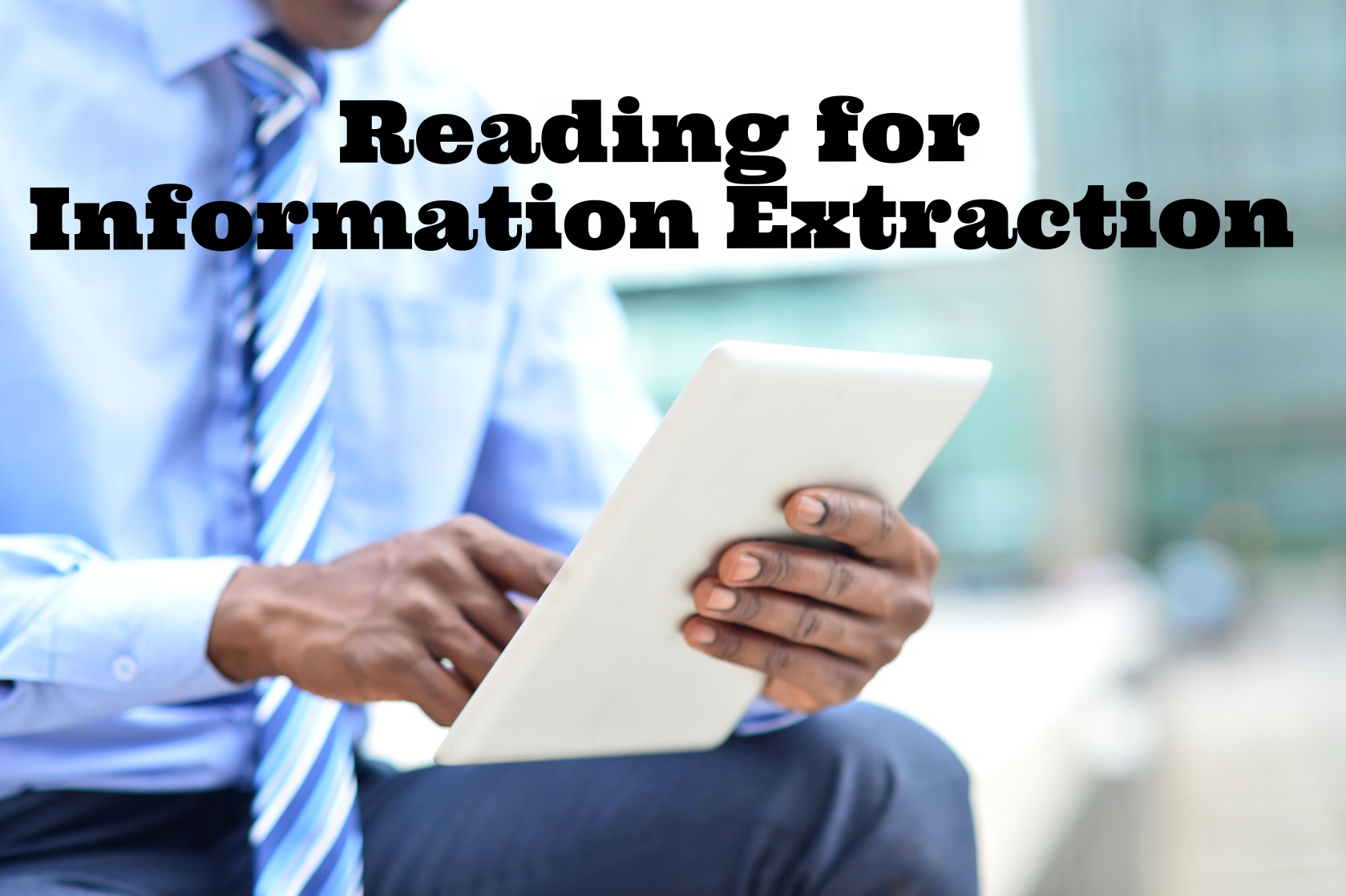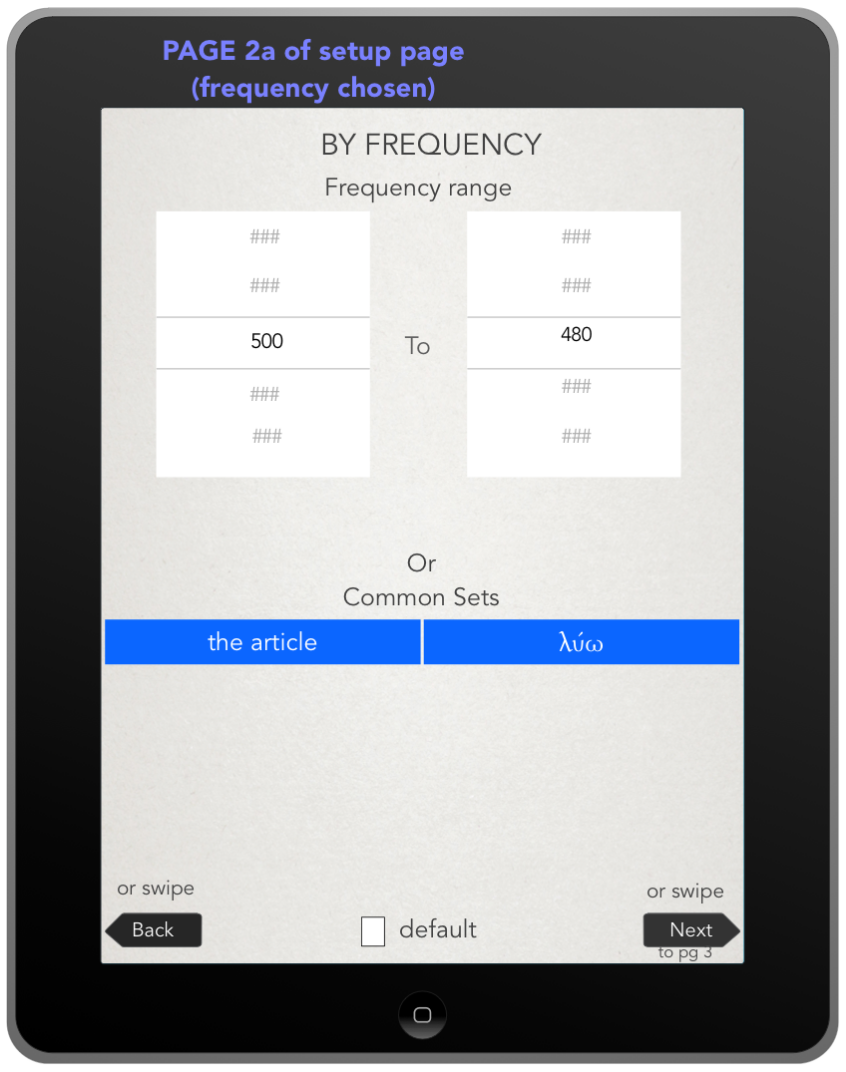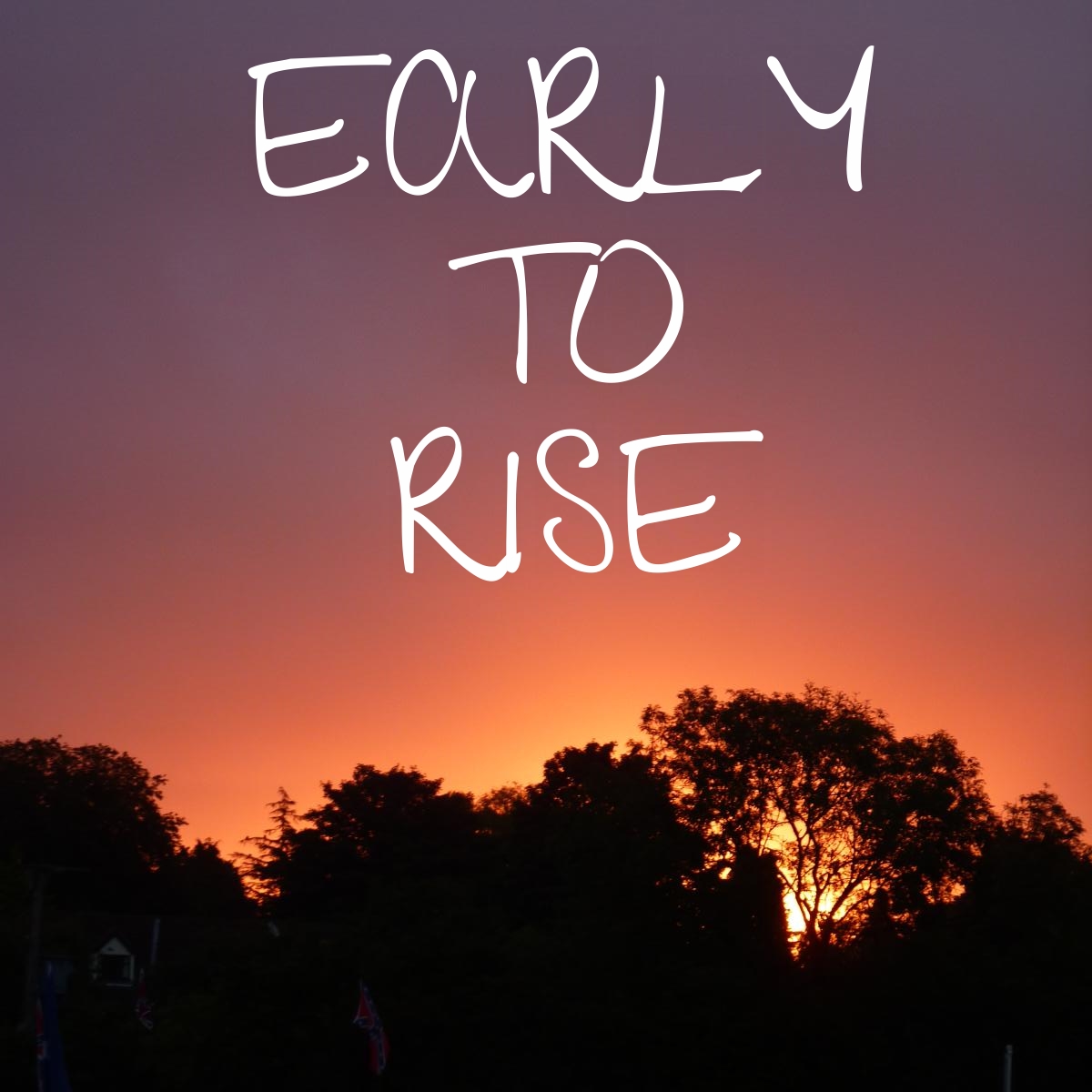A blog / biblioblog by New Testament scholar Danny Zacharias. It includes his musings on whatever he is musing about.
A Reasonable Argument for Believing that Matthew is the Best Gospel
Heads up – this is a completely unbiased post. Yes, I completed a PhD with a thesis on Matthew. Yes, my students often hear me say "Matthew is the best Gospel." But after hearing one of my former PhD advisors mention that Mark is his favorite (I'm talking about you Mike Bird!), I needed to set the record straight for everyone out there.
Heads up – this is a completely unbiased post. Yes, I completed a PhD with a thesis on Matthew. Yes, my students often hear me say "Matthew is the best Gospel." But after hearing one of my former PhD advisors mention that Mark is his favorite (I'm talking about you Mike Bird!), I needed to set the record straight for everyone out there. There are many reasons that Matthew is the best Gospel. Here are the reasons, in no particular order:
- Matthew has a nice clear incipit, unlike Mark whose manuscripts couldn't decide if Jesus should be called the Son of God or not.
- The early church liked Matthew best, and the early church was filled with brilliant people and very few heretics.
- Matthew, unlike Luke, mentions women in his genealogy (Luke was evidently too influenced by Paul's writing to Timothy).
- Matthew mentions the Magi in the birth narrative, and they rolled out the red carpet for the coming king!
- Sermon on the Mount!!
- Matthew makes careful use of the OT to show why and how Jesus is the promised messiah.
- Matthew like titles! Son of David, Son of Man, Son of God!
- Matthew is the originator of the Walking Dead! (Matt 27:52-53)
- Matthew's Olivet Discourse talks about the destruction of the temple AND the second coming (take that Mark!)
- Matthew used more sources than Mark (and cleaned Mark's material up)
- Matthew was an apostle (take that Mark and Luke!)
- Matthew helpfully arranges Jesus' teaching into 5 discourses, unlike Luke who scatters it like seed, and Mark who is lighter on teaching and just has Jesus "immediately" running around everywhere.
- John Collins stated that more has been written on Isa 7:14 than any other verse (Collins, “The Sign of Immanuel,” in Prophecy and Prophets in Ancient Israel, 225). We have Matthew 1:23 to thank for that! Matthew 1:23 has literally kept biblical scholars employed!
- Matthew was the first evangelist to say, "good going Mark! You neglected to mention any appearances by the risen Jesus!"
- Matthew loves typology, and there is no funner way to read the OT!
- As that lady from The Office counseled Michael Scott, "secret secrets are no fun, secret secrets hurt someone." Matthew tones down Mark's messianic secret.
- Matthew is the first to tell us that John didn't really want to baptize Jesus.
- No one understands "about the loaves" Mark, but I do know that you neglected to mention that Peter walked on the water a bit too! (Matt 14:28-31; Mark 6:52)
- Matthew (and Mark) mention BOTH large feeding miracles (he did it TWICE John and Luke!)
- We would have never known that Jesus was a trick donkey rider if not for Matthew (Matt 21:7)
- I don't think there is a more convicting passage for Christians than the separating of the sheep and goats – exclusive to Matthew! (Matt 25:31-46)
- We aren't left wondering what happened to Judas (Matt 27:3-10)
There are more, but really – need I go on? It is clear that Matthew is the best Gospel! If you have any addition you would like to add, or if you would like to posit that another Gospel is better, please do so in the comments.
How to Be Your Own Taskmaster: Tracking Inputs and Outputs
We all do it at some point – get off course. Whatever you might be working at or trying to work at, we get distracted and blown way off course. Perhaps it was a totally legitimate emergency. Maybe it was another important matter that required your attention. Quite often, though, it is us sabotaging ourselves. We either do it by convincing ourselves that something else is more important. Or we distract ourselves with YouTube or social media. Or we allow other people's priorities to supplant our own. We've all been there.
We all do it at some point – get off course. Whatever you might be working at or trying to work at, we get distracted and blown way off course. Perhaps it was a totally legitimate emergency. Maybe it was another important matter that required your attention. Quite often, though, it is us sabotaging ourselves. We either do it by convincing ourselves that something else is more important. Or we distract ourselves with YouTube or social media. Or we allow other people's priorities to supplant our own. We've all been there.
What is needed is course correction - pointing the nose of our ship back to the way we were trying to go in the first place. For me personally, my course correction has been about becoming my own task master again – intentionally choosing to do the the things that I want/need to do, and keeping on top of myself.
Inputs
In the busyness of a new semester, some extra responsibilities at home and at church, I began to pay far less attention to my inputs. What are my inputs?
- Sleep. I intentionally relax on my schedule during the summer, but come fall I'm usually pretty good at getting to bed at a decent hour, and not shying away from a quick nap at my desk to recharge mid-day. I did not keep on top of myself.
- Eats. I track my food on MyFitnessPal app. In the busyness of August, I slacked off and slowly stopped doing this all together. No surprise then that my eating has gotten worse, and while I am still losing weight, it has slowed to an unacceptable pace. And the increase in sugar in my diet has affected my stamina and quality of sleep.
- Spiritual Food. Because of my bad sleeping habits, my morning routine has been erratic. This is my main time to focus on my priorities and set my heart toward God.
- Exercise. The number of times a week I have been exercising decreased to unacceptable levels. And YES this is an input, not an output. Exercise increases your energy, stamina, and mental focus.
It really is incredible to me how inter-connected everything is. My eating affected my sleeping, which affected my morning routine, which affected my exercise. And once things were out of balance, I was off course. And this affected my output.
Outputs
A big part of my morning routine is placing priority on tasks that need to be done during the day which are directly connected to my bigger goals. One of the easiest ways for me to tell if I've been to simply look at my ToDo app (The Hit List) and see everything I've checked off. But neglecting to do that meant that I wasn't attacking each day with a plan.
Another thing I stopped doing was keeping an actual track of my time. I use a great free app called Toggl to keep on top of myself, so that I can look back and see what I did during the day. And if I see gaps in my timesheets, it is likely that I was slacking off. (Right now, the Toggl timer is set to "blogging").
However you decide to keep track, if you want to be productive, on task, and on course, you need a way to keep on top of yourself. Track your inputs and outputs, and you'll find yourself more focused and productive. Be your own TaskMaster!
photo credit: Outlet says oh via photopin (license)
PDF Workflows for Academics
PDF continues to be one of the most versatile file types and one that I prefer when passing files back and forth. Saving invoices, webpages — pretty much everything can now be saved as a PDF. As you work with PDFs here are a number of things you should know and tips you can use.
I did a quick search on my Mac and I currently have 4, 832 PDFs on my computer. While not all of them are academic articles, a huge number of them are. PDF continues to be one of the most versatile file types and one that I prefer when passing files back and forth. Saving invoices, webpages — pretty much everything can now be saved as a PDF. As you work with PDFs here are a number of things you should know and tips you can use.
Creating PDFs from Digital Files
Many people are still under the impression that you need Adobe products in order to create and work with PDFs. While this was the case a while back, it is not the case anymore. On a Mac, you can "print to PDF" from anywhere on the computer. Simply hit print, and then hit the PDF button that appears in the bottom left corner. On PCs, in the export or save dialog boxes, you will have an option to save to PDF.
Creating PDFs from Hard Copy Files
At the beginning of my PhD studies, I already had a huge pile of PDF articles copied from many library visits. Except for being stapled, they were unorganized. Furthermore, I started preferring reading on my computer so that I could easily extract notes and organize my PDFs in my reference manager.
My solution was to digitize all of my articles (a long process but very worth it). Many new office printers can scan documents to PDF now. But if you do not have that ability, then getting a ScanSnap (which I now have on my desk) is the option for you. I purchased the smaller, cheaper option of the ScanSnap S1300, but if I had to choose again I probably would get the larger model ScanSnap iX500 as it can handle larger stacks of paper.
Apply OCR to PDF Files
OCR is short for Optical Character Recognition. It is the process of looking at an image and finding text in it. When you create PDFs from hard copy files, you are (usually) just creating images. In other words, you could not highlight any text in these PDFs, as there is no text there. OCR fixes this by finding the text and adding it to the PDF. There are several options out there for people to use.
- Free. The free options are not as accurate (in other words the scan doesn't recognize the text as well) but free is sometimes all you can afford. There are several free online options, though not all of them will create for you another PDF (rather than giving you a text file). Here is one example.
- Paid. There are several main companies that specialize in OCR. IRIS readiris, Abbyy fine reader, and OmniPage are the top choices. I personally make use of Abbyy, but it is because I use DEVONthink Pro Office, and Abbyy is built into that software. If you have need of major PDF software that can manipulate PDFs, options like Adobe Acrobat or PDF Pen on Mac also have OCR capabilities.
Compress PDF Files
PDF files that are created from scans tend to be quite large, larger than they need to be. This is why you need to compress PDF files. Not only does it save hard drive space, but if you are using cloud backup or a cloud reference manager, this will save you a lot of space. I compress every PDF file I create from a scan.
There are two ways that I know of for compressing a PDF, paid and free. The free option is an online option on the Small PDF site, check it out here. Another great free option right on your Mac is a service item. I created a simple service item on Mac. You can right-click any PDF file, go to "services" and choose this compress PDF option. I have zipped this service file for you. Place it in user>library>services. File here. If you are using PDF software like Adobe Acrobat or PDF Pen on Mac you can compress as well.
Combine PDF Files
I sometimes need to combine PDF files into a single file. Again the big PDF software mentioned above can do this, but even Preview on a Mac can do this by simply dragging and dropping. I have also created a service for combining PDFs in the link above. On the great Small PDF site you can also merge PDFs for free.
Highlighting & Notetaking on PDFs
Because of my huge love of reference managers, I highly recommend working with PDFs within that environment. In this regard, Sente, Bookends, Papers, Endnote, Qiqqa, and Mendeley can all highlight and make notes directly on the PDFs (see my posts on reference managers here).
If you use Zotero or just don't use a reference manager, both Adobe Reader and Mac's Preview can highlight and make notes directly on PDFs. On an iPad GoodReader makes PDF style notes similar to Preview and Reader. Or you can use something like Notability if you want to draw freehand on a PDF.
Intelligent Searching Your PDF Collection
When you want to do some serious searching within your own PDF collection, you need to go a step beyond a general search. And, while you can search within individual PDFs in Reader and Preview, having an app that specializes in searching a larger collection and presenting it well is very valuable.
For this job, I personally use DEVONthink Pro Office. Within this app, I point to my PDF collection which is part of my reference manager library, and it can search it intelligently (DEVONthink probably has the most intelligent searching of any app). Another absolutely fantastic searcher on Mac is the FoxTrot Pro search tool. Qiqqa on the PC is the reference manager I suggest to PC users, as it does this very well too. (If you're a PC user and know of another good app in this regard, let me know in the comments!)
Collaborating via PDF
While MS Word might work for collaborating, not everyone uses MS Word. For example, I use Mellel as my word processor, and during my PhD I had to find a convenient way for my advisors to annotate my files, as Mellel is a Mac only app, and moving from Mellel to MS Word would muck up my process. The solution I found was absolutely perfect for my needs, it is a.nnotate. It allowed my two advisors to create notes, for them to see each others notes, and a way for me to quickly scroll through their notes. You need to pay for credits, but it is not expensive and was very worth it for me.
Another newer option which I haven't fully tested but seems to be a nicer, slicker, version of a.nnotate is Kami. Kami is free, but there are advanced options for pay as well. It also has a Chrome extension. In fact, Kami also does a lot of what has been mentioned above (OCR, combining, and splitting PDFs). I highly suggest checking out Kami if you need to do a lot of collaboration on PDFs, I certainly will be.
Is there anything I missed or any apps I should have mentioned? Let me know in the comments.
Josephus and New Testament Studies
Josephus is an essential source for our understanding of the world of Jesus. There are a number of important events and figures that we would know little to nothing about apart from his writings.
Josephus is an essential source for our understanding of the world of Jesus. There are a number of important events and figures that we would know little to nothing about apart from his writings.
While it might not be necessary to sit and read through the entire Antiquities, students of the New Testament simply must be familiar with Josephus and recognize where we have significant information and parallels for the New Testament. Readers always ought to bear in mind that Josephus wrote with his own agenda and bias which needs to carefully scrutinized. The sections below will highlight some of the important passages, some essential works on Josephus, and some fantastic web resources for the study of Josephus.
Josephus Parallels, Similarities, or Points of contact with the New Testament
I am shamelessly pulling this list from the Josephus.org page:
- King Herod: Luke 1:5 and Matt 2:1 // Ant. 17.7.1 191 and War 1.31.8 665
- The Slaughter of the Innocents: Matt 2:2-16 // Ant. 17.2.4 43
- Archelaus: Matt 2:22 // Ant. 17.8.1 188
- The Census of Quirinius: Luke 2:1 // Ant. 18.1.1 1
- Jesus at Twelve: Luke 2:42 // Life 1.2 8
- The Fifteenth Year of Tiberius: Luke 3:1 // Ant. 17.11.4 318, 18.2.2 35, 20.7.1 137; War 2.6.3 94
- John the Baptist: Mark 6:17-29; Matt 14:1-12; Luke 3:3, 3:19 // Ant. 18.5.2, 18.5.3 136. See more on the Josephus page dedicated to this.
- Pharisees: Matt 23:1, Luke 14:1-14 // Ant. 13.171-173, 18.1.2-3 11-13; War 2.8.14 162-166
- Sadducees: Matt 22:23, Mark 12:18, Luke 20:27, Acts 5:17, 23:8// Ant. 18.2.4 16-17, War 2.8.14 162-166
- All Things in Common: The Essenes: Matt 10:5-14, Mark 6:11, Luke 9:5, Acts 2:45 // Ant.18.2.5 18-22, War 2.7.4 119-127
- Samaritans: Luke 9:51 // Ant. 20.6.1 118, War 2.12.3-4 232-235
- Insurrection in the City under Pilate: Mark 15:7, 27; Luke 13:1, 23:18, 23:32; Matt 27:38 // Ant. 18.3.2 60-62, War 2.9.4 175-177
- Render to Caesar: Matt 22:15-22, Mark 12:13-17, Luke 20:19-26 // War 2.8.1 118, Ant. 18.1.1 3
- Jesus: Ant. 18.3.3 63-64 (for more on the testimonium flavium see the Josephus page on it.
- James the Brother of Jesus: Mark 6:3, Matt 13:55, Gal 1:19, Acts 15:5-21 // Ant. 20. 9.1 199-203
- Theudas, and Judas the Galilean: Acts 5:33-39 // Ant. 20.5.1 97-99, 20.5.2 102
- The Famine under Claudius: Acts 11:27-28 // Ant. 20.2.5 49-53, 20.5.2 101
- The Death of Herod Agrippa I: Acts 12:20 // Ant. 19.8.2 343-361
- Expulsion of the Jews from Rome: Acts 18:1-2 // Ant. 18.3.5 81-84
- The Egyptian: Acts 21:37-38 // Ant. 20.8.5 169-172, War 2.13.5 261
- Ananias the High Priest: Acts 23:2, 24:1 // Ant. 20.5.2 103
- Felix the Procurator, and his wife Drusilla: Acts 24:24 // Ant. 20.7.1 137-144
- Festus the Procurator: Acts 24:27-25:2 // Antiquities 20.8.9-10 182-186
- Agrippa II and Berenice: Acts 25:13, 26:27-28 // Ant.20.7.3 145
- The Widow's Mite and Sacrifices: Mark 12:32-34, 41-44; Luke 21:2-4 // Ant. 6.7.4 147-149
- The Circumcision Requirement for Converts: Acts 15:1-20 // Ant. 20.2.3-4 34-48
- Living as a Pharisee: Acts 26:4-5 // Life 12
- Inner Temple Forbidden to Foreigners: Acts 21:26 // Ant. 15.11.5 417; War 5.5.2 193-94, War 6.2.4 124-26
A Few Important Books for the Study of Josephus
Steve Mason is the scholar I rely most on for Josephus. His book Josephus and the New Testament is excellent. The more important book project that Steve Mason is editing is the new translation and commentary on Josephus. You can see the current list of published books in this series on the Brill page. A number of these volumes are available on Logos, yay!
Important Web Resources for Josephus
The Josephus page that has already been referenced is a great website for Josephus. However, by far the best web resource for Josephus is the work of, again, Steve Mason. The Project of Ancient Cultural Engagement is a website that every NT scholar should have bookmarked. Not only does it have a good bibliography, but it has the Greek text aligned with an English translation (including the Brill translation for some books!!). In addition to being able to access the Greek text and translation, there are textual notes, commentary notes, and bibliography related to the different sections. This is still an expanding project, but is already a very impressive site, and we are indebted to Steve Mason for his lifetime of work on Josephus.
Did I miss anything? Let me know in the comments?
What You Can Do To Prepare For Your First Year Of Greek or Hebrew Study
I have taught introductory Greek for seven years now, and every year without fail I am asked via email at least once how a student can prepare beforehand. I thought it was about time I made the answer to that question a blog post so that I can point future students to my thoughts, and hopefully help many other students out there who may be asking the same question.
I have taught introductory Greek for seven years now, and every year without fail I am asked via email at least once how a student can prepare beforehand. I thought it was about time I made the answer to that question a blog post so that I can point future students to my thoughts, and hopefully help many other students out there who may be asking the same question. So, without further ado, here are things you can do to prepare for your first year of Biblical Greek or Biblical Hebrew.
1. Get refreshed on English Grammar
Quite consistently the students who have the least amount of trouble with learning Greek grammar are students for whom English is a second language. This is because they have learned how English grammar works, so discussions about verbs, nouns, adjectives, dependent clauses, etc., is somewhat fresh in their minds. But native English speakers don't dissect their language as the speak and listen to it, they just do it. A lot of time in your introductory Greek and Hebrew courses will be spent referencing and comparing English grammar, and because grade school teaching of grammar is not up to par, new students are often relearning English grammar AND learning the new grammar of Greek or Hebrew at the same time. To reacquaint yourself with English grammar, I recommend a site like englishgrammar101.com.
If you are continuing to struggle with the grammar during your course, I also recommend some nice companion books. These books are short and connect Greek and Hebrew grammatical concepts with English grammar. The books are English Grammar to Ace New Testament Greek and English Grammar to Ace Biblical Hebrew.
2. Get an Overview of How Languages (particularly Biblical Languages) Work
Much like the previous point, students in grade school don't learn much about how languages actually work and why they work that way. Part of understanding how language works is learning some new terminology like "morphology," "phonology," "dialects," etc. Luckily, there is a great book for students who are preparing to study Hebrew and Greek called How Biblical Languages Work. I recommend picking this book up a month prior to starting your first course and read it through. This will be a heavy read for some students, but heavy reading will prepare you for the heavy work that is involved in learning these languages.
3. Get Your Textbook Early and Read (at least) the Introductory Chapters
Because introductory Greek and Hebrew courses have a lot of ground to cover, these courses hit the ground running. You will have assigned homework right in that first week. Too many students get hamstrung by not having the book when the class begins. Have it with you that first day and have at least the introductory chapter read. Even more ideal is reading the first chapter or two.
4. Get the Alphabet Down & Begin Pronouncing Words
Getting your feet wet prior to the course is a good idea, as the scary-factor that hits some students in that first class will be something that you are already passed if you took the time to learn the alphabet and started pronouncing words on your own. I of course recommend my YouTube videos for learning the Greek and Hebrew alphabet.
After that, start working on pronouncing some words. For this, I heartily recommend Logos Bible Software's modules for the Greek and Hebrew pronunciations. You can also practice reading along with some native readers. Again, Logos has a Greek audio Bible, or you can use a resource like Jonathan Pennington's Readings in the Greek New Testament. You can find readings of the Hebrew Bible here. (Would love to see a Hebrew audio Bible in Logos sometime Faithlife!)
5. App it Up!
While I confess that this is a shameless plug for my Greek apps FlashGreek and ParseGreek, I created these apps precisely because mobile devices are so prevalent and we spend so much time on them. FlashGreek will help you learn all that new vocabulary using a multimedia approach. There is no other app like it. ParseGreek drills you on parsing, something you will be doing a lot of in Greek. And if you happen to not have a mobile device. I do have some other Flashcard options for Greek, and you can check out the desktop app Paradigms Master Pro.
For Hebrew, there is also several flashcard apps, though I confess that I am not familiar with them. As you check them out, make sure that they are compatible with the grammar you are using.
So there is my list! Do you teach Greek or Hebrew and answer this question too? Did I miss anything? Let me know in the comments!
Track With Me! Sign up For My eMail List
Flip Your Day for More Productivity
If you are a regular reader of the blog, you already know that I’m a staunch advocate of waking up early. One of the big reasons why I value getting up early is that I can do early in the morning things that are important to me before the day begins and other tasks and distractions come creeping in. Even with the best of intentions, our days can easily get highjacked by an email, a phone call, a knock on the office door, etc.
If you are a regular reader of the blog, you already know that I’m a staunch advocate of waking up early, so much so that I even have a course on it. One of the big reasons why I value getting up early is that I can do early in the morning things that are important to me before the day begins and other tasks and distractions come creeping in. Even with the best of intentions, our days can easily get highjacked by an email, a phone call, a knock on the office door, etc.
I am currently listening to an audiobook called “The One Thing.” It is probably the best productivity book I’ve read in the past few years. In this book, the author Gary Keller is also a staunch advocate of the philosophy of “the earlier, the better.” Reading this book has nicely coincided with some changes to my daily schedule that I have been trying hard to implement in my own day to day.
Basically, what has often happened with my day is that it can get side-tracked or high-jacked with other administrative tasks. And this happens as soon as I walk into my office. Now, of course, I need to check my email and tasks need to be done, but my intention when walking into the office almost always disappeared or was altered quite quickly. My main problem was (and still is) this - I believed that, if I could get those little administrative tasks done, the rest of my day will be freed up so that I can get to what matters most. Reality check! Things don’t work like that. Instead, administrative tasks and other calls for your time will expand to fit the available space. What we need to do is flip our day, so that the most important things are done first. There are two primary solutions that Keller suggests, and that I had already begun on working to implement:
- Do your most important thing(s) as early in your day as you can
- Create time blocks in your day – with the first one(s) being devoted to your most important thing(s)
Over the past few months, I’ve been working to implement a different routine into my day which builds off of these two ideas. Previous to this, the first thing I usually did upon arrival was check email, and responding (if it would take 2 minutes or less) or leaving it to deal with at a later time. I then would tackle some other small tasks in my to-do list that I know I needed to do, as well as any necessary paperwork. I confess to you that this has been my routine for so long, that I am having a lot of trouble breaking this habit.
The problem, like I mentioned earlier, is that this email and admin time quickly expands, sometimes filling my entire day. This ends up being incredibly frustrating on some days, as I come to work with good intentions to get some reading/research/writing done, and leave having done none of it. The administrative work expands when I let it have my focus first thing in the day.
But today is a new day, and the book by Keller has given me a renewed resolve to aggressively block my time. I want to intentionally give top priority to my most important things as early as I can in my day. My daily schedule goals which I have been working on are:
- Not opening email when I first come in
- Start my hour of academic reading first thing
- Follow that with an hour of research and writing
This is a huge work in progress for me. I so easily get carried away with other admin duties. But this is the goal I’m working towards. What about you? What part of your day needs to be flipped?
photo credit: Truckfest via photopin (license)
The New Age of New Testament Text Criticism
What continues to excite me is the advance in textual criticism of the New Testament. Not only do there continue to be classic books on this subject, but there are now fantastic websites and resources devoted to educating others about NT textual criticism.
Every once in awhile, in the midst of doing Bible study in Logos and looking up anything via Google, I stop and remind myself what an incredible age of information we live in. In the field of biblical studies, the ability to research and make use of original language texts in breathtaking. The types of searches we can do in the Bible now takes seconds. And these types of searches aren't just limited to the Bible - we can do full text searches of whole corpuses of ancient literature through TLG or Perseus.
What continues to excite me is the advance in textual criticism of the New Testament. Textual criticism is the "art and science of of reconstructing the text of a work that no longer exists in its original form" (Draper, Holman Illustrated Bible Dictionary, 2003). Not only do there continue to be classic books on this subject, but there are now fantastic websites and resources devoted to educating others about NT textual criticism. See, for example, the wonderful VODcasts by Daniel Wallace at the Center for the Study of New Testament Manuscripts that 1) teach the basics of NT textual criticism, 2) look at some of the disputed passages, and 3) give an insider's look into the important work of the CSNTM.
Important work I think is an understatement. NT scholars from now to eternity will be indebted to Daniel Wallace for his ongoing work in the area of preserving NT manuscripts in high quality digital format. (To learn more about the CSNTM, check out the website or watch this video introduction to the work of CSNTM.) This is a labor of love for Wallace and his team, just this past year they digitized and published new manuscripts from the Chester Beatty Papyrus collection, and they are right now in the midst of digitizing 300 manuscripts at the National Library of Greece. Head on over to the CSNTM manuscripts page to see all that has been digitized and available in high definition picture format - this includes all of the major codices, like Alexandrinus, Vaticanus, Bezae, etc. Although not the NT, this type of high quality digitization is also available for the Dead Sea Scrolls.
There is also the H. Milton Haggard Center For New Testament Textual Studies, part of New Orleans Baptist Theological Seminary. CNTTS has created and published through the three major Bible Software apps (Logos, Accordance, and BibleWorks) an absolutely fantastic critical apparatus for the NT.
But my favorite now has got to be the New Testament Virtual Manuscript Room. This is an awesome site that is very well organized, and updated regularly. In addition to having tons of high quality images, this site also provides a lot of transcriptions, which is very helpful (especially for us amateurs!). I'm still learning to use this site, but find it very useful. And while this site on its own is free and very useful to anyone, its usefulness has greatly increased with Logos's brand new New Testament Manuscripts Explorer resource (available only for Logos Now subscribers). I actually love this resource so much that I'll do a screencast on it at some point on the blog.
What was once reserved for only those who could get to famous libraries and museums in order to examine papyri and codices is now available for the world. Get your Bible-Geek on and dig in to NT text criticism right from your laptop.
More useful resources for NT Text criticism:
- Reference Charts for New Testament Textual Criticism. This is a helpful PDF for learning all of the different signs and sigla in text criticism. Shared by the author on viceregency.com
- Font that covers the text diacritical marks. The IFAO-grec font was made for those publishing in the area of text criticism, and makes all of the diacritical and signal marks easy-ish to use.
- Unicode key layout for IFAO. The accompanying unicode key map for the sigla.
- A great blog devoted to NT Text Criticism is Evangelical Textual Criticism.
- Top Ten Essential Works in NT Text Criticism. This is a great post from the ETC blog that highlights some of the top works in NT Text Criticism.
How to Find More Time to Read
We all have a list of books we want to read, whether it be an actual list written down, or a mental list that we frequently add to but rarely go back to. Almost all of us (certainly the majority of my audience) recognize the value of reading books. Even in the information age, we know that there is so much knowledge that still is accessed primarily through published books.
We all have a list of books we want to read, whether it be an actual list written down, or a mental list that we frequently add to but rarely go back to. Almost all of us (certainly the majority of my audience) recognize the value of reading books. Even in the information age, we know that there is so much knowledge that still is accessed primarily through published books.
The problem is not that we don't see the value in books and reading, but it is simply finding the time and structuring our lives to start reading. And that is exactly why I made this video. I hope this video gives you the encouragement and actionable steps you need to start reading more. And if you find the video useful, please do me the favor of sharing it on social media. And see below the video for a special offer.
As you have heard in the video, I'm so happy to announce my newest course, Reading for Information Extraction. In this course, I walk you through my personal reading system that I learned through trial and error in my years of graduate and PhD studies. Let me help you to start conquering that reading list and make the information you find in books more useful to you in the future.
For this week only, I'm offering to my blog readers a 60% discount. With this link, you can get the course for only $10. Read more, and see the promotional video, on the course page.
What a Novel Idea! Historical Fiction Works by Biblical Scholars
I got to say, I like this: biblical and historical scholars who know the time and text the best putting their hand to some fiction. It is a great way to teach about these times, and could be great fodder for both classrooms and church small groups.
Last week I had the pleasure of meeting Ben Witherington III as he was at Acadia Divinity College to teach for our D.Min. program. Whenever an NT scholar comes to town, I try and make sure to get some time with them — usually be volunteering to drive them to and from the airport.
I asked Dr. Witherington about numerous things, in particular I wanted to understand how he was such a publishing machine. In the course of that discussion, he mentioned his latest manuscript that had just been completed called a "Day in the the life of Jerusalem." It is a historical fiction novel set into the last days of Jerusalem before the sacking in 70 AD (p.s. I can't believe a movie hasn't been made of this yet!). The book will be part of IVP's "day in the life" series and I believe will hit the shelves early in 2016. Dr. Witherington has already published a similar book called A Week in the Life of Corinth.
I got to say, I like this: biblical and historical scholars who know the time and text the best putting their hand to some fiction. It is a great way to teach about these times, and could be great fodder for both classrooms and church small groups. I certainly hope to see more of these books, and look forward to hearing more about IVP's day in the life series — and maybe a historical fiction novel is in my future as well! For those interested in these types of historical fiction works, here are some of the recent publications that I am aware of:
Gerd Theissen's The Shadow of the Galilean (1987) is the forerunner to the current little wave of historical fiction by NT historians. Theissen is a historical Jesus scholar, and many not the de-theologizing he does in the book (e.g.: reducing of miraculous). Still, readers will learn a lot about that time as they follow along with Andreas the fictional character.
The Lost Letters of Pergamum (2002) is written by the very respected Bruce Longenecker. It is a story about a fictitious character named Antipas who is a Roman leader. Antipas reads the Gospel of Luke and begins conversing with Luke about Jesus.
Apocalypse (2004) by Hays and Pate might be just the book needed to help readers understand the book of Revelation (namely, how to stop reading it like Left Behind). Follow the characters Flavius and Antonius as they find the book of Revelation and it starts to make sense of the craziness that was the end of the first century.
In The Flames of Rome (2014), ancient historian Paul Maier follows the mayor of Rome named Flavius Sabinus, describing the events in Rome preceding and following the Great Fire. It captures the arrival of Paul to Rome, the growth of the church, and the story of the persecution of the Jewish and Christian community under Rome.
In Pontius Pilate (2014), Paul Maier fills in the historical details that we know concerning Pilate, including his rise to power and his later life after the crucifixion. Mair goes into the historic and political details surrounding the trial and crucifixion of Jesus. The goal of Maier is to help readers better understand the political and social complexities of Pilate, Rome's man, trying to rule and keep the peace in Judea.
In A Week in the Life of Corinth (2012), Witherington follows a Corinthian man named Nicanor as he lives his life in Corinth, introducing readers along the way to ancient life and practice. During the story, Nicanor encounters the apostle Paul and enters the Christian community.
Burge is a great NT scholar and a great writer. A Week in the Life of a Roman Centurion (2015) follows a Roman centurion encountering Jesus and Jewish culture in Capernaum. See Gary Burge discuss the book here.
Hottest off the press is David deSilva's newest book Day of Atonement (2015). This is another one of those "I can't believe hollywood hasn't made a movie on this" (Mel Gibson had planned to at one time I think) periods of history. This novel takes place during the time of Maccabean revolt when Judea fought off Rome and gained its independence.
If I missed any please, let me know in the comments! Happy reading.
photo credit: Flat Eric on a Saturday Afternoon via photopin (license)
How Academics Can Have a Better Online Presence
In case you couldn't tell, that is a picture of an "ivory tower." And today it is easier than ever for academics to get out of the ivory tower and harness the power of the internet to educate, inform, and connect with people worldwide.
In case you couldn't tell, that is a picture of an "ivory tower." And today it is easier than ever for academics to get out of the ivory tower and harness the power of the internet to educate, inform, and connect with people worldwide.
Unfortunately, many academics have no online presence beyond their faculty page on the university website. But there are some great options for expanding one's digital presence that does not take a lot of time or technical expertise. I will present these in order from smallest to largest undertakings.
Academia.edu
I recommend that every academic create an academia.edu profile page. Academia.edu is a bit like taking your universities profile page, putting you in charge of it, and beefing it up. You can see my Academia page here. Academia.edu groups its users by university, so you will see that my URL page connects me to Acadia Divinity College. You can also connect with and follow updates of other colleagues on Academia.edu.
Academia.edu is very much about you putting your academic work out there on the internet. While you may think that many students are using library websites to find information, most of the time they are just asking Dr. Google - and if your work isn't easily accessible via Google, there is almost no chance of non-students finding it. Academia.edu provides you a place where you can:
- Share your CV (This is the the only place where I share my CV from)
- List your book publications (and hopefully spurn some sales!)
- List AND SHARE your published articles
This last one is really important. Most academics write things because they want to contribute to the body of knowledge in their field. But the amount of times a journal article may actually get read is pretty small, and usually confined to other specialists in the field. Academia.edu reports that "papers uploaded to Academia.edu receive an 83% boost in citations over 5 years." This is happening, not because the best articles in the field are found there, but simply that they are being found! Now be sure to consult your publisher (honor the embargo, etc.), but once you can, and hopefully as soon as you can, upload those essays to your Academia.edu page so that they can enjoy a wider readership and have a greater influence.
Choose a Social Media Outpost
Many academics have at least one place that they are present on social media - be it Facebook, Twitter, or LinkedIn. But don't be afraid to stick those links into your email signature so people can connect with you there. More than that, though, is actually using that space to share short thoughts. I have found that I have as much, if not more, of an impact on my current and past students through Facebook than I have while they were in the college. It is a way for me to share my life with them, share thoughts with them, and to forage for interesting reading for them too. Think of yourself as a funnel to share the knowledge that you find interesting with those who follow you.
Website
The next step up from an Academia.edu page is having your own website. More than the others, this requires some technical know-how. The good news, though, is that making great websites is easier than ever, and it isn't at all hard to find someone that for some $$ will build the website for you.
If you want a nice free option, check out Wix.com. It is a very simple drag and drop interface. The downside of a free option is that your URL would be something like "johndoe.wix.com." However, with Wix, you can upgrade to premium plans (Which have a yearly fee) to get your own domain name (i.e. johndoe.com). Another paid option that I have come to love is SquareSpace.com - this website and blog is a squarespace website and I think it's a pretty good website :-) If you are an academic and you are interested in having someone build a squarespace website, email me and I'll be glad to help you out (contact button at the very bottom of the site).
A website gives you a more permanent and nicer looking place on the internet that is all your own. You have the freedom to add pretty much anything you want to your webpage, and it increases your visibility online.
Blog
A blog is easier than a website to create (just go to blogger.com sign up and start posting!) but it is a bigger commitment. I post once a week on this blog, and I post on a wide variety of topics. There are times even for me when I'm not sure what to post on. But a blog that is not really maintained (you should post at least once a week) is pretty useless in my opinion. But if you have the energy and resolve to post more often, a blog is a great way to get more substantive thoughts out into the world.
One thing I do want to recommend to academics who take up blogging (including those who currently blog!) is to learn the medium. Just like we teach students to write academic essays, blogs are their own beast. There are WAY too many academic bloggers who are posting massive articles. The truth is that very few people are reading all the way through those posts (this post is getting too long already!). If your thoughts are that substantive, break it down into a 3 or 4 part series of posts. And learn to use lots of sub-headings, lists, and even pictures. For those interested in both blogging and a website - well, that is why I chose Squarespace. It powers both my website and my blog and is incredibly easy to use.
Podcast
Podcasts have exploded in popularlity - chances are that you listen to a few yourself. But, at least in my area of studies (Biblical Studies), there aren't yet that many podcasters out there — with the exception of apologetics podcasts which are to be heartily commended. Mark Goodacre did one for awhile, but hasn't kept it up (if I'm mistaken, please correct me!). I have thought seriously about doing a podcast in the past, but don't feel yet that I could handle the time commitment, as I would want to be consistent and do a good job. But perhaps you are the one to tackle a good podcast in your area of specialty! If so, all you really need is a decent microphone (this is a great one that I use). Go on to fiverr.com and hire someone to create an intro and outro, and then download Audacity on your PC, or use Garageband on your Mac. Libsyn.com is a great place for hosting a podcast, or if you go the website route, you can also have a podcast using Squarespace. If you are very serious about podcasting, I'd also recommend a podcast tutorial like this one, or check out the Podcast Answer Man.
Academics — put yourself out there! Attract more attention to your scholarly work and connect with new people online.
Do you have any other suggestions? Let us know in the comments.
photo credit: View of the UT Tower from University Avenue via photopin (license)
One More Time: brand new course on waking up early
Back in March I wrote a series of blog posts on my practice of waking up early. Those were some of my more popular posts, and it has continue to be a passion of mine and didn't feel like I've yet said everything on the subject. So today I'm happy to announce on my blog that I've created a brand new course…
Back in March I wrote a series of blog posts on my practice of waking up early. Those were some of my more popular posts, and it has continued to be a passion of mine and didn't feel like I've yet said everything on the subject. So today I'm happy to announce on my blog that I've created a brand new course called Waking Up Early: get in shape, gain focus, achieve your goals. And for being a loyal blog reader, I'll give it to you for 50% off (only $5!) until the end of the week.
For those of you who have enrolled in one of my online courses before, you will notice that I am now using a new platform. I have previously published on Udemy and will continue to do so, but my main publishing spot will now be my own course page that you can see right here:
All of my courses will first be published on my own course page, and only later will arrive on Udemy. And the Udemy course will probably be a higher price as well. If you'd like to read more about what to expect in this course, check out the course page right here.
I hope to see you in the course!
The Misuse of 1 Corinthians 11 in Most Churches Today
It has been awhile since I made a YouTube video and thought it was about time! I chose a passage of scripture that for pretty much my entire Christian life I have seen misused in the context of a communion service. Let me know your thoughts in the comments, and please be sure to share this post if you liked the video, so more can see it! (below is a transcript if you'd rather read it than watch it).
It has been awhile since I made a YouTube video and thought it was about time! I chose a passage of scripture that for pretty much my entire Christian life I have seen misused in the context of a communion service. Let me know your thoughts in the comments, and please be sure to share this post if you liked the video, so more can see it! (below is a transcript if you'd rather read it than watch it).
**TRANSCRIPT**
In this video I want to talk about what I think is a very misunderstood and misused passage in churches today. So let’s dive right in.
Depending on how often your church practices communion, inevitably the words from 1 Corinthians Chapter 11 is read. Verses 17 to 22 states this:
“But in the following instructions I do not commend you, because when you come together it is not for the better but for the worse. For, in the first place, when you come together as a church, I hear that there are divisions among you. And I believe it in part, for there must be factions among you in order that those who are genuine among you may be recognized. When you come together, it is not the Lord’s supper that you eat. For in eating, each one goes ahead with his own meal. One goes hungry, another gets drunk. What! Do you not have houses to eat and drink in? Or do you despise the church of God and humiliate those who have nothing? What shall I say to you? Shall I commend you in this? No, I will not.”
So here’s the scenario — when the early church got together to celebrate the Lord’s supper it was a communal meal together. Churches today don’t really do this anymore, rather it has become a part of a larger service, usually with just a small piece of bread and a small cup of wine or juice. But the early church wasn’t that way - They got together for a full meal - just like Jesus and his disciples. Now the problem was that they were not actually sitting down together as a church. Because of the divisions in the church - whether the divisions were over loyalties to one apostle or another, or social and class divisions - when they were coming together some people were having their fill, thinking that it was just about the food, and not the communion that they were to have together with the Lord. So some people came early, ate and drank too much or all of the food, and then later groups would come and not have anything or very little. Paul tells those people who were eating everything and drinking everything, “you despise the Church of God and humiliate those who have nothing.” This was the context under which Paul wrote this passage. This was the problem he was addressing.
Paul states in the next few verses: "“For I received from the Lord what I also delivered to you, that the Lord Jesus on the night when he was betrayed took bread, and when he had given thanks, he broke it, and said, “This is my body which is for you. Do this in remembrance of me.” In the same way also he took the cup, after supper, saying, “This cup is the new covenant in my blood. Do this, as often as you drink it, in remembrance of me.” For as often as you eat this bread and drink the cup, you proclaim the Lord’s death until he comes.”
So here’s where the English language fails us a little, and consequently we don’t fully hear what Paul is saying. You see, in English the word “you" can be either singular you, or plural you (as in you all). That’s why I like to tell my students when I teach them Greek to use the word “y’all” for the plural form. So look at this passage again and let me show you where you is plural. “I also delivered to y’all”, “which is for y’all,” as often as y’all drink it,” “as often as y'all eat this bread,” “y’all proclaim the Lord’s death.” Paul is reminding the reader’s that the practice of the Lord’s supper is a Congregational practice. It’s not something that should be subject to the whims of certain individuals or groups. He’s reminding them that right from the beginning this was an act done together as disciples of Jesus. And of course at the very end, he emphasizes that the act, done together, is the proclamation of the Lord’s death until he comes. The implication of course, is that what the Corinthian church was doing was not properly proclaiming the Lord’s death because they weren’t doing it together.
So now we get to the misused portion in many of our churches. Paul continues and says: “Whoever, therefore, eats the bread or drinks the cup of the Lord in an unworthy manner will be guilty concerning the body and blood of the Lord. Let a person examine himself, then, and so eat of the bread and drink of the cup. For anyone who eats and drinks without discerning the body eats and drinks judgment on himself … So then, my brothers, when you come together to eat, wait for one another— if anyone is hungry, let him eat at home. (1 Corinthians 11:27–29, 33–34, ESV)
So as you can see, now that we’ve understood the context, Paul’s correction makes sense. I’ve underlined and bolded – "so then my brothers when you come together to eat wait for one another.” Paul has told us in the previous verses what the “unworthy manner” was – Eating to get your fill as if it was just a common potluck dinner, instead of together as a congregation proclaiming the Lord’s death. Readers today have misunderstood the "unworthy manner" because of not understanding the context, and of course this one line “let a a person examine himself” has come to be used very differently.
For Paul, "let a person examine himself," was his reminder to remember what communion was really about, "to proclaim the Lord’s death together." He was reminding them that it is a communal act, and was so since its inception. So he was telling them suppress your appetite, and eat together. But today in most churches, we ignore the original context of this one line. We tend to under-emphasize the communal aspect of this meal. Obviously most churches today don’t actually do a communal meal, And even in the way that we do take the bread and the wine, it is often more of a solo practice done in the presence of the church - and I think churches today would do well to find creative ways of making this more of a communal act. But most importantly, we have pulled this one line, “let a person examine himself," and we use it to ask the individual congregation member to see if their heart is right with the Lord, if they feel worthy, prior to partaking in the bread and the wine. This is clearly not what Paul was saying. First off, what exactly does it mean for my heart to be right with the Lord? I would wager to say that if you feel worthy to take the Lord’s supper, as in you are worthy of this free gift of salvation, then your heart is in fact not right with the Lord! Just think about the very first Lord’s supper – Jesus sitting around with his disciples, knowing full well that Judas was about to betray him, Peter was about to deny him, and the rest of them are going to flee. None of them were worthy, and yet he passed out the bread and wine anyway. But most importantly, in individualizing this passage to be about the individual congregation member and how they might be feeling or living in that moment and whether they have dealt with their sin or not, ignores the whole point of what Paul was saying the Lord’s supper was about. This wasn’t an individual act from the Christian to God. It is a communal proclamation of the Lord’s death.
So what is the proper use of this passage in the context of the of communion today? First of all we need to recognize that most churches are not at all in danger of doing this in the unworthy manner to which Paul was referring. It might be that your church does do communal meals every time you practice the Lord’s supper, and if that is the case good on you because you are practicing it just like the early church did. But most churches aren't, so this danger no longer applies. We of course need to remember what Paul was actually talking about. And to use this passage properly in our churches today we need to: 1) remind the congregation that this is a communal, and joyous!, proclamation of Christ’s finished work on the cross. 2) we need to remind believers that they have been made worthy by Jesus himself and commanded to partake. I emphasize the believer portion because this is a practice specifically for born-again believers, and we have been commanded by Jesus himself to do this together. And finally 3), we need to stop misusing the line about examining oneself to reflect on their individual worthiness. None of us are “worthy” of God’s grace, it is a free gift! If every one of us, including every pastor who administers communion on Sundays, were to truly examine their hearts to see if they were worthy – well, no one should be taking communion! Luckily, it is not about you and your righteousness, but rather Christ and his.
Don't Spare the Rod! Recovering The Biblical Perspective on Disciplining Your Children
In this post, I want to talk about recovering the biblical mandate for proper discipline of children. Having 3 children of my own, I see a lot of parents interacting with children. Some of what I see is great, some isn't. In my own parenting, I see some that is good and some not so good. Too many children, it seems to me, are very much lacking in discipline.
In this post, I want to talk about recovering the biblical mandate for proper discipline of children. Having 3 children of my own, I see a lot of parents interacting with children. Some of what I see is great, some isn't. In my own parenting, I see some that is good and some not so good. Too many children, it seems to me, are very much lacking in discipline.
The phrase "Spare the rod, spoil the child" is often thought to be a proverb from the Bible, but it actually comes from a guy named Samuel Butler in a 1662 poem. However, it is clearly built upon Proverbs 13:24: "Whoever spares the rod hates his son, but he who loves him is diligent to discipline him." A number of other Proverbs are cited when talking about this issue as well. See Proverbs 19:18, Proverbs 22:15, Proverbs 29:15, and especially Proverbs 23:13-14 (though this one is better translated as "servant" or "young man," not child).
The Biblical Rod
To gain a clear perspective on what the Bible teaches, it is necessary to take a look at the word "rod" in the Hebrew, šēbeṭ (kind of pronounced like shave it). It occurs 190 times in the Old Testament, and depending on the context can mean numerous things:
Most frequently it actually means "tribe." This usage is wholly different from the "rod" scenario encountered in Proverbs.
The next most numerous is a "(thin) rod" typically made of metal or wood and was a small instrument used for beating seed, and also at times as an instrument to hit (see Exodus 21:20). This rod was something many would carry around as a tool to do many things.
The word could be used more specifically to mean a weapon of some sort, like "javelin," "club," or "mace." In these instances, it was often still translated as rod.
The word could also mean "scepter." This was more ornamental and ceremonial. It was a sign of authority and rulership.
The final usage is "shepherd staff" or "shepherd crook."
Removing "tribe" from the discussion, we can break down the way the word was used based upon the contexts it was used:
Rod — In the case of some sort of work being done Eg. Isaiah 28:27. In the particular case of Exodus 21:20, it was used to punish a slave (considered a person's property).
Scepter — In the case of ceremony or ruling. Eg. Genesis 49:10.
Club/Mace — In the context of battle, war, or fighting (typically still translated as "Rod" in the Old Testament). Eg. Proverbs 22:8, Isaiah 30:31, Isaiah 11:4.
Shepherd Staff/Crook — In the context of shepherding. Eg. Leviticus 27:32, Micah 7:14.
The question that remains, then, is under what circumstances a verse like Proverbs 13:24 is using the word "rod." The two most viable options in my opinion is: 1) the rod used as an instrument of work, with common rods often used for beating slaves, or 2) the shepherd's rod (i.e. a crook). Although obviously parents who use spanking as discipline wouldn't consider it "beating," understanding "rod" in this manner from a context like Proverbs 13:24 would best equate to the usage of the common rod for hitting a slave. However, I believe the better understanding is that of the shepherd's rod.
The Traditional Understanding
This is where I diverge from what has been the common understanding in the church for a long while. This Proverb (and the later version of it by Samuel Butler) has been the base upon which we have justified the physical punishment of children (typically spanking). In fact, I will be up front with you that this was my view up until only 2 or 3 years ago. But I no longer think that is the correct way to view this verse, nor does it jive with the whole of scripture (see below). There is a growing body of literature on the subject of physical correction that says that spanking and hitting are not nearly as effective in disciplining children as boundaries and logical consequences (just Google it, there is lots). Furthermore, it often ends up hard for parents to NOT spank when emotions are running high. This ends up sending the wrong message too and can end up being emotionally scarring for children.
My own change of opinion on this subject came from this type of research, from the biblical view of shepherding (see below), and from my increasing recognition that too many children today (including my own) are growing up both feeling entitled and not actually given logical consequences. But life is largely about the consequences to our actions (good and bad). If my goal is not to raise great kids, but to raise kids to be great adults, then that means I need to prepare them for life. Unless they grow up to be in some sort of dangerous profession, being physically hit is never going to be a logical consequence that they will face in life. So why, during this time of preparing and molding them to be great adults, would I choose such an unrealistic consequence that isn't even that effective? Perhaps some of the reasons parents spank are: 1) tradition [like being taught that it is biblical), 2) it is the only way they know to discipline, or 3) it happened to them and they turned out okay. But I've hopefully shown that this is not actually the best understanding of the Bible. And logical consequences is a much better teacher. Finally, for those to whom spanking was the norm and they turned out okay, I don't think that it was actually the spanking that made you okay (if you are indeed okay). It was, rather, the character of your parents and the myriad of other things they did to prepare you for life. Think long and hard — if you were to pull spanking out of your past (replacing it with some other discipline) would you be a lesser person than you are today? I doubt it.
Parents as Shepherds
So if you're still not convinced, indulge me for a moment to consider if the shepherding motif is the better option for parents today. Shepherding was/is about the care, supervision, and leading of the flock from one place to another. The Bible uses numerous metaphors to describe the relationship between God and his people: parent/child, shepherd/sheep, husband/wife, master/slave. Of these metaphors, the first two are by far the most dominant. This does not change in the New Testament, as Jesus calls himself the Good Shepherd too, and the master/slave motif is largely confined to Paul, who often uses it to juxtapose the reality of being slaves to sin and to the law. Shepherding imagery was a very natural thing for the Biblical authors to use given the society of the early Israelites. The Bible also uses this imagery to describe the religious leaders of the Israelite nation. Given the dominance of this metaphor, and given the Christian desire to be image-bearers of Christ, it would seem logical that we model our parenting upon the model of God/Jesus himself, the good shepherd.
To reiterate, we should not spare the rod from our children. But in proper biblical context, this now looks much different than has been traditionally assumed:
The rod was constantly in the shepherd's hand as he walked in front of the sheep and led the way. Sheep have a wide field of vision that is better on the periphery than directly ahead (part of the reason they wander off). The shepherd stayed close. And when the sheep started to follow the other sheep around them, this usually led to trouble.
The rod corrected the course for the sheep. Because the sheep were distracted by the things they saw in their periphery, they quite often wandered from the pack, or could very casually veer from the group. The shepherd's rod was used to push and guide them back into the way they were supposed to go. Striking the sheep would actually be counter-intuitive, as it may slow down the animal, or make it wary of the shepherd.
To remove from harm or corral stubborn sheep. The nicer shepherd's crook would have the circular hook around the top. This was used in the case of extreme danger to hook around the head and pull, or in the case of a stubborn sheep, to get them where they needed to go. This was the more extreme kind of course correction.
As a weapon against predators. The rod did indeed become a weapon, but it was not to hit the sheep, but rather to hit the wolves and mountain lions that threatened the sheep.
As an extension of the hand. The reason rod's were carried so often was as a general instrument and extension of the hand. In the case of the shepherd, it was sometimes used to lift and carry a sheep, or to push back the wool to examine the skin for injury.
I'm hoping that by now you see how wonderfully this imagery that the Bible uses can apply to parents and can provide us with a biblical model for not sparing the rod:
We lead our children by teaching and modeling the behaviors and values we expect. If you want to see or change an attitude, action, or behavior in your child, change it in yourself. Explain the expectations you have of them, telling them why. And, like the sheep in the front of the pack who gets to the feeding trough first, catch your kids doing right and affirm it. Furthermore, the parents as the primary care-givers need to also be the primary influencers. We have made the mistake that thinking kids need more time with friends, to the point that we think teens "need their space." But it is adults, those who have become wise with age and experience, who should be the primary influencers through the entire journey to adulthood.
We correct the course. Stay firm with your kids and stick to the boundaries you set. The phenomena of parents giving empty threats, not following through, and not actually meaning what they say seems to be an epidemic. Children have learned to get just what they want via whining, tantrums, crying, or just ignoring. Parents are supposed to be the ones in charge. But real life is filled with consequences, both good and bad. Your children's bosses and teachers will all keep their word. Instead of physical correction, we discipline by giving natural consequences — just like life.
We keep a watchful eye. Parents watch and encourage and teach their children how not to stray. The shepherd couldn't form a permanent moving fence around the sheep as they walked in order to always keep them safe, but neither did they leave them alone for long, especially in places of potential danger. Parents shouldn't shield their children from everything, that doesn't prepare them for life. But there are places and situations that need your direct intervention and clear boundaries, otherwise children will be going in the wrong direction, perhaps following along behind the other strays. The most practical example today, I think, is the amount of online and screen time kids have today. Kids are losing their imagination and their ability to interact with live people because of over-consumption.
We protect. Every situation is different, but it is a universal that children need protection from something. Sometimes it is protection from a bully. Sometimes it is protection from bad friends. Sometimes it is protection from their own poor choices. Sometimes it is protection from garbage on the internet. Whatever it is, have your rod in hand, ready to protect.
We make parenting an everything and everyday process. Jesus' 12 disciples learned what he taught and eventually learned to be like him by hanging out with him for 3 years. They ate with him, ministered with him, traveled with him. To discipline a child is to mold a disciple. Your children are to be your disciples, learning from your everyday walk how to live, how to act, how to treat others, how to treat themselves. It is both a blessing and a curse that the majority of what my kids learn from me is not from the lectures I give but the everyday simple choices I live out. "Do as I say but not as I do" is a command that children simply cannot and will not follow — and they shouldn't have to.
I want to end by echoing the mantra of pro-spankers — spared the rod, spoil the child. Unfortunately, what it means to spare the rod has been misunderstood, and I hope this post has helped to recover the biblical understanding of disciplining our children. A (very) paraphrased translation of Proverbs 13:24 would be "to withhold your leadership and any consequences would be spoiling your child." It was not about physical punishment. The use of the shepherd's rod actually represented much MORE responsibility of the rod-bearer. Parents have actually let themselves off the hook by assuming it was just about physical punishment. As you aim to raise kids to be great adults, do not spare the shepherd's rod.
photo credit: Young Shepherd via photopin (license)I've Just Discovered the Perfect Word to Describe Myself
I came across the word Edupreneur two weeks ago in a random comment somewhere on the internet and I instantly new that this was the perfect label to describe myself.
I came across the word Edupreneur two weeks ago in a random comment somewhere on the internet and I instantly new that this was the perfect label to describe myself. In the online world, I never quite knew what niche I fit it, and often knowing your niche is important for getting lots of readers for a blog. But I like to talk about a lot of things: productivity, technology, education, biblical studies, parenting, etc. There aren't a ton of blogs that cover that range of topics (if you know of any, please let me know in the comments!).
Beyond just blogging, I have also published traditional and self-published books, publish apps, as well as online courses. As far as where I spend most of my online reading time, it is usually in leadership, entrepreneurship, and productivity, and my book reading time is devoted to my academic specialty. All of these things mix into the big pot that is me.
And that's why EduPreneur is the perfect word to describe me. I am a teacher. I believe teaching is my spiritual gift, and I am so very blessed to be in a full time position where I can use my gift to teach and mold future leaders of the church. But I am not merely content to only teach those who come to Acadia Divinity College. Nor am I content to only touch a handful of academics through exclusively academic publishing. My entrepreneurial heartbeat affects my desire to educate well beyond the classroom setting as well. All of my apps, video courses, and blog posts flow out of my passion to educate and equip others — and of course my entrepreneurial heartbeat is happy that some of these ventures help to pay the bills.
Now why was it such a big deal to find this word EduPreneur? Well, I like labels. And for some reason, when I stumbled across this word, it helped me to understand myself a little more, and it made my whole world make a little more sense. I hope you can find that description for yourself too.
Hand Off! How To Be More Productive on your Mac By Using Your Mouse Less
Every laptop comes with a trackpad and every computer has a mouse. We recognize how much our hands are on our keyboard, but often it escapes us how much time moving our right hand back and forth goes to the keyboard and the mouse. Using the mouse, while sometimes necessary, is actually used a LOT more than it actually needs to be. I would wager a guess that 50-75% of what you do with your mouse could have been done without it
Every laptop comes with a trackpad and every computer has a mouse. We recognize how much our hands are on our keyboard, but often it escapes us how much time moving our right hand back and forth goes to the keyboard and the mouse. Using the mouse, while sometimes necessary, is actually used a LOT more than it actually needs to be. I would wager a guess that 50-75% of what you do with your mouse could have been done without it.
The following hacks are Mac specific, because I'm a Mac user. But while the apps I might mention are specific to Mac, many of the suggestions should be just as helpful for PC users.
Shortcut keys
The most important thing you can do to use your keyboard more, your mouse less, and generally work faster, is to learn the shortcut keys for your most used apps. Learning how to quickly highlight a word, a whole line to the front/end, or a whole document from the cursor to the beginning/end of the document, will save you tons of time. Along with those, know the much used Cut, Copy, and Paste shortcut keys. In your browser, know how to open and close tabs, move the page up and down, etc. Bottom line, you can do almost everything in an app without the mouse.
app 1: Cheat Sheet
The Mac app called Cheat Sheet is a great little app to help you learn your keyboard shortcuts when you forget them. Once the little app is installed and running in the background, all you need to do is hold down the command key for 1 second to bring up a sheet showing you all of the current keyboard shortcuts available to you. While I have most of my essential keyboard shortcuts memorized, I still pull of Cheat Sheet from time to time.
The Help Menu
One of the most helpful aspects of the help menu in every app is that you can type in the menu item you are looking for. This is particularly helpful for apps with massive menus (hello photoshop!). Test it out and try if for yourself. After you click the help menu, type in the menu item you want - it will highlight the item, and you can launch it by hitting enter.
What I just mentioned above still requires one mouse-click. One additional hack will remove the need for clicking the help menu with your mouse. Go to System Preferences>Keyboard>Shortcuts>App Shortcuts. Create a new shortcut in the "All Applications" called Show Help menu, and assign Command+/ to this.
Now what you have is a global keyboard shortcut that will do the equivalent of clicking the Help menu. After doing this, you simply type the menu item you are looking for, then hit enter.
app 2: Alfred or Launchbar
For productivity specifically, Launchbar is the most important app I have installed on my Mac Alfred is almost identical, and the advantage is that there is a free version of Alfred on the Mac store (though I do recommend purchasing the upgrade anyway). If you are totally unfamiliar with either of these, then Alfred is cheaper, so go with that.
These apps are launching apps. The latest version of Spotlight tried to be more like them, but still falls WAY short. I have control+space assigned a global shortcut key for Launchbar, which brings up a small menu. From here, I can do an unbelievable amount of things:
- launch an app
- open any file
- launch a bookmark
- run a google search
- create a calendar event
- look up a contact
- bring up the last 20 items from my clipboard (i.e. what has been cut and pasted)
- do a math calculation
- play/pause iTunes
- For the more tech savvy, run workflows of applescripts
- and so much more (including customizing it for yourself)
To top all of this off, these apps learn your typing. For instance, my play/pause iTunes is simply typing in "pp" in launchbar. I had to do that a few times, but now it knows that "pp" means play/pause iTunes. It will do this for everything you use it for.
Launchbar is a constant in my workday. It is so second-nature to me, that I frequently do my Launchbar shortcut when I'm on a different computer, and then HATE it when I realize I have to work on a computer without it. Alfred or Launchbar will change your Mac experience for the better.
Speak It!
I've mentioned elsewhere my use of Dragon Dictate for Mac. While I tend to just use it for Dictation, the reality is that Dragon Dictate can actually do voice commands as well - effectively making keyboard shortcuts into spoken commands. Again, I'm so quick on my keyboard that I don't feel like messing with my flow. But if you just can 't seem to remember those keyboard shortcuts but do want to save time with this type of stuff, Dragon Dictate may be able to help.
Do you have any other keyboard hacks that I missed? Let me know in the comments!
A Big Update for ParseGreek is in the Works! Here is What You Can Expect
Today marks the three year anniversary since the release of my first App ParseGreek for iOS. I followed it up later with the Android release, and followed later by FlashGreek. I've been so pleased with how it was received and continues to be received. It currently has 14 five★ rating on the Android store (average is 4.2), and 14 five★ reviews on iTunes (average 4.5).
Today marks the three year anniversary since the release of my first App ParseGreek for iOS. I followed it up later with the Android release, and followed later by FlashGreek. I've been so pleased with how it was received and continues to be received. It currently has 14 five★ rating on the Android store (average is 4.2), and 14 five★ reviews on iTunes (average 4.5).
ParseGreek is near and dear to my heart because it was my first foray into being an entrepreneur, and combining two of my skill sets: Biblical studies and Technology. I've learned a lot of things along the way and will continue to do so. And it has certainly helped that ParseGreek has created another small stream of income for me and my family.
ParseGreek will continue to move forward and with this blog post I'm happy to announce that version 2 of ParseGreek is actively being worked on as we speak. In addition to telling you about some of the new things that are in the pipeline, as well as the new interface, I would also invite any of you to put in the comments any questions, critiques, or update requests that you would like to see in ParseGreek's future.
The Set Up Screen
ParseGreek's current setup screen is functional, but pretty ugly :-) Version 2 of ParseGreek will have a revamped, multipage setup screen for users:
As you can see, a single page has turned into 3 pages that can quickly be swiped through (image 2 and 3 above would be the second page, depending on the choice you make on page 1). At the bottom of each page is a "default" check box. So, if you are always studying be frequency, checking that as the default means the startup of the app will bring you to page 2 rather than page 1. I am also considering right now including a few more full set words (like λυω and the article on page 2 of the setup). If I do this, I will choose full paradigms of some of the highest frequency words. If you have some thoughts on this, I am eager to hear about them in the comments below.
Page 3 is where some new features will also be added. Currently, word types can be narrowed down to one of five options. I have added a sixth option (pronouns), and we will add the ability to choose multiple options.
One of the most frequent suggestions (for both ParseGreek and FlashGreek) is having the ability to effectively ignore words that you always get correct. The next version of ParseGreek will keep a count of how often words have been answered correctly. You can then use this information to tailor your quiz. So you will be able to tell ParseGreek "don't include words I've answered correctly 5 times."
Finally, in the new set up screen you will also be able to restrict the quiz to a certain number of test words. Another frequent gripe was that the quizzes could end up being too massive to actually finish. This will allow you to make smaller random quizzes of, say, only 25 words — even if the previous criteria you chose resulted in 75 words.
The Quiz Screen
After talking with some designer friends and getting some crowd-sourced twitter feedback, I'm very happy with the new look of the ParseGreek quiz screen. Here are 3 shots (participle example, verb example, noun example).
As you can see, ParseGreek will have a new look and color scheme. It still has the same feel, but I've moved several things around to give even more space for larger buttons. A few of the changes above are:
- The correct/incorrect count is now in the top right corner
- The hint button is now a direct tap on the word itself
- The space for the word definition is now the entire bottom left corner
- The Check and the Next buttons are now a combined single button that is larger.
So that's it! My baby is growing up and continuing to evolve. Thanks to all of you who have purchased and made use of ParseGreek. If you have any other suggestions or feedback on what you've read in this post, or anything else you'd like to see in ParseGreek, let it fly in the comments!
How I Read, Take Notes, and Process Information from Books
A critical part of my job and career is to continue to educate myself in my field of expertise as well as cognate fields. This means reading a lot. Over time I have developed a fairly solid way of reading and processing the information from my readings that I want to share with readers.
A critical part of my job and career is to continue to educate myself in my field of expertise as well as cognate fields. This means reading a lot. Over time I have developed a fairly solid way of reading and processing the information from my readings that I want to share with readers.
I have not been blessed with a photographic, or near-photographic memory. I have had students who did. I have colleagues who are pretty close. I wish that was me, but it isn't. Chances are, that isn't you either. But we can do some things to try and help ourselves retain more of the information we read, and most importantly to have it at the ready to find when needed in the future. So here is how I read, take notes, and process information from books:
- READ WITH A PENCIL IN HAND. A big mistake for many is stopping too frequently when reading a book (non-fiction specifically). The starting and stopping really slows down reading time. Now there are, of course, times when this is perfectly acceptable (like when you're working on an essay or assignment). But when you are reading a book to learn, don't let anything distract you from continuing to read. The pencil that I hold in my hand is for 2 main things: to keep my eye moving along the page (this will effectively double your reading speed btw) and to make a little dot, bracket, or occasionally an underline. I try to stick to the dot, as it is the quickest, but I may put a bracket around a section if the relevant content spans a larger section on the page. After I make that dot or bracket, I keep reading.
- WRITE A CHAPTER SUMMARY. For most books, I write a chapter summary immediately after finishing the chapter. Only on occasions when a book is a little bit shorter will I wait until the end before writing the chapter summaries. Abstracting chapters this way helps me to process immediately what I read and, as I will keep this on hand, it will be helpful later. I place these chapter summaries in my reference manager (for more on reference managers see my related posts)
- PROCESS THE DOTS. If you are reading a book for information extraction, the worst thing you can do if you are someone like me is to close the book and put it back on the shelf when you are done. I am too forgetful to do that. This step in my reading process can at times take just as long as reading the book itself, though thankfully that does not happen too often. What has helped significantly is the use of dictation software. If you are a Mac user, invoking Siri for dictation is free. Siri wasn't as reliable as I wanted her to be, so I use Dragon for dictation (PC and Mac). If you want to speed up your workflow, Dragon might be just the thing you need.
I begin to go through the book page by page. I stop at every dot or bracket which I made while reading. These dots and brackets now move into one of 3 places:- In my reference manager. If it is a juicy quote, I include the direct quotation, along with page number, and create a note for it in my reference manager. If it is good information, but not necessarily a quote that I want to keep, I make a brief note and attach the page number.
- Into a Logos Commentary-type note file. If the information is something directly tied to a Scripture verse or passage, I place the information within a Logos note file, and directly attach it to that Scripture verse. I am, and have been for awhile, creating a Logos note file which is like my own commentary on the scripture (If you do not know how to attach a note like this in Logos, I recommend taking my Logos video course)
- I have another Logos file which holds relatively random bits of information that I nonetheless want to have in Logos. If there was a particular table, chart, etc., in the book, this is the place where I keep that. I will replicate the information in this file. If it is too complicated of a chart or table, I will instead keep it in my reference manager, as I can take a picture of it with my phone, and attach the resulting picture to my reference manager.
- Occasionally some of the dots or brackets I decide are not worth keeping long-term.
- FLASHCARD IT. I don't do this as often, but if I am learning some new terms, or there are particular dates or events that I really want to remember permanently, I will create a flashcard for them in my flashcard program. I currently use Mental Case, but I also like Brainscape.
- TAG IT. The last thing I do before sticking the book back on the shelf is adding any necessary tags into my reference manager. This is important, because it provides more words that in the future will help me to find any relevant information in the book that I have just read. I want to make it as easy as possible to find this information in the future.
The process described above has several advantages to it. First, it keeps me reading and moving forward. As I mentioned above, using a pencil to keep your eyes going will speed up your reading significantly. Second, writing the chapter summaries and then later processing the dots forces you to revisit and review the information you found. This review will make it more likely that you will retain it so that you can recall it again later, or at least remember where you read it. Finally, adding the notes (and tags) to places where it is easily retrievable and viewable when you are studying (i.e. my reference manager and Logos) means that the information which you found has become that much more usable and useful to you in the future.
So, this is how I do it. What about you? If you have any good tips or tricks, tell us about it in the comments! I'm always looking for ways to improve the acquisition of knowledge.
NEED MORE? Check out my online course...
Tips to Help You Get Up Early
In this final post on getting up early I want to provide some tips on waking up early and making the most of your morning time (see part 1 and part 2). I've at the very least convinced you how important my morning ritual is to me, and hopefully I have perhaps intrigued you at the possibility of your having your own morning routine. That doesn't mean that it is always easy for me to get up. I still struggle at times with rolling out of bed. And my struggles don't always end there. Sometimes I distract myself and sabotage my own morning plan.
In this final post on getting up early I want to provide some tips on waking up early and making the most of your morning time (see part 1 and part 2). I've at the very least convinced you how important my morning ritual is to me, and hopefully I have perhaps intrigued you at the possibility of you having your own morning routine. That doesn't mean that it is always easy for me to get up. I still struggle at times with rolling out of bed. And my struggles don't always end there. Sometimes I distract myself and sabotage my own morning plan. So in no particular order, here are some tips on getting up early and having a good routine:
You Still Need Sleep
In telling you to get up early, I hope that I have not given you the impression that you should cut back on sleep. Nothing could be further than the truth. You need to determine what amount of sleep you need. And once you do that, then you need to aim for that each night. This often means going to bed a little earlier. For instance, I'm usually in bed and off to dreamland by 10:30, because I want to get up at 5:30. But, if for some reason I am up until 11, my alarm is set to 6:00. This is because I need 7 hours. If I sleep less than 7 hours for more than 2 or 3 days, I get neck cramps and have trouble concentrating.
Nap
Part of the reason that I can function on around 7 hours of sleep is because I have no qualms about taking a quick 20 minute nap at my desk if I feel the need. A short nap is very rejuvenating. Check out my post on the subject here.
Move Your Alarm Clock
If you struggle to get up, putting the alarm clock right next to you is not a good spot — it is too easy to hit the snooze without becoming full conscious. What may help you is to move your alarm so that you have to actually get out of your bed to turn it off. And once you're up, stretch a bit, and DON'T LAY BACK DOWN.
Start With a Tall Glass of Water
I start every morning with my "inner bath." I drink a nice big glass of water very quickly, and then go on to drink another 1 to 2 glasses during my morning routine. This is good for your system, as it is naturally dehydrated from your sleep. And the cold starts to awaken your senses.
Give Yourself Another Reason to Get Up Early
Sometimes you need something or someone else to motivate you. Instead of getting up just for your own morning routine, add something to the morning that needs to be done for your house or another family member. For instance, as a family of 5, we do laundry every day. I set our washer for 4:30am, and it is done at 5:30. I need to get up after it is done so that I can stick the clothes in the dryer. This gives me added motivation to get out of bed and get started with the day. Find some other motivation to get up early, like a house chore or a pet chore.
Do Something the Night Before to Free Up Morning Time
If you feel like your morning time is already too busy, think through the things you do every morning — is there anything that can be done the night before to free up some of your morning time? If so, do it!
Don't Get Sucked into eMail/Facebook/Twitter
The one thing that derails my morning routine more than anything else is Facebook. I start reading my feed, and next thing you know, half of my time that I had planned for more important things in the morning disappear. On my better days, I am disciplined enough not to bother looking at Facebook until much later in the day.
Time Your Morning so it Doesn't Get Away From You
I mentioned this in my first post, but whatever you decide to do in the morning, have a timer keeping you to it (I'll mention the great Seconds app again).
Even 7 Minutes of Exercise Can Do Wonders
Even if you don't have a lot of time, you still do have some time. It is amazing what even a little bit can do for you, both reading, meditation, and exercise. I recommend that even if you can't get more than 15 minutes in the morning, do 5 minutes of silence/meditation, and do a 7-minute workout. There are all sorts of 7-minute videos and apps, etc. Here is the one I use.
Thanks to everyone who has read and shared these last few posts on getting up early. I hope I've encouraged you to do the same!
Getting Up Early: The Difference It Can Make For You
In my last post, I briefly described my morning routine. In this post I will explain the positive benefits it has had for me, and hopefully convince you that it can make changes in your life too. Following this post will be my last post on the subject, which will provide you with some tips and tools to start your own morning routine.
In my last post, I briefly described my morning routine. In this post I will explain the positive benefits it has had for me, and hopefully convince you that it can make changes in your life too. Following this post will be my last post on the subject, which will provide you with some tips and tools to start your own morning routine.
The Difference It Has Made For Me
Getting up early consistently has made some significant differences for me in my life, and they are directly tied to the different components that make up my morning.
1. Keeping Sight of My Goals
I have numerous goals I am always working on, but goals mean nothing if they aren't on your mind and you aren't constantly moving towards completing them. I would wager to guess that most everyone has goals in their life, and at the same time those very people have not completed those goals. I aim to complete them. My morning routine has provided me a consistent time, at the beginning of every weekday, to remind myself what my goals are and to renew my resolve to complete them.
It is important also to tie your goals with the most immediate actionable item(s). For instance, one of my current goals is to achieve my ideal weight. But that high and lofty goal needs some concrete actionable items. For me, the actionable items are: 1) counting my calories in MyFitnessPal app, 2) exercising every day, and 3) weighing myself weekly. These are daily/weekly things I must do to achieve my goal.
2. Connecting With My Creator
I believe the ultimate reason for my existence is to live in relationship with my Creator – something I am able to do by God's Spirit and through the cross of my redeemer. My morning time of meditation and Bible reading gives me a consistent time and routine every day to hear from God.
3. Pushing to Be the Best Version of Myself
We all fight against the resistance — that inner saboteur that pushes us to mediocrity and bad decisions. By reviewing my mission every morning, I encourage myself to act and live to be the best version of myself.
4. To Stimulate My Mind
Beginning the morning with some book reading (not to mention Bible reading) and morning exercise (even if just a few minutes) awakens my senses, gets my body moving, and makes my mind alert and ready for the day. Imagine heading out of the door every morning alert and ready to go rather than groggy and wishing you were still in bed.
5. It Provides Extra Time to Work on Current Projects
Particularly on weekend mornings when I don't do my weekday routine, waking up early (when the rest of the family sleeps in) provides me with extra time to work on any current projects I might be working on. Or, if I don't feel like working, it gives me extra time to read another book on my ever-increasing books to read list.
Hopefully you can see that what my morning routine has done for me can make the same difference for you. Can you imagine feeling better every morning? Walking out of the house with more energy? You can put boots to the ground and accomplish your goals. You can be healthier than you've ever been.
Go on, I dare you.
photo credit: Sunrise over Brigsley 2 via photopin (license)
A Digital Supplement to the SBL Handbook of Style, 2nd Ed.
I am launching a new product today for my fellow colleagues in Biblical Studies and theology called A Digital Supplement for the SBL Style Guide, 2nd Ed. A big thanks to my TA Evan Colford for helping me finalize this product and get it ready for distribution.
I am launching a new product today for my fellow colleagues in Biblical Studies and theology called A Digital Supplement for the SBL Style Guide, 2nd Ed. $5
I have continued to provide the full SBL Series and Journals Abbreviations list free of charge here.
This digital supplement complements the SBL Style guide, second edition. This file contains the following:
1. Primary Literature Abbreviations
The main component of this digital supplement is an excel sheet with multiple tabs, which contains all of the serial and journal abbreviations contained in the second edition of the SBL Handbook, as well as popular alternative abbreviations. The remaining tabs cover all of the primary literature:
Hebrew Bible
New Testament
Apocrypha
Targums
OT Pseudepigrapha
Dead Sea Scrolls
Greek and Latin works
Apostolic Fathers
NT Apocrypha and Pseudepigrapha
Philo and Josephus
Mishnah and Talmud
Rabbinic Works
Nag Hammadi
All of this is, of course, is fully searchable and usable for your needs, and conforms the 2nd edition of the SBL Handbook.
2. Serial and Abbreviations List in Word
While the serial and abbreviations list is in the main excel file, for many it will be more usable to have the abbreviations in a tabbed Word document file, again to use as one sees fit.
3. How To Create A Scripture Index on a Mac
I've learned a thing or two while I was a TA for Craig Evans, and now an editor of essay collections. In this PDF I offer a step by step process for creating a scripture index on a Mac. This is a detailed (and long) process, but this process significantly cuts down the time it takes.
4. Screencast Tutorial for Creating an Abbreviations List
Another common job for authors and editors is to create an abbreviations list. Using the abbreviations list in this digital supplement, I show you how to quickly create an abbreviations list for your published work.
A big thanks to my TA Evan Colford for helping me finalize this product and get it ready for distribution.