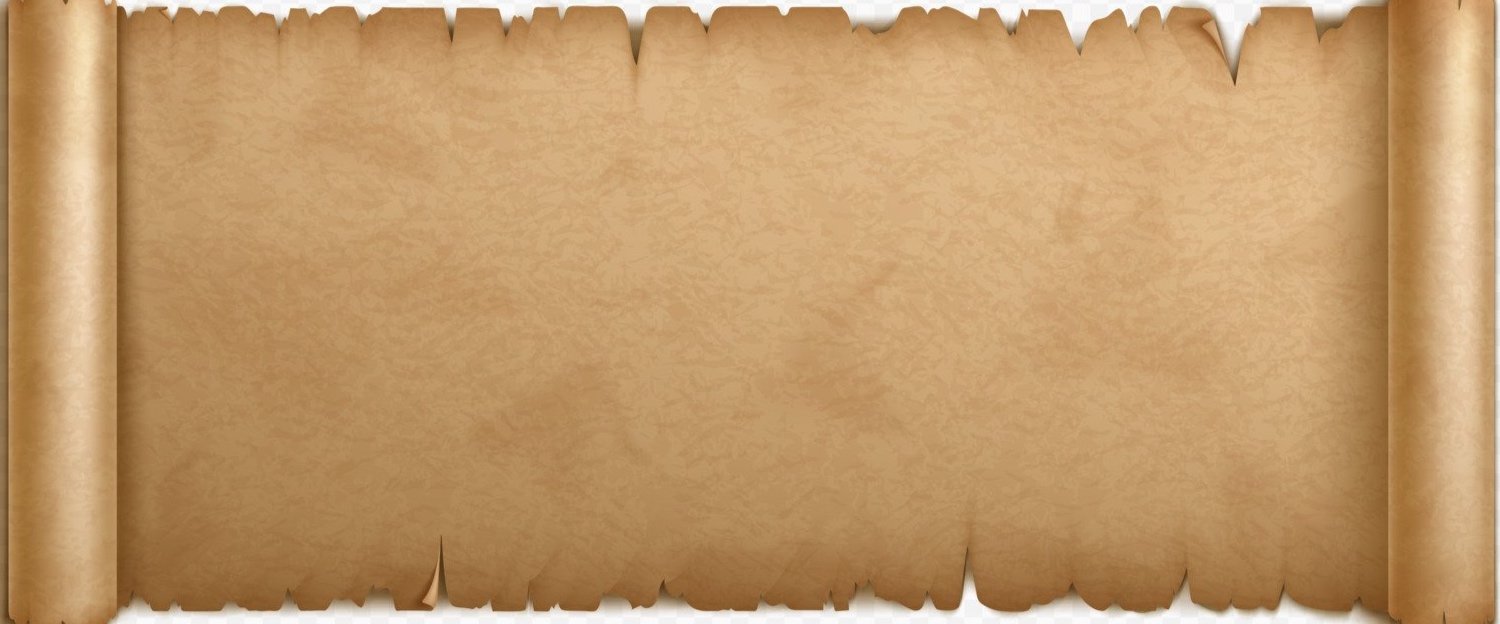
Parsing quizzes for your mobile device! Compatible with today's top intro grammars,
PARSEHebrew
will help you identify and translate!
Biblical Hebrew parsing – one word at a time!
Covering all verbs, nouns, adjectives, and pronouns that occurs 40 times or more in the Hebrew Bible, ParseHebrew quizzes the user based on various criteria, including compatability with today's top introductory Biblical Hebrew grammars.
ParseHebrew is compatible with all the following grammars:
TRY BEFORE YOU BUY WITH ParseGreek LITE
parseHebrew LITE
Coming soon!
ParseHebrew LITE will be fully functional, but limited to 10 cards in the quiz. When you are ready, you can update to ParseHebrew.
*Disclaimer 1* ParseHebrew is in no way affiliated with the publishers or authors of the textbooks we seek to be compatible with. This is NOT a companion app with any of these textbooks, it is simply compatible with them.
ParseHebrew
iOS
ParseHebrew includes the entire word set and all features.
*Disclaimer 2* ParseHebrew has tried its darndest to be as accurate as possible, but we're only human. If you find an error, it's all our fault and we're sorry and will fix it as soon as we can.
You will find the ParseHebrew support information below. If you can’t find the information you need, please email with details (and screenshots if applicable) to report any issues
ParseHebrew UserGuide
CHOOSE VOCABULARY and Grammar components for quizzing
Study by Frequency or STUDY Set
In ParseHebrew, users can study according to word frequency in the Hebrew Bible or by common study sets.
Study Alongside Your Textbook of Choice
See the top of this page for the list of all the grammars that ParseHebrew is compatible with. This compatibility is with both the vocabulary by chapter, and the grammar lessons by chapter.
The most recent choices for a study session will save in the list of Recents on the front page.
First page setup ~ Study by Frequency or Common Sets ~ Study with intro grammars ~ Further refine words ~ Choose quiz options ~ Quiz Page ~ FAQ
Frequency or Common Sets page
Study by Frequency
The frequency range dials allows users to choose a range of words based on their frequency in the Hebrew Bible. Typically introductory grammars teach the words that occur up to 50 frequency or 30 frequency. To choose your words for a parsing quiz, use the dials to create the range that you want to study, and if you want to study all the words in the same frequency, choose the same number in both dials.
Study by predefined SETS
Eight common study sets have been built into ParseHebrew for quizzing. For instance, קָטַל is the default verb used in most introductory grammars for learning verb forms. Choosing the Qal Strong Verb common set gathers every morphological form of קָטַל in the database. All of the common sets gather together forms as they occur in the Hebrew Bible.
The קָטַל set contains every morphological form.
First page setup ~ Study by Frequency or Common Sets ~ Study with intro grammars ~ Further refine words ~ Choose quiz options ~ Quiz Page ~ FAQ
study alongside intro grammars
choose chapter vocabulary
All of the vocabulary in ParseGreek is organized for compatibility with top intro grammars. Choose the vocabulary you want to include in your quiz. In the image here, the vocabulary learned from chapter 9 in Pratico and Van Pelt has been chosen for the quiz.
choose chapter grammar concepts
Once words have been chosen, users can next refine the quiz to focus on grammar concepts learned in the intro grammar. In the image, chapter 4 is chosen, which is about Absolute nouns.
The resulting set of words for the quiz will include any word forms from chapters 4 and 6 that absolute forms only. Vocabulary words in those chapters that are in the Construct state will not be included.
First page setup ~ Study by Frequency or Common Sets ~ Study with intro grammars ~ Further refine words ~ Choose quiz options ~ Quiz Page ~ FAQ
FURTHER REFINE words for quiz
With the words chosen in the previous pages, the top information indicates what you have chosen and the bottom of the page indicates how many word forms are currently in the quiz. The final setup page allows you to further refine the number of word forms in the quiz by word types: nouns, adjectives, pronouns, verbs, and numerals. If a user chooses verbs as a word type, the next two options allows you to choose a specific verb stem and verb conjugation.
Answer must include Lexical Form will toggle on or off a small set of possible lexical forms as part of the quiz. Users will need to accurately identify the lexical form as part of the quiz.
Shuffle Order will shuffle the vocabulary randomly each time you begin a quiz. To study alphabetically, uncheck this option.
First page setup ~ Study by Frequency or Common Sets ~ Study with intro grammars ~ Further refine words ~ Choose quiz options ~ Quiz Page ~ FAQ
Choose quiz options
Exclude Forms if answered correctly allows you to filter out those forms that you have answered correctly numerous times.
Require Correct Answers will lengthen a quiz, by requiring you to give the correct answer for a word more than one time.
Repeat Incorrect Answers will cause the quiz to repeat words that you answered incorrectly again at the end of the quiz.
Limit maximum (random) words in quiz allows you to make a smaller quiz from a larger set that you may have chosen
First page setup ~ Study by Frequency or Common Sets ~ Study with intro grammars ~ Further refine words ~ Choose quiz options ~ Quiz Page ~ FAQ
QUIZ page
The top left corner indicates the number of cards to go in the quiz.
The top right corner keeps the correct and incorrect count, with the correct count being saved in the app.
The Hebrew word sits at the top of the page, with any spelling variants of the same form below in smaller grey letterings. Below this is the meaning in grey font. You can tap on the word for some word information.
Each facet of the word will appear with large buttons to choose your answer.
As your answer is chosen, it begins to fill in below the word. You can go back to change a response by clicking on your previous answer.
The gear button will exit the quiz and go back to the previous setup page.
The question button will open a help sheet with the strong verb paradigm.
The 50:50 button will provide assistance for each set of buttons, removing half of the incorrect answers.
The Next button will skip the current word and move to the next one.
First page setup ~ Study by Frequency or Common Sets ~ Study with intro grammars ~ Further refine words ~ Choose quiz options ~ Quiz Page ~ FAQ
FREQUENTLY ASKED QUESTIONS
-
When there are duplicate forms in your quiz, they will occur in the quiz together, and indication on the top left corner will indicate “1 of 2”. The quiz will accept either correct answer for the first, after which the second form will be tested next. However, if you get your answer wrong (i.e. it matches neither potential answer) both are considered incorrect, and the quiz will move to the next form.



















