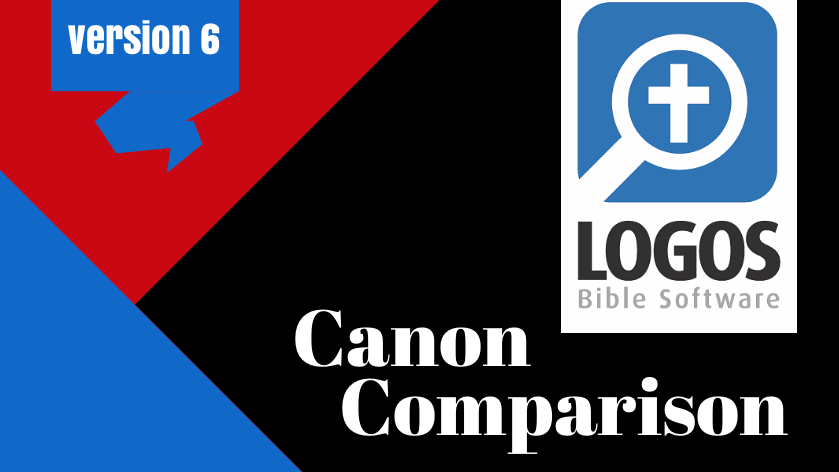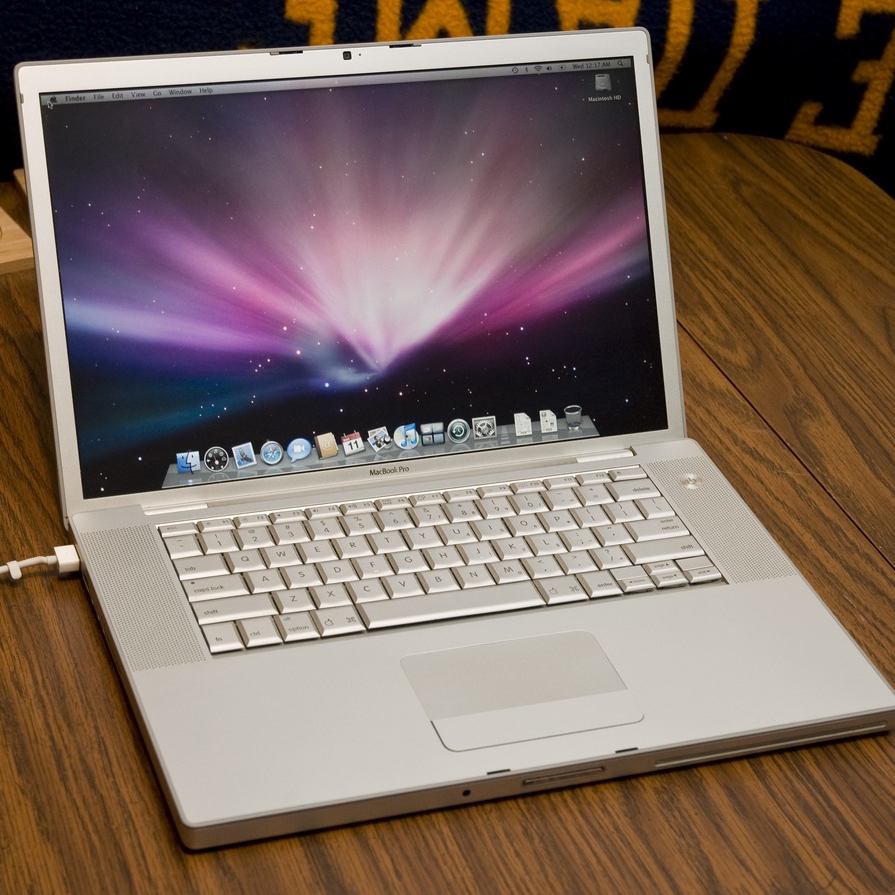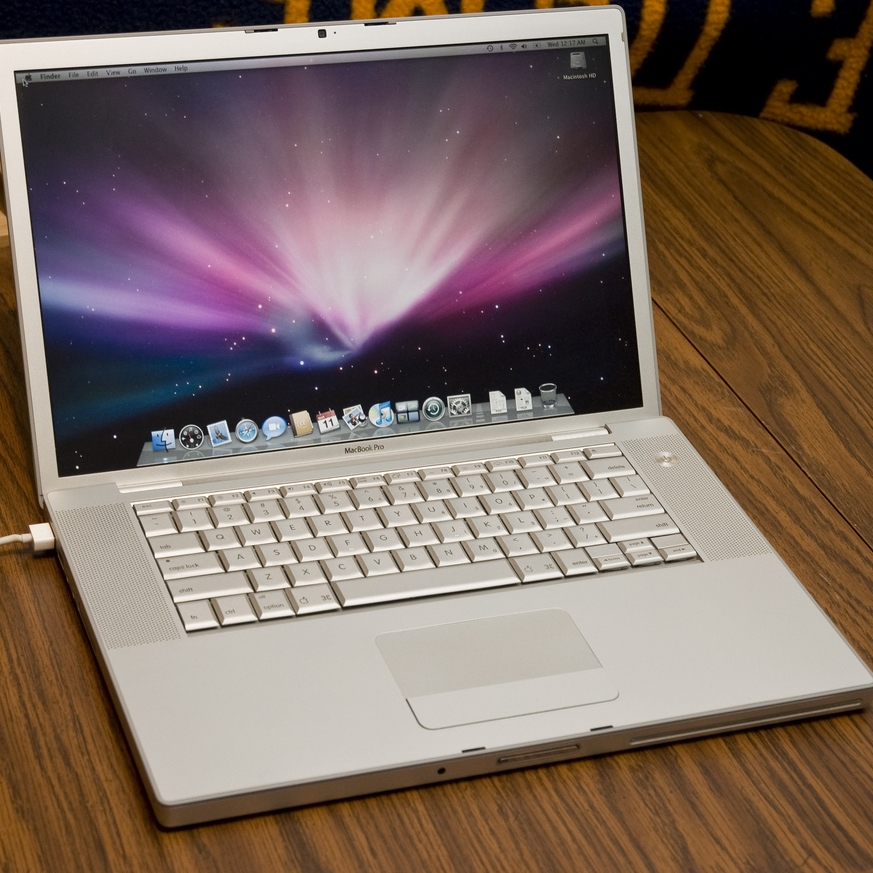A blog / biblioblog by New Testament scholar Danny Zacharias. It includes his musings on whatever he is musing about.
The Ordinary Practice Regular People Do To Achieve Great Results
There is a very ordinary and unassuming practice that many people just like you subscribe to — I'm one of them. It helps them feel better, get more done, and feel more focused and centered. I'm talking about Waking Up Early.
There is a very ordinary and unassuming practice that many people just like you subscribe to — I'm one of them. It helps them feel better, get more done, and feel more focused and centered.
Waking Up Early.
I've been doing this consistently for quite a while now, and more recently in the past few months my practice has become a more strict routine that is very effective. Let me break down exactly what I do each morning (weekday mornings that is, weekends are a little more casual), and in my next post I'll talk about the benefits and why you should think about doing this too. So here are the five things I do in the morning after I get up, before the morning routine of getting myself and the kids ready commences:
- Silent prayer and meditation. I close my eyes and stay totally silent. I try hard not to focus on random things. But if a concern arises, or a person comes to mind, I pray for them/it.
- Review my Goals. I have a list of goals that I am working towards as well as what is essentially my personal mission statement. I review this every morning. In the world of personal development, this is akin to what is often called "Affirmations."
- Dream Big and Realistic. For a short amount of time, I imagine what it will be like when I complete one of my goals. But I'm also realistic and remind myself of the things which I actually need to do in order to achieve these goals. In the personal development world, this is often called "Visualization."
- Read. A spend a few minutes reading. I have been (and probably will continue) to read some Christian spiritual classics. Right now I'm reading The Wounded Healer, and plan to read The Imitation of Christ next. I have a whole long list of books I would like to read that aren't directly related to my field of study and this is the place that I am slowing working through that list.
- Bible Reading. I read my Bible, typically in Greek, and spend time reflecting on what I read.
- Journal. Some people recount their whole day in a journal, and maybe one day I will too. But for now, my journaling is pretty simple. I make notations on whether I finished my 6 morning rituals in this list, and make quick notes about anything on my mind, anything I'm excited about, concerned about, etc.
- Exercise. I have been doing a 25-35 minute kettle bell routine on M/W/F, and a 7-minute workout on Tu/Th. I'll be actually doing the 25-35 each day now, as I'm currently doing a fundraising weight loss challenge with several colleagues at Acadia Divinity College.
This doesn't take as long as it looks, and I often change up the routine based on the time I have. My average morning I am in silence for 8 minutes, review goals for 5, dream for 2, read for 8, read the bible for 8, journal for 4, and then exercise. That's 36 minutes plus exercise, so just over an hour. And in case you're wondering, I do keep myself to that time using the wonderful Seconds app on my iOS device. Days when I was up late and so slept longer, I cut back. Days I'm up early, I do a longer routine.
While I've told you what I do, I probably haven't convinced you to give it a try. I'll talk about the benefits in my next post.
My Encouragement & Challenge To Fellow Dads About Being Present
Two weeks back we had our annual Simpson Lectures at Acadia Divinity College. This particular lectureship was more intense and demanding than past events, which resulted in me being very busy from Monday to Wednesday. I saw my children for a few minutes in the morning, and about 15 minutes for each supper time. I really don't like being away that much. And neither do my kids.
Two weeks back we had our annual Simpson Lectures at Acadia Divinity College. This particular lectureship was more intense and demanding than past events, which resulted in me being very busy from Monday to Wednesday. I saw my children for a few minutes in the morning, and about 15 minutes for each supper time. I really don't like being away that much. And neither do my kids.
It was driven home to me by my oldest son Lex. Lex is an introvert and a homebody. He likes being home. He likes to play on his own. His ideal day is laying on the couch under a blanket reading a good novel, uninterrupted. He is quite often in his own little world. He sometimes can forget to even say hello or good morning. I sometimes wonder if Lex forgets that there are others in the room with him.
So I was struck once again as I quickly picked him up from his after-school lego club to drop him off when he asked me:
"Are you working again tonight?"
"Yes buddy, I'll be gone."
"Oh. Okay."
"Is there something you needed help with or needed to talk about?"
"No, I just like it when you're home."
That was the end of the conversation (we are boys after all). But that has stuck with me. I mentioned it to my wife Maria and she said very simply "all the kids feel that way. They like you home." It reminded me of a story I read in Strong Fathers, Strong Daughters by Meg Meeker. She talks about her own experience with an introverted father, but how she was grounded, safe, secure, and felt loved simply by his consistent presence. They wouldn't talk a lot, but they were together a lot.
Fathers Just Need To Be There
This small encounter with Lex reminded me anew that fathers just need to be there. There are many kids in single-parent homes being raised by just mom (single-moms, you are rockstars!). If dad is in the picture at all, it is sporadic and with no consistency. But there is also a second reality: traditional two-parent families with a dad that is rarely home when he easily could be.
Now, I'm not talking about men who do shift work, or who have a hobby or sport they participate in once a week. I'm talking about men who could be home, but aren't. They are doing things they enjoy, but doing them 4 nights a week. Or perhaps it is hanging out with friends after work for a lot longer than they need to. Perhaps you are having difficulty in your marriage, and so are just avoiding your spouse at the time. Or perhaps you feel inadequate as a parent or dad. You had an idea of what fatherhood was supposed to look like, but your wife does it better than you and you feel a little like a fish out of water.
Whatever your reason might be, you aren't home as much as you could be. Fellow dads, you need to understand - you're kids just need you to be there. I'm often reminded by my wife who jokes about my snoring, but tells me that her father snored. And from her bedroom she could hear him night after night, and it was comforting. You're mere presence at home on a consistent basis (whatever consistency means in your context) is a source of comfort and safety for your children. They want to know that you are there if they need you.
You're Doing Good
Let me encourage you, that if you indeed are home consistently, you are doing good. In fact, you are doing better than many fathers and your children are lucky to have a consistent father in their lives like you.
You may say, though, something that I often say to myself: "when I am home, I'm so busy. There is always something that needs fixing. There are always little tasks to do. There is always chores to be done." Please know, if you feel that way, you are not alone. But please know this too — in the minds and hearts of your children, you are home. They are safe. They feel comfortable. They know you are near and you will drop everything if they urgently need you. This is the gift of presence that so many kids desperately need and that you are providing for your family.
You And I Can Do Better
But you can continue to improve too — to not only be present but also to be engaged. Let me suggest several ways that you can be even more present for your kids:
- Plan a date with your kids. This may be a monthly, quarterly, bi-annual, or annual thing, depending on your time, resources, and amount of kids. I'm at about a quarterly schedule. This can be as big as going to a movie or hockey game, or as simple as going for a hot chocolate and donut. Your kids will love it. (BUT, this is second in priority to going on dates with your wife).
- Get them to help. If you are fixing things or doing outdoor chores, get them to help. I try and be especially conscious of this if I can introduce them to a new skill or a new tool. I know it is faster and easier to do it on your own, but these are opportunities to pass skills on to your kids and spend time with them.
- Wake them up with a book. A few weeks ago I had a (bitter) realization that I had not been reading enough to my youngest daughter. My two oldest boys were close in age and I read to them all of the time when they were young. But as they grew up, we all together ended up reading bigger chapter books. I had one of those hard-to-swallow moments when I realized that I had neglected reading picture books with my daughter - I have missed out on something precious that I can't fully get back. It is something I can never get back, but I can try my best now to make up for it. So for the past month (and I'm not planning on stopping any time soon) I have waken my youngest up 5-10 minutes earlier than normal to read her a book. Did this make a difference? My valentine from her last week said "I love my daddy because he reads to me." Now, I'm not sure I'll ever stop this morning routine :-) (p.s. this means YOU need to wake up a little earlier too so that you don't throw the morning out of balance)
- Be engaged. My wife's biggest (legitimate) critique of me is that I'm too often looking at my computer, iPad, or iPhone. This is a big struggle for many people. But you can do better. Make a conscious effort to put your devices somewhere they won't be distracting you so that you can be not only present, but also engaged with those around you.
- Ask for highs and lows. If you're introverted or struggle to come up with conversation, just ask them each day what the best part of their day was, and what the worst part was, and talk about those. (for more dinner time tips, see my post on the topic) And if you desire even more conversation starters, Focus on the Family made an app for that!
- Linger at bedtime. This is the tip that I most need to work on in my own life right now. My wife is great at this. You will be amazed how much kids want to talk about when they are supposed to go to bed :-) While this can sometimes get to be an annoyance, some quick retooling can make this a great connecting time. First, just work a little harder to get them to bed 5 minutes earlier. But once you do tuck them in, instead of trying to cut off their conversation by trying to leave, kneel down beside their bed to talk with them for a few minutes. It doesn't have to be every night, and again there are always other constraints (like having more than one kid). But even if you try and do it once a week, or once a month, it is an additional connection time.
- Tell them you love them. I tell every one of my kids I love them at least once a day. No matter how little you may see them on a given day, no matter how angry you might be with them, no matter how much you bottle your feelings up, and no matter how introverted you might be: look them right in the eyes and tell them you love them once a day. And accompany it with a hug, high five, or fist bump.
Fellow dads, you and I have the honor and privilege of being one of the primary influences in the life of our kids. Your mere presence is one of the greatest gifts you can give. Keep up the good work of being present, and continually challenge yourself to do even better. Your kids are worth it.
Hermosa Beach - 2593 via photopin (license)
Challenging Yourself to Read Over Your Head
It is hard to believe, but even people who read a lot of non-fiction can become stuck intellectually on the same speed. They continue to learn new things of course, but they are a bit stuck on a single lane of learning. The cure for this, I think, is jumping into the deep end and occasionally reading over your head. Let me tell you my story to illustrate.
It may sound backwards at first, but even people who read a lot of non-fiction can become stuck intellectually on the same speed. They continue to learn new things of course, but they are a bit stuck on a single lane of learning. The cure for this, I think, is jumping into the deep end and occasionally reading over your head. Let me tell you my story to illustrate.
My Jump Into The Deep End
I few weeks back I completed a book by the philosopher Edward Feser called The Last Superstition: a refutation of the new atheism. It was fantastic and I highly recommend it. But this post is not about the content of that book. I mention this book because I really felt in over my head.
This particular book by Feser was 312 pages — so really only about 275 or so pages of reading when you discount the front matter and endnotes. Despite being 275 pages, it took me a LONG time to read. Why? Because it was philosophy. Feser was re-introducing me to my intro philosophy class that I took over a decade ago, and pushing me beyond that. I was reintroduced to Aristotle and Plato, final and efficient causes, and introduced for the first time to Thomas Aquinas.
This was very unlike most books I read. The lion's share of my time is reading biblical studies, particularly New Testament. When I do read fiction for enjoyment, I generally fly through it quickly. Reading in my area of New Testament, I'm fairly quick too. For instance, the book I read immediately after Feser's was 220 pages and with note-taking and creating chapter abstracts for my reference manager, it still only took me a few hours. But this philosophical work by Feser was one that I would have to stop, reread paragraphs or pages, and sometimes reread them again. I would have to at times look up definitions as well. This was a SLOW process, a mountain climb.
Brain Exercise
In short, this was brain exercise for me. And that was a very good thing. As a seminary professor and friend to many pastors, I often get concerned with the reading of my fellow ministers and former students. First, most pastor friends and former students are readers - and that is a fantastic thing, because leaders are readers and readers are leaders. But...the reading often becomes just the next best-seller by one of the US mega-church pastors. Much of the reading is fodder for sermons or strategies for growth, etc. This is excellent and much needed (so don't stop!). My concern, though, is the same concern that I have for myself: Am I exercising my mind and pushing the boundaries of my knowledge to grow and learn more in order to become a better reader and gain further wisdom? Am I intentionally jumping into the deep end?
Pause and think back to your first college class, or perhaps the first time you read Shakespeare. I recall, for instance, reading a book by Sire called The Universe Next Door. I remember finishing that book and having no idea what the book was about. Now I consider that a good but fairly basic book. As we jump into the deep end and read over our heads (or listen to lectures that are over our heads) you not only exercise your mind and learn something new, but you also expand your own personal reading level. In short, this brand new area of reading has a domino affect on your reading level everywhere else.
My Challenge To You
So let me challenge you — continue your vigorous reading schedule. But don't just stay in your comfort zone. You as a leader are very often asking those you lead to go outside their comfort zone. Challenge yourself to do the same, by intentionally adding every once in awhile into the rotation a book (or listening to a lecture) that is outside your area of expertise. Jump into the deep end and exercise those mind muscles!
photo credit: The little house on the praire via photopin (license)
Logos Freebies Every Biblical Scholar Should Know About
Logos is recognized as having the largest digital library for Biblical and Theological studies. Most people don't realize that Logos as a software is itself free - just go to the download page and download it.
Logos is recognized as having the largest digital library for Biblical and Theological studies. Most people don't realize that Logos as a software is itself free - just go to the download page and download it.
Furthermore, creating a Logos account is free as well – again, just go to Logos.com and create an account. The log in credentials you create is what you use to sign in to the app.
While Logos is a business that is out to make money, they do provide some great free content as well. In fact, even a casual user can get some fairly good content to do some basic Bible study. What I want to do in the remainder of this post is highlight this free content, particularly the resources that would be of interest to academics.
First, you can see a full list of everything that costs $0 by going to this page. The list below will highlight the most important ones.
Faith life Study Bible. Not only is this one of the best study bibles out there, but it is much more than a study bible. It includes videos, infographics, tables, and timelines.
Lexham Bible Dictionary. This is destined, I think, to be the premiere (mid-sized articles) Bible dictionary. It is already huge, and continues to expand.
Lexham English Bible (with audio). The LEB is a fantastic translation. It is a more word for word translation, so it does not necessarily always read flowingly, but is great for study. You can also grab the free audio version of the ESV here.
SBL Edition of the Greek New Testament. This is a fully-tagged and fully searchable version of the Greek NT. It includes the apparatus.
Perseus Classics Collection. The entire Perseus collection, over 1,000 volumes, tagged and searchable in Logos. This covers (I think) all of the ancient classical Greek and Latin literature. Because the collection is so big, the parsing is not always accurate. I'm not sure if Logos is working to correct this or not. Nonetheless, this is invaluable.
Duke Database of Documentary Papyri. Part of the larger Perseus collection, this contains 256 volumes of primary texts in Greek, Latin, Coptic, and other languages.
Codex Bezae. One of the most important uncial manuscripts in transcribed form. Dated to the 5th century.
Codex Sinaiticus. One of the most important manuscripts in transcribed form, dated to the 4th century.
Books.logos.com. A new beta program for Logos is a bit of a google books type project. They are digitizing some old works from particular libraries, and there certainly are some gems there. There are currently some limitations on these books – for instance it isn't easy to browse the books on the site right now. The biggest downside that I sincerely hope is remedied is that these are treated in Logos as media collections - in other words every page is treated as an image. This means they aren't searchable. As I said, I hope Logos runs OCR on these and makes them searchable in the future. Also, because these are image collections, it takes up more space than other resources. For primary literature, here are a few gems:
Migne's Patrologiae Graeca
The Oxyrhynchus papyri volumes
Go forth, download, and enjoy!
Utilizing Logos 6 for Academic Research 3: Canon Lists
Logos 6 has introduced a total of 24 brand new interactive media resources to their library. Much of this interactive media is cross-linked throughout the software (in the guides, factbook, etc.) but can also be accessed in both the tools menu as well as in the library, where they are categorized as "interactive."
See Video Below
Logos 6 has introduced a total of 24 brand new interactive media resources to their library. Much of this interactive media is cross-linked throughout the software (in the guides, factbook, etc.) but can also be accessed in both the tools menu as well as in the library, where they are categorized as "interactive."
There is some absolute gold in these new interactive media resources, and I'll highlight a few in upcoming blogposts. But there are a few new interactive media that for me as a biblical scholar stand out as offering a wealth of information that was previously more difficult to come by. The one that stands out for me as my favorite of the new interactive media is the new Canon Comparison resource.
The Canon Comparison resource catalogued:
6 church traditions;
21 documents from church history with canon lists; and
13 manuscripts
The result is an impressive interactive dataset for understanding the various lists. Each of these can be viewed on their own, with a brief summary of the document/manuscript/tradition if you are unfamiliar with it.
This is already a huge list. Someone can correct me if I'm wrong, but I can't think of any other previously published resource that has offered this many canon lists in one place. Previous to this, I have always turned to the appendices of Lee McDonald's book The Biblical Canon, and even that (which is a must for anyone interested in canon studies) did not have this much info.
What supercharges this resource is the ability to compare any of these lists with one another. With a few simple clicks, one can compare the books of Codex Alexandrinus with Codex Sinaiticus, and throw in the canon list of the Muratorian fragment for good measure.
Kudos to Logos for this great new interactive media. And my sincere thanks to the hard work of Eli Evans and Martha J. Smith. You have done us a great service!
Check out the brief video below so you can see the Canon Comparison resource in action
Let Me Teach You Some Practical Study Skills With My New Online Course
I'm happy to announce today that I am working hard on video courses aimed at the same groups of students my two eBooks are aimed at, using my go-to platform Udemy. Just last week, the first of these courses went live. It is called Practical Study Skills: Set Yourself Up For Success.
If you've visited my website before you know that I have two published eBooks devoted to helping students. Surviving and Thriving in Seminary is aimed at seminary students, while Crush It at College (co-authored by Bryan Tinlin) is aimed more generally at college and university students.
I'm happy to announce today that I am working hard on video courses aimed at these same groups using my go-to platform Udemy. Just last week, the first of these courses went live. It is called Practical Study Skills: Set Yourself Up For Success. This course is aimed at the general college and university student. My next course, tentatively titled Seminary Bootcamp, will go live sometime in the next few months.
Now, I have some good news and some bad news for my blog readers. First, the bad news (for some of you). You may or may not know that I have an email list (you can sign up for it on the front page of my website). Last week, the people on my email list received this new course FOR FREE. And I plan on giving these types of perks to people on my email list in the future, so you really should sign up.
But I still have much love and affection for my blog readers. So the good news is that you (or anyone you give the link to) can enroll in this new course for just $5 by using this link. This coupon is good only until the end of the month, so don't waste time.
One last thing, when you enroll for the course, I would be most grateful if you could take a minute to leave an honest rating and review in Udemy. This really helps me with promotion.
The Singing Grammarian is Now FREE!!
Chances are that if you've visited my site, and definitely if you've been my student, you know about my Singing Grammarian publication. In case you don't know about it, the Singing Grammarian is 18 songs and visual presentations for learning New Testament Greek.
Chances are that if you've visited my site, and definitely if you've been my student, you know about my Singing Grammarian publication. In case you don't know about it, the Singing Grammarian is 18 songs and visual presentations for learning New Testament Greek.
I'm happy to announce that as of today the whole collection is now entirely free on YouTube!
I had originally published this product with Kregel Academic publisher, which is a great publisher and who were a pleasure to work with.
However – I just wasn't happy with the distribution. I, and my friend Michael Fredericks, put a ton of work into this project, and I created it first and foremost to help students. So I made the decision to terminate the contract with Kregel.
So as of now, all 18 songs are entirely free on Youtube. YAY!
I've also made them available for a small fee if you would like to download HD video and audio copies of the product.
So start singing away! Check them out on Youtube or purchase them here.
Some Geek-Talk On Organizing Your Library
The simple truth is that most scholars and pastors are bibliophiles. We like to build our library. We like having lots of books. We jump at the chance for free books. And we're pretty regularly spending money on new books. While I personally now prefer to have my books in Logos format, not every book makes it into the Logos library, so there will always be books on my shelf. Lots of books in fact.
The simple truth is that most scholars and pastors are bibliophiles. We like to build our library. We like having lots of books. We jump at the chance for free books. And we're pretty regularly spending money on new books. While I personally now prefer to have my books in Logos format, not every book makes it into the Logos library, so there will always be books on my shelf. Lots of books in fact.
It was a few years ago that I was getting increasingly frustrated with scanning my shelves and not being able to find a book I knew I owned. So I decided to geek-out and organize my library according to the LOC (library of congress system). The other option is the dewey decimal system, but as I was more familiar with the LOC system, and my university library uses the LOC system, I went with that.
Why would this be helpful you say? Well, if you read my blog you know that one of my favorite apps is my reference manager (Sente). Every book and article I have is catalogued in Sente. Part of that catalogue of information is (now) the LOC number.
I am lucky enough to have a TA in my position. So a number of years ago I had my TA (and now friend) Roy Medeiros fill out my database with any missing LOC numbers. We (mostly he) then used a label maker to begin printing off all of the LOC numbers and placing them on the spine of each book. Finally, they were all placed in order on my shelves. Once the backlog was done, it has not been difficult to continue this process of labeling each new book and putting it in its proper place.
So now, the frustration is gone. When I need to reach for a book, I don't spin my chair and scan my shelves. I bring up Sente, type a few words of the title, get the LOC number, and quickly locate it on my shelf. And every time I do that, the geek in my rejoices at the organization of it all!
Book Recommendation for Aspiring Biblical Scholars: Inking the Deal
By the time I was into my second year of undergrad, I was firmly set upon going forward in my studies, working on a PhD in New Testament, and teaching the New Testament as my vocation. I am very grateful that I have been able to realize my goals, and I'm in a wonderful position as an Assistant Professor at Acadia Divinity College.
By the time I was into my second year of undergrad, I was firmly set upon going forward in my studies, working on a PhD in New Testament, and teaching the New Testament as my vocation. I am very grateful that I have been able to realize my goals, and I'm in a wonderful position as an Assistant Professor at Acadia Divinity College.
As I was finishing up my undergrad, I was deciding where to do my grad studies, and I focused my attention on Craig Evans, who is one of the top NT scholars on the planet. What impressed me most at that time, and even more so now that he is my mentor and colleague, is his work ethic and prolific writing. I remember asking Craig quite often how he does it, and was able to gain some insights. But I continue to stand in awe of evangelical scholars who both teach and publish at high standards.
So imagine my delight when an equally prolific New Testament scholar, who also resides in Canada, published in 2010 a book that specifically encourages and explains to up and coming scholars how to live a "publishing lifestyle." Stanley Porter's book Inking the Deal: A Guide for Successful Academic Publishing
Here is the TOC:
- Types of Publication
- Basic Principles of a Publishable Manuscript
- Always Writing for Publication
- Pick your Poison: Selection of a Publisher
- Presentation is Almost Everything
- Handling Rejection—it will come
- Handling Acceptance—it too will come
- Will I Run Out of Publishable Ideas?
- Living a Publishing Lifestyle
- Learning the Trade with Others
- Final Words of Encouragement
I loved this book and would recommend it to every almost-PhD, current-PhD, and just-finished-PhD student in Biblical Studies. It gives you insight that previously you could only get if you were shooting the breeze with a prolific scholar. Stan opens up his life to help readers understand the mindset and practices which brings about regular publishing.
The practical insight regarding publishing and dealing with publishers is great. But what really stood out to me when I read this, and what has shaped my mindset, is the chapters about lifestyle (chapters 1, 3, 8-11). The advice in these chapters is much-needed lifestyle advice for young scholars.
Take the time and check it out, you won't be disappointed!
You're So Busy That You Now Need a Not-to-Do List
As readers of my blog and book Surviving and Thriving in Seminary know, I think quite a bit about productivity. And finishing a PhD while working full time and having a family shows that I'm not half-bad at it :-) In this short post I want to talk about a new type of list that you need to have. It is called the "Not-to-Do List."
As readers of my blog and book Surviving and Thriving in Seminary know, I think quite a bit about productivity. And finishing a PhD while working full time and having a family shows that I'm not half-bad at it :-) In this short post I want to talk about a new type of list that you need to have. It is called the "Not-to-Do List."
Having task lists is very important I think. I follow loosely the very popular GTD method by David Allen in his very influential productivity book Getting Things Done. For my to-do list, I use an app called 2Do (Mac and iOS), but there are quite literally hundreds of great to-do apps out there, so just take your pick. To-do lists are great, and they keep you on task and moving forward.
But...the problem for many is that we're getting too busy. And, if you are like me, you are a people pleaser. When someone asks you for a favor, you like to do it because it is helpful for that other person. Even if you're not a people pleaser, tasks and assignments may often get dumped on you and you wonder "why I am I the one doing this?"
For those of you struggling with this, a solution is a not-to-do list. This list may be a permanent thing, or may change from season to season. As a seminary prof, mine tends to change by the semester. In this list, you basically need to put those things which you will not do (it may be something you really want to do, but need to hold off on) as well as those tasks which may get defaulted to you.
As an employee, you of course need to be careful with this. I hate filling out expense claim reports, but that is something I am required to do. You cannot go up to your boss and just declare that this task is now on your not-to-do list!
Having said that, you may indeed need to talk to your boss or supervisor about some tasks that are eating up your time. Think about it this way: you have been hired to excel at your job, which entails excellence in certain areas. But if secondary tasks keep distracting you from things that only you can do, then it is something that can potentially go on that not-to-do list.
While the not-to-do list can help you to focus and free up some time for the important things, it doesn't make it easy. It may involve some difficult conversations, and for people-pleasers it may involve facing those looks of disappointment.
photo credit: Mufidah Kassalias via photopin cc
My Brain Dump of Advice for Current and Future PhD Students in Theology
I have just recently graduated with my PhD in New Testament (yay me!). I did the degree part-time. Everyone's situation is different, but I think there are a whole lot of principles that will apply to any PhD student in theology, whether you are doing a residential degree, distance degree, part-time, or full-time. So as you read this brain dump in no particular order, keep in mind that I'm writing it from the perspective of a Biblical Studies student.
I have just recently graduated with my PhD in New Testament (yay me!). I did the degree part-time. Everyone's situation is different, but I think there are a whole lot of principles that will apply to any PhD student in theology, whether you are doing a residential degree, distance degree, part-time, or full-time. So as you read this brain dump in no particular order, keep in mind that I'm writing it from the perspective of a Biblical Studies student.
Get your tool belt ready. A carpenter is only as good as his/her tools. I know you are not working with your hands like a carpenter, but you still need good tools. Here is what you need:
Tool 1 - Word Processor. You need to pick a word processor and learn how to use it well. You will save yourself a whole lot of time if up front you make the effort to learn how to use your word processor. If you're on a Mac, Mellel, Nisus, Word, or Pages are your choices. (I'm a Scrivener fan but haven't yet done enough with it to say whether it can handle a large academic project like a PhD). If you're on a PC, it is probably Word or Open Office only. The following items are some of the things you want to know how to do; Pg numbers, footnotes, section breaks, character and paragraph styles, cross references, and customizing your TOC generation.
Tool 2 - Reference Manager. If you don't utilize a Reference Manager from the start...you're an idiot. It will be your main tool for keeping your sources organized, not to mention the fact that it will write your bibliography and footnotes for you. Check out my posts here and here on reference managers.
Tool 3 - Bible Software. I'd be terribly surprised if every theology student didn't already utilize Bible software. While Bible scholars tend to be the main users, theologians and church historians can benefit greatly as well. All the major apps (Accordance, Logos, Bibleworks) have primary literature and church history literature, as well as lots of secondary sources, with Logos having the largest secondary source library. If you don't yet know how to work with your Bible software, take the time to learn it well (my Logos tutorial course can really help Logos users).
Tool 4 - Note-taking app. Depending on your Reference Manager, you may have an app to take notes in already, but you may need something else. I used Devonthink Pro as my digital file cabinet, but there are others you can choose. Evernote, Onenote, CP Notebook, Yojimbo, are all good options.
Eliminate distractions. You'll be in front of your computer a lot, don't let it distract you. Check out my posts here and here and here on this topic.
Work on it daily. When I first started my PhD I read a book called How to Write a Dissertation in 15 minutes a day. That title was an overstatement, but it drove home a good point – try and work on your dissertation every day, even if only 15 minutes. Obviously you want to aim for more time, but if you have a day full with other things, give it at least 15 minutes to keep it fresh in your mind. It needs to keep percolating. If you don't do this, the problem is that when you finally get back into it, it takes you a long time, sometimes days, to finally get your head in the right space again. This shouldn't, theoretically, be as much of a problem for full-time students.
Start writing from the beginning. While it may have made sense to read all of your sources before putting pen to paper for a 10-page essay, this is a different beast. You need to start writing almost from the start. Sometimes the writing will just stay in your note-taker, sometimes not. But after you've read a few books and have a basic outline, start a new word processor file called "dissertation" and start writing in it from the start. The other reason this is important is because writing always begets more writing. You need to write a lot of words, and they need to be good and coherent. The more you'll write, the more you'll write.
Have a master outline. Another PhD book I read at the beginning gave me a great tip that I followed. Have a text file called Rolling Master Outline." This will be a constantly evolving and changing document. Have a heading for each chapter, and underneath it have a summary of the chapter (even if it hasn't been written it yet). Include in this document the expected word count for each chapter, and when you do a chapter, what the word count actually is, as well as a revised chapter summary. ALWAYS keep this up to date, it should change as you write because your chapters will change as you research and write. Finally, include this document whenever you send a chapter along to your advisor to read – they're busy people with a lot on their minds, and this will help remind them what you're doing and where you're heading
Find abstracts, reviews, and create your own summaries. There is so much information for you to process that you need helps to jog your memory. Rely on ATLAS to find book reviews, and use NT Abstracts, OT Abstracts, and Religious and Theological Abstracts (all of these are online databases) to find abstracts for journal articles and essays. If you can't find an abstract for something, then make sure you write one for the item — actually you should do this anyway when reading a full article/essay. And for your own purposes, don't be afraid to utilize other author's work too. For example, early on I I read a few published dissertations on subjects that were relevant to my own topic, and all of them had a lit review. I copied and pasted these summaries into my reference manager to create abstracts for items.
Learn to Read. Guess what: not every item you find is worthy of a front to back read - in fact few things are. (I talk about this more in my book Surviving and Thriving in Seminary if you’re interested). Learn how to take 5 minutes and evaluate an item to determine if it is worth more time or worth a full front-to back read. When doing a dissertation, your time is precious.
Take good notes. In the same vein as finding or writing abstracts, taking notes and making highlights is another way to tame the mountain of info that you’ll be reading. There are plenty of items that I have cited, and read front to back during my dissertation writing, and looking at the title I can’t remember a whole lot about them now. But in 2-3 minutes, I read my abstract and skim my notes and highlights, and I’m back on top of things.
Utilize good translation tools. I’m not super-strong in German or French, but with the right time and tools I slowly work my way through import sources in German and French. While some may turn to Google Translate, there is something better called Google Translator toolkit that allows you to correct the translation a phrase at a time. If you’re a PC user another software translation app is Promt - I’ve heard good things. Bottom line, no matter how strong or weak you are in these other languages, your study dictates what you should read. It is inexcusable to ignore critical secondary sources because you're too lazy to do some translation work.
Harvest good resources. You’ll be on constant lookout for relevant resources. The standard place to go is ATLAS (see my screencast here), and you’ll also get into the habit of always checking everyone’s footnotes and bibliographies. For fellow Biblical Studies folks, you should also check out Index Theologicus, BILDI, and BiBIL.
Google Books is going to be very helpful. Again, check out my Google Books post. The number one way Google Books helped me was to quickly check books that I see in a footnote or bibliography. It was a quick and easy way to quickly evaluate a book to see if it is worthy of more attention or not.
Understand that your thesis will evolve. You’re advisor will help you to get crystal clear on your thesis – but don’t make the mistake of thinking that your thesis won’t or can’t change. It wasn’t until the very end, when writing my conclusion, that I was able to be crystal clear on my thesis and my contribution. A good way to keep working on this is to work on a 30 second elevator pitch, as well as a 3-5 minute summary of the whole thing. People will be asking all of the time what your dissertation is about - use this opportunity to refine your elevator pitch or summary.
Give yourself time before submissions. I wasn’t great at this, but there were a few chapters that I was able to finish up a week or so before I agreed to send it in. This gave me a few days away from the chapter so that I could look at it one more time with fresh(ish) eyes before submitting.
Present chapters to groups when you can. For full-time residential students, sharing a chapter in a seminar isn’t as hard to do, and is often mandatory. But those of us who are part-time or at a distance will have a little more difficulty. Still, take the time if you can to present a chapter at a seminar or conference. Get any feedback you can. We have a seminar classes for our MA, and I took that time to present chapters through the years.
Work on transitions, summaries, and conclusions. One of my difficulties in writing is being crystal clear about what I am saying. Often times I would assume too much. Don’t assume your readers are experts. For each major section of a chapter, make a good transition from the previous section. Most major sections should end with some sort of summary statement or section. Finally, every chapter conclusion needs to tell them in micro-form exactly what you’ve already told them in the chapter. For those interested, here is the layout of how I broke down my chapters. The first number corresponds to the chapter number (p.s. this breakdown is something I myself copied from a published thesis):
1.1 Introduction
1.2 Main section 1
1.2.1 sub-section 1
1.2.1.1 sub-sub-section 1 (if necessary)
1.2.1.2 sub-sub-section 2 (if necessary)
1.2.2 sub-section 2
1.2.3 sub-section 3 (and 4 and 5, as necessary)
1.2.4 Summary and Relevance for Thesis (this section summarizes all of 1.2 and forces you to summarize the section and draw it back to the thesis and how it contributes)
1.3 Main section 2
same as above
1.4 Main section 3 (and 4 and 5, as necessary)
same as above
1.5 Conclusion
If at all possible, say no to as much as you can so you can say yes to your dissertation. I was awful at this, truth be told. My reality was saying yes to too many things, allowing myself to get side-tracked on other items of interest, and then having to burn the midnight oil as deadlines drew near. This was my biggest overall failure during my PhD - I got too side-tracked on too many other projects. I enjoyed the projects, and some couldn't be avoided, but if I would have said no, I probably could have finished 6 months to 1 year earlier than I did. And instead of going down rabbit trails, keep a list of things you want to read more about AFTER you're done.
Work hard. A PhD is more about hard work and perseverance than it is about brains. Work hard and success will follow.
It is good to have a reader (or advisor) that isn’t an "expert" in your area. What I mean is if you are doing a dissertation on Paul, have someone who works more in the Gospels as a reader/advisor if you can. While it may seem natural to think that having an advisor that is an expert in your specific area is what you need, the truth is that a reader or advisor that isn’t an expert in your subject can be really helpful, as they can often help you more on the issue of clarity in your argument. If your readers/advisors are both experts in your area, find someone else (another student or prior teacher) to read your chapters as well.
Be ready to read the Bible in your Oral defense. If your doing a biblical studies dissertation, you have of course been working in the Hebrew, Aramaic, or Greek. In working so much with your passages, it can sometimes happen that you don’t actually keep up the practice of sight-reading. Keep it up, because you’ll likely be doing it in your oral defense.
Be ready for the big questions in your Oral defense. You of course need to be ready for any question that may come to you. So as your defense comes near, read through your dissertation a lot. Take notes or use sticky notes on a hard copy that you bring with you. But also be ready for the big questions: what lead you to the topic? what do you feel is your original contribution? What areas of study have opened up? Summarize your thesis?
Back up your stuff! Sign up for Dropbox to save your files if you don’t have cloud-syncing in your apps. Don’t lose info!
Get Primary Languages on your Transcript. We're always having students at ADC who want to go on to a PhD, and here is what I suggest they aim for. Aim for 4 full years of your primary language (Greek for NT, Hebrew for OT) and 2 full years for the other. If you can get Aramaic, German, and French on there, all the better. Bottom line, the more primary language credits you have on your transcript, the stronger an application you will have.
School Chosen. Advisor. STRENGTH OF YOUR WORK. Yes, having a degree from a good school that has a solid name is great. And having a well-known advisor is great too. But that is only going to get you so far. In the end, it is the strength of your work and your determination as a scholar that will determine your success. Keep this in mind as you search for a school or search for a scholar to study with. A good-named school is great, as is a big-named advisor. But in the end, it really still is up to you and still comes down to the quality of your work. There are plenty of ABD (all but degree) doctoral students as well as students who didn't find any work in their field afterwards who went to top-notch schools and had top-notch advisors.
Block out big chunks of time. Again, this shouldn't theoretically be as hard for full-time PhD students, but for us part-timers, you need to not only work on your dissertation a bit every day (as suggested above) but intentionally block out big chunks of time (think 2-weeks minimum) when you are eating, sleeping, and working on your dissertation.
Don't Overplay your hand in your dissertation. There is a natural tendency when studying a subject to think that it is more significant than it actually is. Students do this a lot too. But It is safer to be modest than to over-reach. Frankly, I did exactly this thing in my dissertation. I chose a particular phrase to describe my findings that over-played my hand, and it is something that I was called out on in my oral defense and something which I need to correct.
Do you have any more suggestions or questions? Let me know in the comments?
photo credit: m00by via photopin ccUtilizing Logos 6 for Academic Research, Pt. 2: Supercharged Word Studies
In my previous post, I talked about the Ancient Literature connections that Logos 6 introduced – which allows its users to see the important connections with non-biblical literature. In this post I want to explore some new features of Logos 6 that greatly advance word studies in the primary languages.
In my previous post, I talked about the Ancient Literature connections that Logos 6 introduced – which allows its users to see the important connections with non-biblical literature. In this post I want to explore some new features of Logos 6 that greatly advance word studies in the primary languages.
If you are a Logos user, you already know about the built-in word study assistant called "Bible Word Study" (and if you don't, you really need to get some Logos training). The first 3 features discussed below are part of the Bible Word Study guide (or any customized guide you create).
Clause Participants
The Clause Participants section of the Bible Word study has two modes, Grammatical roles or Semantic roles. Using the Greek verb εὐαγγελίζω, the following images show you the results:
I find this type of information especially useful for verbs, but the information is certainly applicable to other word types. Doing a search like this for εὐαγγελίζω, we see that Paul is the main "declarer of good news" in the NT. This type of information helps to widen the scope of our word studies, by seeing more of the information from their contexts, as well as related words and characters.
Sense Usage
A cool feature of the Bible Word Study has always been the translation wheel/pie chart, which allows you to see at a glance the various ways a word is translated in your English translation of choice. The new Senses section adds a new wheel/pie chart and builds upon Logos' unique work of the Bible Sense lexicon. In this chart, rather than seeing the words used to translate the word in question, the Senses chart shows you the various uses in terms of meaning (or sense usage). This is, ultimately, the more important question to ask when you are discussing the meaning of a word in its context – a word may be translated using the same English word but have different meaning from verse to verse.
Case Frames (Semantic Roles)
Building off of the incredible amount of work in semantics that Logos has done, the new Case Frames section of the Bible Word Study guide provides you with a break-down of semantic usage and relationships pertaining to your word. The example below shows that ἄρχω as a verb is primarily used in relation to events. Logos' presentation and easy to understand definition opens up the world of semantics to all Logos users.
Morph Charts
Morph charts offers a visual presentation of any hits you receive for a lemma. This information has also been present in table form in the past in a morph search, but these morphology charts are much more user friendly and easier to see the full picture. The Morphology charts are part of the new Interactive Media resources in the Tools menu, and is also accessible in the top of the Bible Word Study.
Utilizing Logos 6 for Academic Research, pt. 1: Ancient Literature Connections
With the advent of Logos 6 comes some great new features for both pastors and scholars. Over the next little while, I want to highlight some features that I feel really stand out for scholars in particular. The first is the new Ancient Literature Dataset
With the advent of Logos 6 comes some great new features for both pastors and scholars. Over the next little while, I want to highlight some features that I feel really stand out for scholars in particular. The first is the new Ancient Literature Dataset, which is accessible in the passage guide (or any customized guide you create).
This dataset was created by Ken Penner (a former colleague at Acadia Divinity College) and Rick Brannan (whom I hope to be working with on a new Logos product soon!). I have so far been really loving this new feature of Logos 6. This is, in essence, an extensive cross-referencing system of non-biblical sources. But it goes above and beyond a simple list of potential cross-references, by also categorizing them.
To help introduce this great new dataset, I’ve asked Ken and Rick a few questions.
---------------------
1. First guys, thanks for this product! It is probably my favorite new feature of Logos 6. I want users to appreciate how much time a project like this must have taken. How long has this project been in the works?
[Rick]: You’re welcome, Danny! Wow, I really don’t know in actuality as far as exact time. It was in January 2013 or earlier when Sean Boisen asked me about the Cascadia Syntax Graphs of the Apostolic Fathers (which was and still is languishing on pre-pub), and why it was valuable. In thinking about that, I realized what people really want instead of a syntactic analysis like that is to be able to know when something in the Apostolic Fathers is relevant to the verse or passage they’re studying in the Bible. The connection between Isaiah 54 and 2 Clement 2 is a great example of this, and finding that sort of stuff is really only possible if you’re a search ninja that already knows the material.
Once the connection of relevant ancient reference for the Bible passage one is studying was made, the floodgates were opened. There is all sorts of ancient material related to the Bible that you might want to know about for a given verse or passage. So making a high-quality index of it seemed natural. The other thing that seemed natural was to classify the relationship between references as best as possible. It’s one thing to have a reference associated, it is another (very useful) thing to know what the relationship is between the Bible reference and the ancient reference. Once I got there, I wrote a lot of code to analyze all sorts of stuff, and was able to isolate some references. At that point, it was obvious there would need to be qualified human intervention to classify references (or rule them out altogether), and that is when I started talking with Ken because this stuff is right in his wheelhouse.
[Ken]: This one was pretty quick and intense. Rick pitched the idea to the company on April 15, 2013. I started on it in May; that was my summer and “research/publication” time for the rest of the year. We estimated:
- Dead Sea Scrolls Sectarian: approx. 230 hours
- Josephus: approx. 440 hours
- Philo: approx. 180 hours
- OT Pseudepigrapha: approx. 650 hours
2. The product page says this dataset catalogues “relevant passages from the Apostolic Fathers, Philo, the Talmud, Mishna, Judaic literature, Josephus, and more.” Can you fill out the “and more” part for us. And were there any major bodies of literature that were not included or perhaps will be in the future?
[Rick]: Apostolic Fathers is a small subset of the wider patristic literature. Another set of data included are “Church Fathers” which is more wide ranging. Think of the superset of ECF and Fathers of the Church (and, when we can do it, Ancient Christian Writers) as the basis for this stuff, minus the Apostolic Fathers stuff.
- New Testament Apocrypha
- Dead Sea Scrolls Sectarian Material
- “Judaic Literature” includes stuff like the Mekhilta and Pesikta as well.
Not included: I’ve considered some references with the Rule of St. Benedict and other early monastic rules, (relevant Logos product is the Benedictine Studies Collection), but there are so few users of that collection, we need to consider it a bit more before allocating resources to do it.
[Ken]: Nag Hammadi, Ancient Near Eastern Texts, Context Of Scripture, Ugaritic material, and the Amarna letters as well.
3. Something that I think is very unique to what you’ve done is the additional categorization/tagging. To help users understand what these categories are, could you please provide us with a brief definition of the tagging that is used, as well as any other comments you might feel is necessary for users to understand these designations:
[Ken]
- citation – Introduced by a citation formula such as "it is written." Does it have a citation formula? It doesn’t matter whether or not the wording exactly matches.
- quotation – Intention to quote a phrase of this canonical passage. Is the wording intended to reproduce verbatim this specific scripture for at least three words?
- allusion – Intention to paraphrase the words of this canonical passage. Is the wording a paraphrase of at least a clause of this specific scripture? Does the relationship appear to be intentional?
- echo – Reader who has read both would be reminded of a similar scriptural passage. Does the verbal parallel evoke or recall this scripture (and possibly others) in a reader's mind, without apparent authorial intention to reproduce the exact words?
- topical – Similarity of subject matter. Is there a general referent in common with this scripture, without using the same word? Is its meaning similar? This is like Lexical, but for ideas rather than words.
- historical – Reference to the same specific event or situation, whether historical or fiction. Is there a specific referent in common with this scripture, whether or not the event is fictitious or in real history?
- lexical – The same or cognate word is used. Is there a word in common that is useful for lexical studies, but without evoking (even unintentionally) this particular scripture?
- phrase – Similarity of subject matter AND the same or cognate words are used. Is there a combination of words in common with this scripture, without being the same specific referent (which would be Echo or Historical)? This is like Lexical, but for phrases rather than words. Examples: verb & subject, verb & object, noun in genitive relation with noun.
[Rick]: These definitions are actually coded within the resource used by Logos, it just isn’t visible (yet). It may be available in some future version.
There are a huge number of references (over 180,000 at present, but that will increase with the next round of Church Fathers data I’m working on). Ken reviewed the references for Dead Sea Scrolls Sectarian Materials, Works of Philo, and the Old Testament Pseudepigrapha. I reviewed the references for Apostolic Fathers, New Testament Apocrypha, and Works of Josephus. Other datasets were classified algorithmically. The material classed as ‘Judaica’ was fairly explicit in the way it interacted with the Biblical text, so most references were classed as quotations. The material for Nag Hammadi was similarly explicit, so a classification of allusion was preferred. Outside of a few possible examples, Ancient Near-Eastern Materials have no direct intertextual relationship when you are dealing with intertextuality in the direction we were (so, does the material use the scriptural material directly in some way) so those references were largely topical, and classified as such. The Church Fathers has been the hardest nut to crack because there are so many references in so much material. After considering and working the problem for awhile, I was able to make some guesses about contexts of occurrence and thus assign relationships of either topical, allusion, or quotation. These aren’t exact, but presently there are over 100,000 references in the Church Fathers material, so all we can really do is make educated guesses and hope we’re close. I think we’re close on these, but fully expect examples of miscategorization — probably a lot of stuff that are allusion or topical but should really be quotation.
4. Given these designations, please give some suggestions for how users can best utilize this feature and make good use of the tagging designations.
[Ken]
- Category ⇒ Use
- Citation ⇒ Canonical studies
- Quotation ⇒ Textual Criticism
- Allusion ⇒ Historical Interpretation
- Historical ⇒ History
- Echo ⇒ Theology
- Phrase ⇒ Theology
- Topical ⇒ Theology
- Lexical ⇒ Word studies
---------------------
Thanks very much Rick and Ken!
I want to end this post with 1 tip on how to utilize this new feature. If you are a Logos user, you know (or should know!) about the Passage Guide and how it works. But what you might not know is that you can create your own guide templates. For the ancient literature dataset, what I did was create a new template (Guides>Make a New Guide Template) called “xrefs” in this guide I added to sections: 1) Ancient Literature, and 2) Cross references. After that, I open in a side panel this new guide, and link it to my open bible panel in a link set. Now, whatever verse you are on, the panel will fill with the cross references from biblical and non-biblical sources. See my screenshot below and try it out for yourself!
A Peek at My iPad: The Apps I Rely On Day By Day
In a previous blog post I highlighted the Mac apps that I rely on day by day. My iPad/iPhone are very much an extension of my Mac. In this post I want to highlight the apps on my iPad that I rely on day by day. I hope you find them helpful, and hopefully I can introduce you to something new that will improve your iPad experience.
In a previous blog post I highlighted the Mac apps that I rely on day by day. My iPad/iPhone are very much an extension of my Mac. In this post I want to highlight the apps on my iPad that I rely on day by day. I hope you find them helpful, and hopefully I can introduce you to something new that will improve your iPad experience.
(full disclosure: a few of these are affiliate links, and if you purchase through the link, I receive a small commission. If you do, thanks!)
Productivity
- 2Do: 2Do is my task manager of choice for Mac and iOS. Everyone should have a to-do list. If you prefer paper, go for it. For some, Mac's built-in task manager may be enough, but I personally need some more power, which is why I use the great 2Do.
- Focus@Will: My primary "productivity sounds" app is the wonderful Focus@Will. This is a yearly subscription type of app, though you can use it for free for 45 minutes a day.
Word Processing & Document Creation
- Pages: The iOS counterparts to Apple's Office sweet are at the front of the pack for office apps on the iOS. And the seamless synchronization with iCloud is awesome.
- Notability: Notability is a fantastic little app that now has a Mac version too. This is my go-to app when I want to draw on top of a PDF or other document. It is also just an all around great little note-taker. I hope they bring tags and smart folders out soon. If they do, it may just end up replacing Evernote all together for me!
- Numbers: I don't do spreadsheets a lot, but when I do, it is Apple's Numbers app.
Presentation
- Keynote: In addition to being able to run great presentations right from your iPad, Keynote on an iOS device is as much about the fact that it can function as the remote for Keynote on a Mac. And what this does is finally adds annotation and a laser pointer to keynote (hooray!)
- 2 Screens: For presenting any other type of document, 2 Screens is a really good way to go. It allows for all sorts of annotations, and even has a companion iPhone remote app to boot.
Research & Reading
- Pocket: This is my ReadLater service of choice. It has a great interface, a stripped down reader look, and can easily send articles via email or to Evernote for storage.
- GoodReader: I foresee a time when I probably won't need Good Reader anymore, but it has been a standard on many iPads for a long time. It is the closest thing to a Finder type of app on iPad, and allows for folder organization, annotations, etc.
- Evernote: Evernote is my digital filing cabinet. It syncs beautifully across all of my devices.
- Flipboard: Flipboard is a great little app for reading RSS feeds. It's like building your own newspaper.
- Sente: This is the free companion app to my Reference Manager of choice, Sente.
- Audible: Since I walk back and forth to work, I've become a big fan of audio books for non-academic reading.
- Kindle: A no-brainer.
Kids
- Bible for Kids: My kids love to grab my iPad for some screen time, and I'm more than happy to let them open this fantastic Bible app for kids. Highly recommended!
- Barefoot Atlas: Another great app for kids! They can explore the world and learn a lot!
Bible Study
- Logos: The companion to my Logos library. It is great for reading, highlighting, and taking some notes. But to do any serious research or original language work, you'll be left wanting.
- Accordance: Although I'm primarily a Logos user, I still find Accordance indispensable for primary language work. And if you want to do serious searching and primary language work on an iPad, Accordance is the only serious place to turn.
- FaithLife Study Bible: Whenever someone who has a tablet asks me for a study bible recommendation, I always recommend the FaithLife study bible, which is STILL free. It is in my opinion the premiere Study Bible. While its interface and user base isn't as big as LifeChurch's Bible app, its content is superior.
- I of course must mention my own apps, FlashGreek Pro, ParseGreek, and iGreek, which I do indeed use myself!
Others
- RowMote Pro: This makes your iOS device into a remote for your Mac.
- Tweetbot: This is my Twitter client for my iOS devices, and it is the best of the best.
- Kettlebell Encyclopedia: I tried a few Kettlebell apps for kettle bell workouts, and this is the best.
- 7 Minute workout Challenge: There was an explosion of 7-minute workout apps in the last year, and they were all quite nice. I liked this one the best, and there are some nice additional workouts you can purchase.
- iTeleport: My office Mac and my home Mac are usually running or sleeping, and it happens quite often that I need to access one of them while I'm away. This is the app that lets me control it remotely from my iOS device.
- AirVideo: Sometime my wife and I like to lay in bed and watch something. This little app lets you stream videos that are sitting on your Mac on the same network.
- 1Password: This is the iOS companion app to my Mac password keeper.
- JotNot Pro: This is a wonderful scanner app on my iOS. This puts a scanner in your pocket, and the quality is exceptional!
- YNAB: I've touted YNAB for the desktop - by far the best budgeting app out there. YNAB on iOS gives you full access to your budget sheet. Particularly useful for quickly adding expenses made while on the go.
Did I miss anything cool? Tell me about it in the comments!
photo credit: European Parliament via photopin cc
Check Out These 6 Songs For Learning Biblical Hebrew
As most of you know, Greek is one of my main area's of focus and one of my early projects was the Singing Grammarian – 18 songs for learning Greek. But for a time I also taught Hebrew and during those few years I set out to write some songs for learning Biblical Hebrew grammar as well. The project never really got finished as I stopped teaching Hebrew and moved on to other things. But I thought it was about time to put these out for the world to make use of. So below are six songs for learning Biblical Hebrew grammar. You can find it on my YouTube channel in its own playlist. Enjoy all you Biblical Hebrew learners!
It's the Singing Grammarian – Hebrew style! As most of you know, Greek is one of my main area's of focus and one of my early projects was the Singing Grammarian – 18 songs for learning Greek. But for a time I also taught Hebrew and during those few years I set out to write some songs for learning Biblical Hebrew grammar as well. The project never really got finished as I stopped teaching Hebrew and moved on to other things. But I thought it was about time to put these out for the world to make use of. So below are six songs for learning Biblical Hebrew grammar. You can find it on my YouTube channel in its own playlist. Enjoy all you Biblical Hebrew learners!
Many thanks to my former student Michael Fredericks who helped me with this project and the Singing Grammarian.
The Lesson I (re)Learned About Critiquing My Child
Just last night, I made a big mistake. My oldest son had worked on a project for a lot of the day and was finally done and ready to head to bed. I took a few minutes to look at his finished work and started making a mental checklist of all the things he needed to correct. I then proceeded, in the nicest manner possible, to point out some of the errors so that he could make his completed assignment even better…He was devastated
Just last night, I made a big mistake. My oldest son had worked on a project for a lot of the day and was finally done and ready to head to bed. I took a few minutes to look at his finished work and started making a mental checklist of all the things he needed to correct. I then proceeded, in the nicest manner possible, to point out some of the errors so that he could make his completed assignment even better.
He was devastated.
In my own mind, I was just helping him have a better completed assignment. But, while I was making a mental checklist of the bad, I wasn't making one of the good. And, despite my pleasant manner, I didn't say anything positive. And by the time I recognized how upset he was, adding my words of encouragement and praise didn't matter much anymore. It was one of those times I wondered why God would entrust me with this task of parenthood.
Every parent knows how exceedingly easy it is to be hyper-critical of your own children, but we would rarely speak to another child in this manner. When we are dealing with our children (and our spouses) our sensitivity monitor has usually been turned off. Now here is where the level of my failure really hit me. After some tears, he spoke out the words:
"don't you know that your opinion matters more to me than my teacher's?"
The truth is, I did know that. But his verbalization of this reality hit my heart – I'm still reeling from it as I write this the next morning. In this case, instead of using my influence to build up and encourage, I used that same influence to demotivate and discourage. Thank God that children are so quick to forgive their parents.
I failed yesterday to put into practice what I know in theory. So let me go back in time here and tell you what I should have done, namely, the Correction Sandwich. The Correction Sandwich is pretty simple, and works for pretty much any type of correction or critique:
- Start with legitimate praise / encouragement
- Issue the critique
- Reinforce the praise / encouragement, and emphasize that the criticisms made do not outweigh the good
When looking at my son's work yesterday, I should have been making a mental checklist of everything I appreciated about the work alongside the correction notes. The stuff I liked should have been front and center. He did well on his assignment, so it certainly was not difficult for me to find the praiseworthy portions. Now, when it comes to the critique portion, I personally have a decision to make. My oldest son, like a typical first-born, is already hard on himself. I should have asked him if this was an assignment that needed to also be handed in (it was an assignment for presentation). If it wasn't going to be handed in, then his few minor spelling errors weren't worth mentioning. Another option is I could have said, "I noticed a few small things that could be fixed really quickly. Do you want to know them?" Either way, I should not have led off with my list of corrections. At the end, I should have followed up with some praise once again. Our conversation last night also ended with praise, but it was to a child who was already in the dumps because of me.
Chances are that every parent can relate to this at some level, and I want to encourage you (and remind myself) to be your child's biggest fan. But please don't hear me as saying that you should not critique or correct your children – that is the last thing I'm saying! There are far too many kids/teens/adults who walk around thinking they are better or more important than they actually are. My wife and I are constantly reminding our children that we grow as people by learning from our mistakes. But we always have to point out those mistakes with love, patience, and encouragement. Instead of turning our sensitivity monitor off with our kids, we should be turning it way up because we as parents have the God-given task of forming our children.
photo credit: stephanski via photopin cc
Why is Jesus' Genealogy Different in Matthew and Luke?
Please enjoy this video I just uploaded to YouTube, explaining why Matthew's and Luke's genealogy of Jesus is different. If you enjoyed it and think other will, please share it via social media too! The transcript is below. For more information specifically on Matthew's creative counting, see my previous blog post.
Please enjoy this video I just uploaded to YouTube, explaining why Matthew's and Luke's genealogy of Jesus is different. If you enjoyed it and think other will, please share it via social media too! The transcript is below. For more information specifically on Matthew's creative counting, see my previous blog post.
Transcript:
If you’ve ever read the Gospels of Matthew and Luke, it is likely that you have recognized at some point that they both offer a different family tree for Jesus. On the surface, it seems very odd that Jesus' genealogy would be different. Obviously, they can't both be correct, right?
The first step to understanding why the two genealogies are different, is to recognize that both have different starting points: Luke goes all the way back to Adam, while Matthew only goes back to Abraham. However, even when we just trace the development from Abraham, the names are different. Matthew and Luke don't even agree on Jesus' grandpa's name!
To understand why the genealogies differ, we need to understand the nature of Jewish genealogies. We think of family trees as a chronological listing of every single blood relative. But we shouldn’t impose our modern understandings on the Bible. Genealogies in the bible were also telling stories. They were reminding the reader of history by using names. Sometimes, a genealogy would be thorough as we would expect, other times it wouldn’t be as thorough and would instead be selective because they wanted readers to focus on particular aspects of the history which the genealogy was reminding them of.
Now, some have suggested that perhaps Luke was giving the genealogy through Mary, while Matthew gave the genealogy through Joseph - but this doesn’t make sense as Joseph is specifically mentioned in both genealogies, and even if it were Mary’s genealogy we would still expect around the same number of names. When people try to make this kind of argument, they are guilty of holding ancient genealogies to today’s standard. Luke I would suggest, was attempting to be more thorough and wanted to emphasize Christ as the son of God, by tracing Jesus right back to Adam and ultimately God. Matthew, however, had a more specific story in mind. So let’s take a look at Matthew.
Matthew wasn’t simply tracing a family line. He was, rather, tracing a dynastic, or royal, line. Matthew wanted to establish right from the beginning Jesus’ legitimate kingship over Israel. He does this by highlighting David the king, and by highlighting Abraham, the father of the Israelite nation. Notice how Matthew starts out his whole book - the book of the genealogy of Jesus Christ, son of David and son of Abraham.
Because Matthew’s genealogy is a dynastic genealogy, it is intentionally selective. If we look at a quick timeline, Abraham is here, David is here, the babylonian captivity is here, and Jesus is here. This makes it fairly obvious that Matthew wasn’t worried about an exhaustive family tree - the same amount of names are covering totally different periods of time. Let’s add Luke’s names here. As you can see, Matthew is using far less names, particularly after we get to David! The names between these two lines bear almost no similarity!
Now, if the purpose is to establish Jesus in the dynasty of king David, we can also presume that there would be other elements within the genealogy to clue readers into this focus. And guess what, that is exactly what we find.
In Matthew’s genealogy there are things we call annotations. Small bits of commentary. Again, remember that genealogies tell a story. What kind of story do these annotations tell?
The first small annotation “Judah and his brothers” was a wonderful reminder that Judah rose to a position of leadership and prominence over his brothers, the fathers of the 12 tribes of Israel. Furthermore, a promise of a future messiah occurs in Jacob’s blessing of Judah in Gen 49. We have the same annotation about Jechoniah “and his brothers.” Jechoniah, called Jehoiachin in the Old Testament, represented the entirety of the IsraelIte nation in accepting the punishment of the coming army, going off to the exile and receiving his punishment, and then receiving repreave from the punishment. Josephus, the important Jewish historian, highlights Jechoniah as a model of one who suffered for others - sound familiar?.
One thing well known about Matthew’s genealogy is the mention of women in the annotation - mentioning these women do several things simultaneously. First, the presence of women highlights what we see later in Jesus’ ministry - his value of women. While genealogies (like Luke’s) always traced through men, Matthew’s short genealogy adds women to the story. Second, beginning the genealogy with Abraham reminds the readers of God’s promise to Abraham to bless the nations. These women and their stories remind us that even within the Old Testament, gentiles were part of God’s story and even part of continuing the Davidic line! Third, mentioning these women remind the readers of the scandalous nature by which the promised line continued. There is no more soap opera story in the OT than Tamar! Rahab was a prostitute! And just in case we forget, Matthew reminds us of “The wife of Uriah.!” - calling to mind the infamous story of David’s adultery with Bathsheba. All of this sets the reader up for the scandal of Mary - a virgin woman who will claim she has conceived the child through the power of the holy spirit! The genealogy prepares us to see that God has worked in strange ways to continue the promised line in the past already!
The final thing which further helps us understand Matthew’s selectivity is the way in which he structures it. In v. 17 Matthew says "So all the generations from Abraham to David are fourteen generations; and from David to the deportation to Babylon, fourteen generations; and from the deportation to Babylon to the Messiah, fourteen generations.” This verse introduces 2 issues - why the number 14? and how exactly is Matthew counting? When we put the names in columns of 14, we are one name short. There have been several options provided by scholars as to how this should be understood:
1. Matthew simply rounded up to emphasize the number 14
2. Maybe there was a scribal error and a name has been accidentally dropped
3. Maybe the exile is being counted as a generation
4. Perhaps the holy spirit is being counted as a generation or maybe Mary.
5. Some have suggested that Jesus was an illegitimate child and so his real father was counted
6. One of the most popular options is that Jehoakin, Jeconiah’s father, is present in the count, but not in the actual genealogy
None of these are perfect answers, and all of the options assume some sort of creative counting on Matthew’s part. 3 scholars as well as myself have argued in publications that we should actually count David twice. Here is why. First, notice that David is the only one besides Jesus to receive a title in the genealogy. Notice also that he is the 14th name in the list. We should also remember how “Son of David” has already been highlighted in the first verse. But more than that, counting David twice is exactly how Matthew tells us to count the genealogy. When reading v.17 and counting just like Matthew tells us to, the genealogy would be structured like this. This gives us 14 names in each section, with David being counted twice. Finally, the last piece of evidence that supports counting David twice is the number 14 itself. It seems clear from v.17 that Matthew is drawing attention to that number. why? Most commentators believe it is because of something called gematria, where letters of the alphabet represent numbers. In this case, the Hebrew letter dalet is the 4th in the Hebrew alphabet, and vav is the 6th. 4+6+4 is 14. And that is how David’s name is often spelled in the Old Testament. This is why 14 is highlighted and it is why Matthew chose to structure the genealogy the way he did. He was selective in his choice of names so that the structure itself could emphasize Jesus’ Davidic lineage as the messianic Son of David.
How to Edit Your Own Writing Better
It seems to be a basic law of human nature that we have difficulty seeing the flaws in our own writing. We put pen to paper (or fingers to keyboards) and we think that what comes out is perfectly coherent and anyone with half a brain should be able to understand it. Then someone else reads it. All of a sudden, we recognize that we aren't as brilliant, insightful, and clear as we thought we were. In this post, I want to offer some tips on how to be more clear when we are writing, as well as how to be better editors of our own writing. While I am for the most talking about academic writing, I think many of the principles apply to more casual writing as well.
It seems to be a basic law of human nature that we have difficulty seeing the flaws in our own writing. We put pen to paper (or fingers to keyboards) and we think that what comes out is perfectly coherent and anyone with half a brain should be able to understand it.
Then someone else reads it.
All of a sudden, we recognize that we aren't as brilliant, insightful, and clear as we thought we were. In this post, I want to offer some tips on how to be more clear when we are writing, as well as how to be better editors of our own writing. While I am for the most talking about academic writing, I think many of the principles apply to more casual writing as well.
- Get Some Distance. The absolute worst time to edit your own writing is right after you've written it. You will think everything makes perfect sense because you just wrote it! You need to get some distance from your written work. In my book Surviving and Thriving in Seminary I suggest that students complete smaller assignments a day or two before submission, and try and finish major essays a week before submission. This gives you time to get some distance from the work. When you come back to edit it, you want to have had your mind on other things for awhile. This enables you to come with a fresh set of eyes.
- Change Your Setting. I just finished (and by just I mean just hours ago) submitted my dissertation for defense. Yesterday I spent most of my day doing a proof-read. I initially thought that I wouldn't need to do it, as I've been working for so long on it, and have advisors that have read and commented and suggested corrections already. Boy am I glad I decided to spend one more day on it. In the picture above, you see my red pen, highlighter, and post-its. I went through 1.5 little post-it booklets. What really helped this process was changing my setting. I work almost exclusively on my screen—but for this final edit, I printed all 248 pages out. I do almost all of my work in my office—but for this read-through I took my iPhone for some Focus@Will mood music, and sat in an empty room in the building. This small change of setting abled me to view my writing in a different light, and the result is a much better, cleaner, and easier to read end-product.
- Be a Jerk to Yourself. Be as hyper-critical as you can muster yourself to be. Read with an eye to details and clarity. Especially in the introductions and conclusions, ask yourself "does this make sense?" Imagine someone you don't know saying "tell me about that section of your essay." Then try and state the explanation as clearly and concisely as possible. Avoid being cute, coy, or round-about. State directly what you are saying as simply as possible.
- Assume the Reader Knows Nothing. When writing for other academics, or for your professor, we often assume that they know about everything. While it may be true that they know more about your topic than you do, this is bad way to write. As you read through and edit yourself, keep in mind that you should assume no knowledge on the part of the reader. If you are assuming too much, write it better.
- Find Someone Else. There's no better way to edit an essay than to have someone else read it and point out its flaws. This is how you will become a better writer, by learning from your mistakes. Get a friend, a colleague, a more mature student, or a writing tutor, to edit essays for you.
- Spell Check. You have zero excuse in misspelling something, especially with modern word processors. If you're a student submitting assignments and don't run spell check, you deserve to lose marks.
Have any more tips for editing yourself? Let me know in the comments!
A peek at my Mac: The apps I rely on day by day
I'm a bit of a tech ninja as many of you know. The truth is that I haven't always been that way, but a number of years ago I recognized that finding and learning to use the right apps was essential to productivity and quality of work. Below is a big list of essential tools in my Mac toolbox. I hope you find them helpful, and hopefully I can introduce you to something new that will improve your Mac experience.
I'm a bit of a tech ninja as many of you know. The truth is that I haven't always been that way, but a number of years ago I recognized that finding and learning to use the right apps was essential to productivity and quality of work. Below is a big list of essential tools in my Mac toolbox. I hope you find them helpful, and hopefully I can introduce you to something new that will improve your Mac experience.
(full disclosure: most of these are affiliate links, and if you purchase through the link, I receive a small commission. If you do, thanks!)
Productivity
- 2Do: 2Do is my task manager of choice for Mac and iOS. Everyone should have a to-do list. If you prefer paper, go for it. For some, Mac's built-in task manager may be enough, but I personally need some more power, which is why I use the great 2Do.
- BreakTime: BreakTime is a simple menu app that turns on a timer and reminds you to take a break. For me that means doing a few things elsewhere in the building, walking the hall for a few minutes, or doing a few minutes of exercising in my office.
- Antisocial: I've blogged about this before. This is a great app for those like me who sometimes need to block the time wasting sites like Facebook, Twitter, and YouTube.
- Focus@Will: While I don't love that focus@will is one of those yearly payment type of things, nor does it have a Mac app, I continue to love listening to it as I work. It is music to help you focus. If you like it too, you can do what I did and use the free Fluid app to make the focus@will website into an app.
- PopClip: PopClip is a very simple and handy app that quickly appears when you highlight text with your mouse, allowing you to copy, paste, cut, or if it is a URL, to open it.
- CheatSheet: One of the best things you can do for productivity is rely on your mouse less - this means using shortcut keys more. For those times that you can't remember (or are learning) shortcuts, CheatSheet is there to help. Simply hold down the command key for a few seconds, and a list of all available shortcuts pops up.
- LaunchBar: Launchbar is an absolute essential on my mac, I can't live without it. I simple keystroke brings up launch bar, which then allows you to launch apps or files, open URLs, even do quick calculations or add to your Contacts or Calendar. Another very popular alternative which I may transfer over to at some point is Alfred, as Alfred is in the Mac App Store and does the same things.
- aText: aText is a cheaper alternative to the popular TextExpander, and works just as well. Everyone should have this type of app. What you do is create an abbreviation that will instantly turn into the full thing. So, for instance "@gm" for me changes to my full gmail address. I have created tons of these abbreviations - it is a real time saver.
- Air Display: Although this is an iPad app, it really is about helping your desktop experience. This app, along with a connector app for your Mac or PC, makes your iPad a second screen.
Word Processing & Document Creation
- Mellel: Mellel is my word processor of choice for Academic writing. It is fast and powerful, with a great auto-titling feature, cross referencing, seamless integration with my reference manager, and great control over paragraph and character styles.
- Pages: I love Pages interface and sync with my iPad. It can't do the heavy academic lifting I need, but for everything else, I love it.
- Swift Publisher: Swift Publisher is for flyers, posters, etc. It comes with great templates and is very easy to customize. For those pastors out there who find themselves making way more posters than they ever thought they would, check Swift Publisher out.
- Keynote: I can't praise Keynote enough, nor can I overemphasize how much I use it. Keynote is what I use for teaching; it is one of the main tools for video creation and screencasts; it is a beautiful layout editor; and it is often my main picture creation software as well. If you ask why I don't use Powerpoint the answer is simple, I hate Powerpoint :-)
Research
- Sente: This is my Reference Manager of choice, and I continue to really love it on both my Mac and iPad. (for more on reference managers see my post 1 and post 2 on this)
- Devonthink: While I am using this less and less, Devonthink is still my digital filing cabinet, and has excellent searching ability within the database.
- Evernote: The main thing Evernote continues to have going for it is its ubiquity - it syncs great and is everywhere. I am right now thinking about moving over entirely to Notability (Mac and iOS) or CP Notebook (Mac and iPad), as both are now available on Mac and iOS. This wasn't the case even a year ago.
Bible Study
- Logos: I don't need to say too much about this - most know about Logos Bible Software, the biggest name bible software on the market. It is a powerful app with a huge digital library and it is open constantly on my Mac.
- Accordance: While Logos is now my primary Bible Software, Accordance still does a number of things much better. Its search capability, especially in the primary languages, is way superior, and the resulting data from searches is much easier to work with. In fact, I simply could not have created my mobile apps FlashGreek and ParseGreek without the help of Accordance. Especially if you are an academic, having both apps is great.
- Olive Tree and Glo Bible: You may be someone who wants a Bible app but doesn't need the power of Logos or Accordance, and aren't interested in a large library. If you are one of those, Olive Tree Bible app is probably the nicest interface on the market, and still offers enough good resources for a lay user. If you want something more media rich, check out the Glo Bible.
Media Creation (photo and video)
- Pixelmator: I don't do a ton of photo editing, and certainly don't need the power of Photoship. But when I do need to get into more complicated photo editing, Pixelmator is a beautiful app that works great and can deal with pretty much every file type.
- Picturesque: Do you want to add just a little magic to images? Picturesque is the app to use. Crop, add shadow, do some perspective shift, round the corners.
- Art Text 2: Art Text 2 is all about creating lettering. It comes with tons of templates and really easy to manipulate.
- OmniGraffle: Every once in awhile I need to create a mind-map type of image and I need a little more flexibility than Keynote can offer. In this situation, OmniGraffle is the place I go.
- Toolbox for Keynote and Pages: If you are a heavy Keynote or Pages user, You need to get Toolbox for Keynote and Toolbox for Pages. I can't say enough good about this, particularly Keynote for me. It includes a lot more themes, beautiful layouts, and tons of graphics and clipart to make use of.
- Screenflow: You'll see on my YouTube channel some screencasts (here is my latest example). For these videos, Screenflow is the app I use and is really the standard screen capture software. It can record your screen, webcam, mic, and computer audio. You can crop, and annotations, effects, etc. Highly recommended.
- HiddenMe: This is a really simple app that is great for screencasts. With a click in your menu, it hides your messy desktop.
- Video Converter Ultimate: There are so many video and audio files types out there, and for the most part you can get them to play with an app like VLC or Quicktime. But for those times when you want to convert, this is the app I use. This is the fastest converter I have, and can also combine videos, and crop, etc. This is an awesome app.
- GarageBand: Most Mac users have GarageBand right on your Mac already. This is the app I use when doing podcasts. When I want some better sounding mic recording, as well as other audio clips, etc., this is what I use.
Backup
- 1 Password: This app is part productivity, part safety, and part backup. Available on my Mac and iOS, 1 Password creates a encrypted and secure database for your passwords, credit cards, bank accounts, and any other notes you want. All of it is secured behind the 1 master password you create. What is so great is that it works right in your browser, and with the 1 master password, fills in the details you need on the page. When you create a new login, it will automatically store those as well. This is an essential app for me.
- Dropbox: Everyone knows about DropBox, but just in case you don't, DropBox is free for 2GB and sticks a folder on your computer that is securely backed up. Also very handy for sending large files to others.
- BitCasa: I started using BitCasa for work because I needed a place for large online storage at a good price. I think once the new iCloud drive comes, I may switch over as that is even cheaper, but time will tell.
Others
- YNAB (You Need a Budget): Back when people were paid in cash, it was a little easier to use envelopes to manage your money. Now that debit and credit cards have removed the visual of how much money you have, a good app for budgeting is a great thing. A number of my friends who are number and data geeks, they have complicated spreadsheets for budgeting. For the rest of us, there are apps like YNAB for your Mac and iOS device. I've tried 6 different apps over the last few years, and YNAB is the absolute best - a simple interface and a great mobile app for quickly adding transactions. If you aren't budgeting, you really should be, and YNAB will be a great help.
- Pocket: Pocket is a great free app on all platforms. It is a "Read It Later" service, where you click a quick button on your browser to save it for later. Pocket also allows you to then permanently save the page in Evernote, or share it on social media.
- BetterZip: Mac is great for having the right-click compress option built right in. But sometimes you may get a zip file, and you only need 1 or 2 items from the zipped file. Windows users are used to this ability to look inside the zip file, not so much with Mac users. BetterZip gives you this ability. It also allows you to add to already zipped folders, remove files from zip folders and save that way, and lots of other things too.
- iTelePort: Available for Mac or iOS, iTeleport is the VNC app I use. If you don't know what VNC means, it is a way to quickly connect to another computer over the next. While my job doesn't necessitate me using this all of the time, once in awhile it comes in extremely handy. An alternative that I've read great things about is Screens for Mac and iOS. If you need an app like this, I'd probably go with Screens.
Did I miss any that you use that you want to tell me about? Let me know in the comments.
photo credit: geerlingguy via photopin cc
Not Just For Kids: Why You Should Nap
You might consider adults napping to be a sign of laziness – you're wrong! Increasingly, it is being seen as a sign of enhanced productivity. Numerous benefits to napping have been recognized, and has long been a practice of humanity in general. I highly recommend this practice for anyone who is able to do so.
You might consider adults napping to be a sign of laziness – you're wrong! Increasingly, it is being seen as a sign of enhanced productivity. Numerous benefits to napping have been recognized, and has long been a practice of humanity in general (check out the infographic below). I highly recommend this practice for anyone who is able to do so. While I still struggle to remind myself to take a nap, on my good days, I turn off my office lights, silence my iPhone, turn off my desk phone, lean back in my chair, and set an alarm for 25 minutes. This quick siesta reinvigorates your body and mind, and will help you to work strong for the remainder of the day.
If you're thinking to yourself that you just can't do this in the job that you are in – take the time to really think about whether or not this is indeed the case. Perhaps you can lay back in your car seat. Perhaps there is a quiet room somewhere in your building. If you're a stay at home mom, you can nap when the baby is, rather than doing the dishes. Perhaps you need to sell your boss on the idea - I think the infographic below will help on that front, so share it with them. Perhaps you can have a shorter lunch break so that your afternoon break can be a longer siesta-time. You may even be able to change your company culture such that your boss starts to encourage others to do the same thing!
Do you take a nap? Tell me about your siesta time in the comments.
source: http://visual.ly/napping
photo credit: danielfoster437 via photopin cc