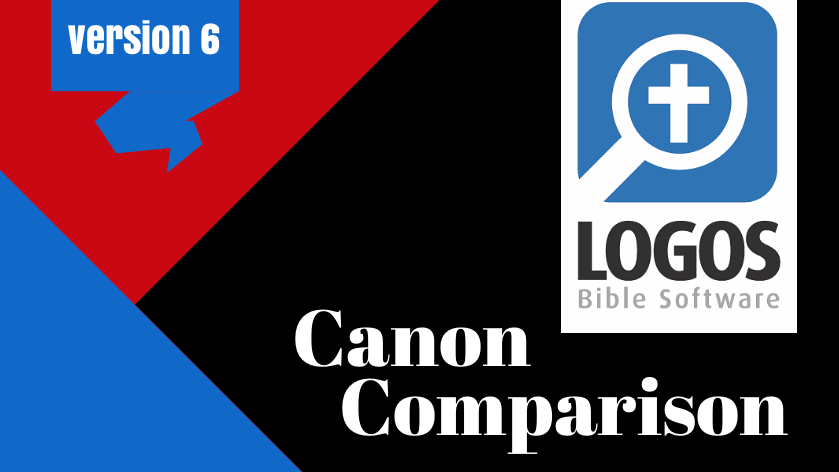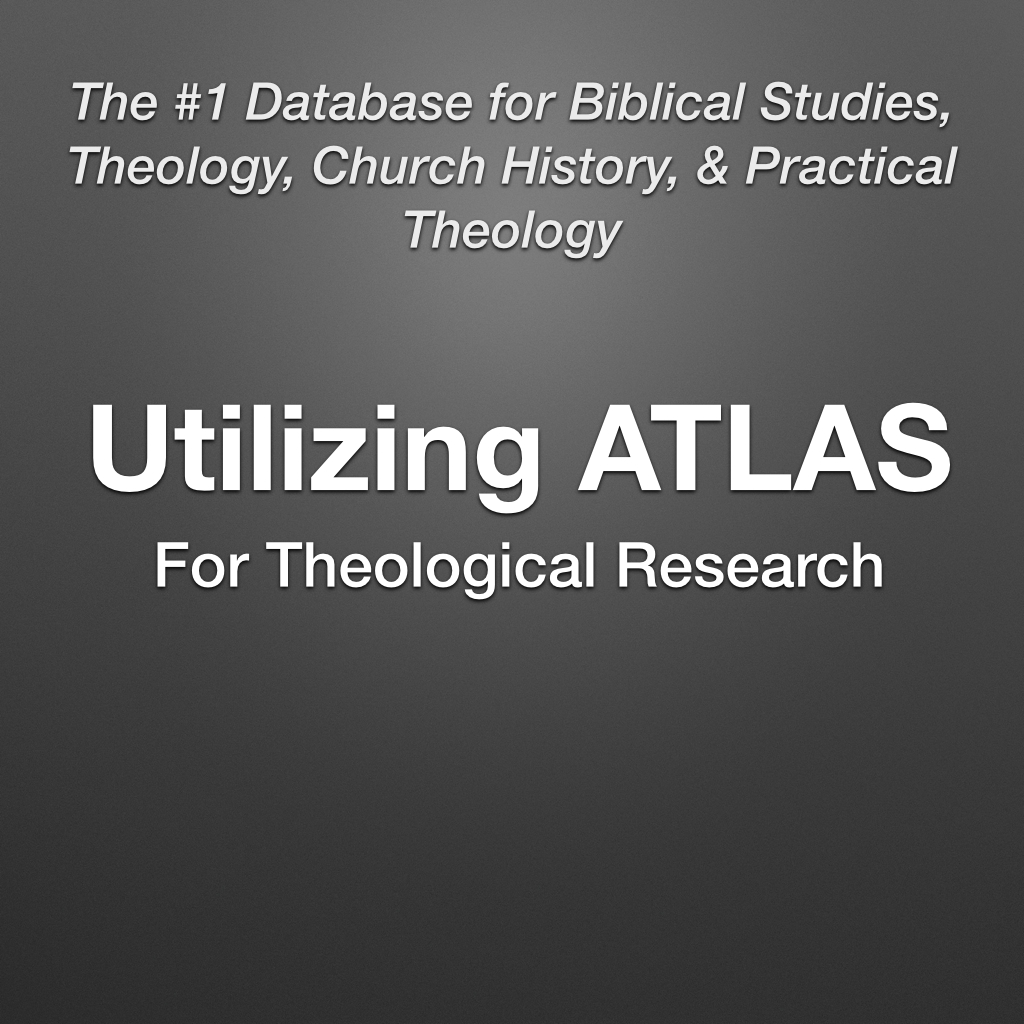A blog / biblioblog by New Testament scholar Danny Zacharias. It includes his musings on whatever he is musing about.
The New Age of New Testament Text Criticism
What continues to excite me is the advance in textual criticism of the New Testament. Not only do there continue to be classic books on this subject, but there are now fantastic websites and resources devoted to educating others about NT textual criticism.
Every once in awhile, in the midst of doing Bible study in Logos and looking up anything via Google, I stop and remind myself what an incredible age of information we live in. In the field of biblical studies, the ability to research and make use of original language texts in breathtaking. The types of searches we can do in the Bible now takes seconds. And these types of searches aren't just limited to the Bible - we can do full text searches of whole corpuses of ancient literature through TLG or Perseus.
What continues to excite me is the advance in textual criticism of the New Testament. Textual criticism is the "art and science of of reconstructing the text of a work that no longer exists in its original form" (Draper, Holman Illustrated Bible Dictionary, 2003). Not only do there continue to be classic books on this subject, but there are now fantastic websites and resources devoted to educating others about NT textual criticism. See, for example, the wonderful VODcasts by Daniel Wallace at the Center for the Study of New Testament Manuscripts that 1) teach the basics of NT textual criticism, 2) look at some of the disputed passages, and 3) give an insider's look into the important work of the CSNTM.
Important work I think is an understatement. NT scholars from now to eternity will be indebted to Daniel Wallace for his ongoing work in the area of preserving NT manuscripts in high quality digital format. (To learn more about the CSNTM, check out the website or watch this video introduction to the work of CSNTM.) This is a labor of love for Wallace and his team, just this past year they digitized and published new manuscripts from the Chester Beatty Papyrus collection, and they are right now in the midst of digitizing 300 manuscripts at the National Library of Greece. Head on over to the CSNTM manuscripts page to see all that has been digitized and available in high definition picture format - this includes all of the major codices, like Alexandrinus, Vaticanus, Bezae, etc. Although not the NT, this type of high quality digitization is also available for the Dead Sea Scrolls.
There is also the H. Milton Haggard Center For New Testament Textual Studies, part of New Orleans Baptist Theological Seminary. CNTTS has created and published through the three major Bible Software apps (Logos, Accordance, and BibleWorks) an absolutely fantastic critical apparatus for the NT.
But my favorite now has got to be the New Testament Virtual Manuscript Room. This is an awesome site that is very well organized, and updated regularly. In addition to having tons of high quality images, this site also provides a lot of transcriptions, which is very helpful (especially for us amateurs!). I'm still learning to use this site, but find it very useful. And while this site on its own is free and very useful to anyone, its usefulness has greatly increased with Logos's brand new New Testament Manuscripts Explorer resource (available only for Logos Now subscribers). I actually love this resource so much that I'll do a screencast on it at some point on the blog.
What was once reserved for only those who could get to famous libraries and museums in order to examine papyri and codices is now available for the world. Get your Bible-Geek on and dig in to NT text criticism right from your laptop.
More useful resources for NT Text criticism:
- Reference Charts for New Testament Textual Criticism. This is a helpful PDF for learning all of the different signs and sigla in text criticism. Shared by the author on viceregency.com
- Font that covers the text diacritical marks. The IFAO-grec font was made for those publishing in the area of text criticism, and makes all of the diacritical and signal marks easy-ish to use.
- Unicode key layout for IFAO. The accompanying unicode key map for the sigla.
- A great blog devoted to NT Text Criticism is Evangelical Textual Criticism.
- Top Ten Essential Works in NT Text Criticism. This is a great post from the ETC blog that highlights some of the top works in NT Text Criticism.
What a Novel Idea! Historical Fiction Works by Biblical Scholars
I got to say, I like this: biblical and historical scholars who know the time and text the best putting their hand to some fiction. It is a great way to teach about these times, and could be great fodder for both classrooms and church small groups.
Last week I had the pleasure of meeting Ben Witherington III as he was at Acadia Divinity College to teach for our D.Min. program. Whenever an NT scholar comes to town, I try and make sure to get some time with them — usually be volunteering to drive them to and from the airport.
I asked Dr. Witherington about numerous things, in particular I wanted to understand how he was such a publishing machine. In the course of that discussion, he mentioned his latest manuscript that had just been completed called a "Day in the the life of Jerusalem." It is a historical fiction novel set into the last days of Jerusalem before the sacking in 70 AD (p.s. I can't believe a movie hasn't been made of this yet!). The book will be part of IVP's "day in the life" series and I believe will hit the shelves early in 2016. Dr. Witherington has already published a similar book called A Week in the Life of Corinth.
I got to say, I like this: biblical and historical scholars who know the time and text the best putting their hand to some fiction. It is a great way to teach about these times, and could be great fodder for both classrooms and church small groups. I certainly hope to see more of these books, and look forward to hearing more about IVP's day in the life series — and maybe a historical fiction novel is in my future as well! For those interested in these types of historical fiction works, here are some of the recent publications that I am aware of:
Gerd Theissen's The Shadow of the Galilean (1987) is the forerunner to the current little wave of historical fiction by NT historians. Theissen is a historical Jesus scholar, and many not the de-theologizing he does in the book (e.g.: reducing of miraculous). Still, readers will learn a lot about that time as they follow along with Andreas the fictional character.
The Lost Letters of Pergamum (2002) is written by the very respected Bruce Longenecker. It is a story about a fictitious character named Antipas who is a Roman leader. Antipas reads the Gospel of Luke and begins conversing with Luke about Jesus.
Apocalypse (2004) by Hays and Pate might be just the book needed to help readers understand the book of Revelation (namely, how to stop reading it like Left Behind). Follow the characters Flavius and Antonius as they find the book of Revelation and it starts to make sense of the craziness that was the end of the first century.
In The Flames of Rome (2014), ancient historian Paul Maier follows the mayor of Rome named Flavius Sabinus, describing the events in Rome preceding and following the Great Fire. It captures the arrival of Paul to Rome, the growth of the church, and the story of the persecution of the Jewish and Christian community under Rome.
In Pontius Pilate (2014), Paul Maier fills in the historical details that we know concerning Pilate, including his rise to power and his later life after the crucifixion. Mair goes into the historic and political details surrounding the trial and crucifixion of Jesus. The goal of Maier is to help readers better understand the political and social complexities of Pilate, Rome's man, trying to rule and keep the peace in Judea.
In A Week in the Life of Corinth (2012), Witherington follows a Corinthian man named Nicanor as he lives his life in Corinth, introducing readers along the way to ancient life and practice. During the story, Nicanor encounters the apostle Paul and enters the Christian community.
Burge is a great NT scholar and a great writer. A Week in the Life of a Roman Centurion (2015) follows a Roman centurion encountering Jesus and Jewish culture in Capernaum. See Gary Burge discuss the book here.
Hottest off the press is David deSilva's newest book Day of Atonement (2015). This is another one of those "I can't believe hollywood hasn't made a movie on this" (Mel Gibson had planned to at one time I think) periods of history. This novel takes place during the time of Maccabean revolt when Judea fought off Rome and gained its independence.
If I missed any please, let me know in the comments! Happy reading.
photo credit: Flat Eric on a Saturday Afternoon via photopin (license)
How Academics Can Have a Better Online Presence
In case you couldn't tell, that is a picture of an "ivory tower." And today it is easier than ever for academics to get out of the ivory tower and harness the power of the internet to educate, inform, and connect with people worldwide.
In case you couldn't tell, that is a picture of an "ivory tower." And today it is easier than ever for academics to get out of the ivory tower and harness the power of the internet to educate, inform, and connect with people worldwide.
Unfortunately, many academics have no online presence beyond their faculty page on the university website. But there are some great options for expanding one's digital presence that does not take a lot of time or technical expertise. I will present these in order from smallest to largest undertakings.
Academia.edu
I recommend that every academic create an academia.edu profile page. Academia.edu is a bit like taking your universities profile page, putting you in charge of it, and beefing it up. You can see my Academia page here. Academia.edu groups its users by university, so you will see that my URL page connects me to Acadia Divinity College. You can also connect with and follow updates of other colleagues on Academia.edu.
Academia.edu is very much about you putting your academic work out there on the internet. While you may think that many students are using library websites to find information, most of the time they are just asking Dr. Google - and if your work isn't easily accessible via Google, there is almost no chance of non-students finding it. Academia.edu provides you a place where you can:
- Share your CV (This is the the only place where I share my CV from)
- List your book publications (and hopefully spurn some sales!)
- List AND SHARE your published articles
This last one is really important. Most academics write things because they want to contribute to the body of knowledge in their field. But the amount of times a journal article may actually get read is pretty small, and usually confined to other specialists in the field. Academia.edu reports that "papers uploaded to Academia.edu receive an 83% boost in citations over 5 years." This is happening, not because the best articles in the field are found there, but simply that they are being found! Now be sure to consult your publisher (honor the embargo, etc.), but once you can, and hopefully as soon as you can, upload those essays to your Academia.edu page so that they can enjoy a wider readership and have a greater influence.
Choose a Social Media Outpost
Many academics have at least one place that they are present on social media - be it Facebook, Twitter, or LinkedIn. But don't be afraid to stick those links into your email signature so people can connect with you there. More than that, though, is actually using that space to share short thoughts. I have found that I have as much, if not more, of an impact on my current and past students through Facebook than I have while they were in the college. It is a way for me to share my life with them, share thoughts with them, and to forage for interesting reading for them too. Think of yourself as a funnel to share the knowledge that you find interesting with those who follow you.
Website
The next step up from an Academia.edu page is having your own website. More than the others, this requires some technical know-how. The good news, though, is that making great websites is easier than ever, and it isn't at all hard to find someone that for some $$ will build the website for you.
If you want a nice free option, check out Wix.com. It is a very simple drag and drop interface. The downside of a free option is that your URL would be something like "johndoe.wix.com." However, with Wix, you can upgrade to premium plans (Which have a yearly fee) to get your own domain name (i.e. johndoe.com). Another paid option that I have come to love is SquareSpace.com - this website and blog is a squarespace website and I think it's a pretty good website :-) If you are an academic and you are interested in having someone build a squarespace website, email me and I'll be glad to help you out (contact button at the very bottom of the site).
A website gives you a more permanent and nicer looking place on the internet that is all your own. You have the freedom to add pretty much anything you want to your webpage, and it increases your visibility online.
Blog
A blog is easier than a website to create (just go to blogger.com sign up and start posting!) but it is a bigger commitment. I post once a week on this blog, and I post on a wide variety of topics. There are times even for me when I'm not sure what to post on. But a blog that is not really maintained (you should post at least once a week) is pretty useless in my opinion. But if you have the energy and resolve to post more often, a blog is a great way to get more substantive thoughts out into the world.
One thing I do want to recommend to academics who take up blogging (including those who currently blog!) is to learn the medium. Just like we teach students to write academic essays, blogs are their own beast. There are WAY too many academic bloggers who are posting massive articles. The truth is that very few people are reading all the way through those posts (this post is getting too long already!). If your thoughts are that substantive, break it down into a 3 or 4 part series of posts. And learn to use lots of sub-headings, lists, and even pictures. For those interested in both blogging and a website - well, that is why I chose Squarespace. It powers both my website and my blog and is incredibly easy to use.
Podcast
Podcasts have exploded in popularlity - chances are that you listen to a few yourself. But, at least in my area of studies (Biblical Studies), there aren't yet that many podcasters out there — with the exception of apologetics podcasts which are to be heartily commended. Mark Goodacre did one for awhile, but hasn't kept it up (if I'm mistaken, please correct me!). I have thought seriously about doing a podcast in the past, but don't feel yet that I could handle the time commitment, as I would want to be consistent and do a good job. But perhaps you are the one to tackle a good podcast in your area of specialty! If so, all you really need is a decent microphone (this is a great one that I use). Go on to fiverr.com and hire someone to create an intro and outro, and then download Audacity on your PC, or use Garageband on your Mac. Libsyn.com is a great place for hosting a podcast, or if you go the website route, you can also have a podcast using Squarespace. If you are very serious about podcasting, I'd also recommend a podcast tutorial like this one, or check out the Podcast Answer Man.
Academics — put yourself out there! Attract more attention to your scholarly work and connect with new people online.
Do you have any other suggestions? Let us know in the comments.
photo credit: View of the UT Tower from University Avenue via photopin (license)
The Misuse of 1 Corinthians 11 in Most Churches Today
It has been awhile since I made a YouTube video and thought it was about time! I chose a passage of scripture that for pretty much my entire Christian life I have seen misused in the context of a communion service. Let me know your thoughts in the comments, and please be sure to share this post if you liked the video, so more can see it! (below is a transcript if you'd rather read it than watch it).
It has been awhile since I made a YouTube video and thought it was about time! I chose a passage of scripture that for pretty much my entire Christian life I have seen misused in the context of a communion service. Let me know your thoughts in the comments, and please be sure to share this post if you liked the video, so more can see it! (below is a transcript if you'd rather read it than watch it).
**TRANSCRIPT**
In this video I want to talk about what I think is a very misunderstood and misused passage in churches today. So let’s dive right in.
Depending on how often your church practices communion, inevitably the words from 1 Corinthians Chapter 11 is read. Verses 17 to 22 states this:
“But in the following instructions I do not commend you, because when you come together it is not for the better but for the worse. For, in the first place, when you come together as a church, I hear that there are divisions among you. And I believe it in part, for there must be factions among you in order that those who are genuine among you may be recognized. When you come together, it is not the Lord’s supper that you eat. For in eating, each one goes ahead with his own meal. One goes hungry, another gets drunk. What! Do you not have houses to eat and drink in? Or do you despise the church of God and humiliate those who have nothing? What shall I say to you? Shall I commend you in this? No, I will not.”
So here’s the scenario — when the early church got together to celebrate the Lord’s supper it was a communal meal together. Churches today don’t really do this anymore, rather it has become a part of a larger service, usually with just a small piece of bread and a small cup of wine or juice. But the early church wasn’t that way - They got together for a full meal - just like Jesus and his disciples. Now the problem was that they were not actually sitting down together as a church. Because of the divisions in the church - whether the divisions were over loyalties to one apostle or another, or social and class divisions - when they were coming together some people were having their fill, thinking that it was just about the food, and not the communion that they were to have together with the Lord. So some people came early, ate and drank too much or all of the food, and then later groups would come and not have anything or very little. Paul tells those people who were eating everything and drinking everything, “you despise the Church of God and humiliate those who have nothing.” This was the context under which Paul wrote this passage. This was the problem he was addressing.
Paul states in the next few verses: "“For I received from the Lord what I also delivered to you, that the Lord Jesus on the night when he was betrayed took bread, and when he had given thanks, he broke it, and said, “This is my body which is for you. Do this in remembrance of me.” In the same way also he took the cup, after supper, saying, “This cup is the new covenant in my blood. Do this, as often as you drink it, in remembrance of me.” For as often as you eat this bread and drink the cup, you proclaim the Lord’s death until he comes.”
So here’s where the English language fails us a little, and consequently we don’t fully hear what Paul is saying. You see, in English the word “you" can be either singular you, or plural you (as in you all). That’s why I like to tell my students when I teach them Greek to use the word “y’all” for the plural form. So look at this passage again and let me show you where you is plural. “I also delivered to y’all”, “which is for y’all,” as often as y’all drink it,” “as often as y'all eat this bread,” “y’all proclaim the Lord’s death.” Paul is reminding the reader’s that the practice of the Lord’s supper is a Congregational practice. It’s not something that should be subject to the whims of certain individuals or groups. He’s reminding them that right from the beginning this was an act done together as disciples of Jesus. And of course at the very end, he emphasizes that the act, done together, is the proclamation of the Lord’s death until he comes. The implication of course, is that what the Corinthian church was doing was not properly proclaiming the Lord’s death because they weren’t doing it together.
So now we get to the misused portion in many of our churches. Paul continues and says: “Whoever, therefore, eats the bread or drinks the cup of the Lord in an unworthy manner will be guilty concerning the body and blood of the Lord. Let a person examine himself, then, and so eat of the bread and drink of the cup. For anyone who eats and drinks without discerning the body eats and drinks judgment on himself … So then, my brothers, when you come together to eat, wait for one another— if anyone is hungry, let him eat at home. (1 Corinthians 11:27–29, 33–34, ESV)
So as you can see, now that we’ve understood the context, Paul’s correction makes sense. I’ve underlined and bolded – "so then my brothers when you come together to eat wait for one another.” Paul has told us in the previous verses what the “unworthy manner” was – Eating to get your fill as if it was just a common potluck dinner, instead of together as a congregation proclaiming the Lord’s death. Readers today have misunderstood the "unworthy manner" because of not understanding the context, and of course this one line “let a a person examine himself” has come to be used very differently.
For Paul, "let a person examine himself," was his reminder to remember what communion was really about, "to proclaim the Lord’s death together." He was reminding them that it is a communal act, and was so since its inception. So he was telling them suppress your appetite, and eat together. But today in most churches, we ignore the original context of this one line. We tend to under-emphasize the communal aspect of this meal. Obviously most churches today don’t actually do a communal meal, And even in the way that we do take the bread and the wine, it is often more of a solo practice done in the presence of the church - and I think churches today would do well to find creative ways of making this more of a communal act. But most importantly, we have pulled this one line, “let a person examine himself," and we use it to ask the individual congregation member to see if their heart is right with the Lord, if they feel worthy, prior to partaking in the bread and the wine. This is clearly not what Paul was saying. First off, what exactly does it mean for my heart to be right with the Lord? I would wager to say that if you feel worthy to take the Lord’s supper, as in you are worthy of this free gift of salvation, then your heart is in fact not right with the Lord! Just think about the very first Lord’s supper – Jesus sitting around with his disciples, knowing full well that Judas was about to betray him, Peter was about to deny him, and the rest of them are going to flee. None of them were worthy, and yet he passed out the bread and wine anyway. But most importantly, in individualizing this passage to be about the individual congregation member and how they might be feeling or living in that moment and whether they have dealt with their sin or not, ignores the whole point of what Paul was saying the Lord’s supper was about. This wasn’t an individual act from the Christian to God. It is a communal proclamation of the Lord’s death.
So what is the proper use of this passage in the context of the of communion today? First of all we need to recognize that most churches are not at all in danger of doing this in the unworthy manner to which Paul was referring. It might be that your church does do communal meals every time you practice the Lord’s supper, and if that is the case good on you because you are practicing it just like the early church did. But most churches aren't, so this danger no longer applies. We of course need to remember what Paul was actually talking about. And to use this passage properly in our churches today we need to: 1) remind the congregation that this is a communal, and joyous!, proclamation of Christ’s finished work on the cross. 2) we need to remind believers that they have been made worthy by Jesus himself and commanded to partake. I emphasize the believer portion because this is a practice specifically for born-again believers, and we have been commanded by Jesus himself to do this together. And finally 3), we need to stop misusing the line about examining oneself to reflect on their individual worthiness. None of us are “worthy” of God’s grace, it is a free gift! If every one of us, including every pastor who administers communion on Sundays, were to truly examine their hearts to see if they were worthy – well, no one should be taking communion! Luckily, it is not about you and your righteousness, but rather Christ and his.
How I Read, Take Notes, and Process Information from Books
A critical part of my job and career is to continue to educate myself in my field of expertise as well as cognate fields. This means reading a lot. Over time I have developed a fairly solid way of reading and processing the information from my readings that I want to share with readers.
A critical part of my job and career is to continue to educate myself in my field of expertise as well as cognate fields. This means reading a lot. Over time I have developed a fairly solid way of reading and processing the information from my readings that I want to share with readers.
I have not been blessed with a photographic, or near-photographic memory. I have had students who did. I have colleagues who are pretty close. I wish that was me, but it isn't. Chances are, that isn't you either. But we can do some things to try and help ourselves retain more of the information we read, and most importantly to have it at the ready to find when needed in the future. So here is how I read, take notes, and process information from books:
- READ WITH A PENCIL IN HAND. A big mistake for many is stopping too frequently when reading a book (non-fiction specifically). The starting and stopping really slows down reading time. Now there are, of course, times when this is perfectly acceptable (like when you're working on an essay or assignment). But when you are reading a book to learn, don't let anything distract you from continuing to read. The pencil that I hold in my hand is for 2 main things: to keep my eye moving along the page (this will effectively double your reading speed btw) and to make a little dot, bracket, or occasionally an underline. I try to stick to the dot, as it is the quickest, but I may put a bracket around a section if the relevant content spans a larger section on the page. After I make that dot or bracket, I keep reading.
- WRITE A CHAPTER SUMMARY. For most books, I write a chapter summary immediately after finishing the chapter. Only on occasions when a book is a little bit shorter will I wait until the end before writing the chapter summaries. Abstracting chapters this way helps me to process immediately what I read and, as I will keep this on hand, it will be helpful later. I place these chapter summaries in my reference manager (for more on reference managers see my related posts)
- PROCESS THE DOTS. If you are reading a book for information extraction, the worst thing you can do if you are someone like me is to close the book and put it back on the shelf when you are done. I am too forgetful to do that. This step in my reading process can at times take just as long as reading the book itself, though thankfully that does not happen too often. What has helped significantly is the use of dictation software. If you are a Mac user, invoking Siri for dictation is free. Siri wasn't as reliable as I wanted her to be, so I use Dragon for dictation (PC and Mac). If you want to speed up your workflow, Dragon might be just the thing you need.
I begin to go through the book page by page. I stop at every dot or bracket which I made while reading. These dots and brackets now move into one of 3 places:- In my reference manager. If it is a juicy quote, I include the direct quotation, along with page number, and create a note for it in my reference manager. If it is good information, but not necessarily a quote that I want to keep, I make a brief note and attach the page number.
- Into a Logos Commentary-type note file. If the information is something directly tied to a Scripture verse or passage, I place the information within a Logos note file, and directly attach it to that Scripture verse. I am, and have been for awhile, creating a Logos note file which is like my own commentary on the scripture (If you do not know how to attach a note like this in Logos, I recommend taking my Logos video course)
- I have another Logos file which holds relatively random bits of information that I nonetheless want to have in Logos. If there was a particular table, chart, etc., in the book, this is the place where I keep that. I will replicate the information in this file. If it is too complicated of a chart or table, I will instead keep it in my reference manager, as I can take a picture of it with my phone, and attach the resulting picture to my reference manager.
- Occasionally some of the dots or brackets I decide are not worth keeping long-term.
- FLASHCARD IT. I don't do this as often, but if I am learning some new terms, or there are particular dates or events that I really want to remember permanently, I will create a flashcard for them in my flashcard program. I currently use Mental Case, but I also like Brainscape.
- TAG IT. The last thing I do before sticking the book back on the shelf is adding any necessary tags into my reference manager. This is important, because it provides more words that in the future will help me to find any relevant information in the book that I have just read. I want to make it as easy as possible to find this information in the future.
The process described above has several advantages to it. First, it keeps me reading and moving forward. As I mentioned above, using a pencil to keep your eyes going will speed up your reading significantly. Second, writing the chapter summaries and then later processing the dots forces you to revisit and review the information you found. This review will make it more likely that you will retain it so that you can recall it again later, or at least remember where you read it. Finally, adding the notes (and tags) to places where it is easily retrievable and viewable when you are studying (i.e. my reference manager and Logos) means that the information which you found has become that much more usable and useful to you in the future.
So, this is how I do it. What about you? If you have any good tips or tricks, tell us about it in the comments! I'm always looking for ways to improve the acquisition of knowledge.
NEED MORE? Check out my online course...
A Digital Supplement to the SBL Handbook of Style, 2nd Ed.
I am launching a new product today for my fellow colleagues in Biblical Studies and theology called A Digital Supplement for the SBL Style Guide, 2nd Ed. A big thanks to my TA Evan Colford for helping me finalize this product and get it ready for distribution.
I am launching a new product today for my fellow colleagues in Biblical Studies and theology called A Digital Supplement for the SBL Style Guide, 2nd Ed. $5
I have continued to provide the full SBL Series and Journals Abbreviations list free of charge here.
This digital supplement complements the SBL Style guide, second edition. This file contains the following:
1. Primary Literature Abbreviations
The main component of this digital supplement is an excel sheet with multiple tabs, which contains all of the serial and journal abbreviations contained in the second edition of the SBL Handbook, as well as popular alternative abbreviations. The remaining tabs cover all of the primary literature:
Hebrew Bible
New Testament
Apocrypha
Targums
OT Pseudepigrapha
Dead Sea Scrolls
Greek and Latin works
Apostolic Fathers
NT Apocrypha and Pseudepigrapha
Philo and Josephus
Mishnah and Talmud
Rabbinic Works
Nag Hammadi
All of this is, of course, is fully searchable and usable for your needs, and conforms the 2nd edition of the SBL Handbook.
2. Serial and Abbreviations List in Word
While the serial and abbreviations list is in the main excel file, for many it will be more usable to have the abbreviations in a tabbed Word document file, again to use as one sees fit.
3. How To Create A Scripture Index on a Mac
I've learned a thing or two while I was a TA for Craig Evans, and now an editor of essay collections. In this PDF I offer a step by step process for creating a scripture index on a Mac. This is a detailed (and long) process, but this process significantly cuts down the time it takes.
4. Screencast Tutorial for Creating an Abbreviations List
Another common job for authors and editors is to create an abbreviations list. Using the abbreviations list in this digital supplement, I show you how to quickly create an abbreviations list for your published work.
A big thanks to my TA Evan Colford for helping me finalize this product and get it ready for distribution.
Logos Freebies Every Biblical Scholar Should Know About
Logos is recognized as having the largest digital library for Biblical and Theological studies. Most people don't realize that Logos as a software is itself free - just go to the download page and download it.
Logos is recognized as having the largest digital library for Biblical and Theological studies. Most people don't realize that Logos as a software is itself free - just go to the download page and download it.
Furthermore, creating a Logos account is free as well – again, just go to Logos.com and create an account. The log in credentials you create is what you use to sign in to the app.
While Logos is a business that is out to make money, they do provide some great free content as well. In fact, even a casual user can get some fairly good content to do some basic Bible study. What I want to do in the remainder of this post is highlight this free content, particularly the resources that would be of interest to academics.
First, you can see a full list of everything that costs $0 by going to this page. The list below will highlight the most important ones.
Faith life Study Bible. Not only is this one of the best study bibles out there, but it is much more than a study bible. It includes videos, infographics, tables, and timelines.
Lexham Bible Dictionary. This is destined, I think, to be the premiere (mid-sized articles) Bible dictionary. It is already huge, and continues to expand.
Lexham English Bible (with audio). The LEB is a fantastic translation. It is a more word for word translation, so it does not necessarily always read flowingly, but is great for study. You can also grab the free audio version of the ESV here.
SBL Edition of the Greek New Testament. This is a fully-tagged and fully searchable version of the Greek NT. It includes the apparatus.
Perseus Classics Collection. The entire Perseus collection, over 1,000 volumes, tagged and searchable in Logos. This covers (I think) all of the ancient classical Greek and Latin literature. Because the collection is so big, the parsing is not always accurate. I'm not sure if Logos is working to correct this or not. Nonetheless, this is invaluable.
Duke Database of Documentary Papyri. Part of the larger Perseus collection, this contains 256 volumes of primary texts in Greek, Latin, Coptic, and other languages.
Codex Bezae. One of the most important uncial manuscripts in transcribed form. Dated to the 5th century.
Codex Sinaiticus. One of the most important manuscripts in transcribed form, dated to the 4th century.
Books.logos.com. A new beta program for Logos is a bit of a google books type project. They are digitizing some old works from particular libraries, and there certainly are some gems there. There are currently some limitations on these books – for instance it isn't easy to browse the books on the site right now. The biggest downside that I sincerely hope is remedied is that these are treated in Logos as media collections - in other words every page is treated as an image. This means they aren't searchable. As I said, I hope Logos runs OCR on these and makes them searchable in the future. Also, because these are image collections, it takes up more space than other resources. For primary literature, here are a few gems:
Migne's Patrologiae Graeca
The Oxyrhynchus papyri volumes
Go forth, download, and enjoy!
Utilizing Logos 6 for Academic Research 3: Canon Lists
Logos 6 has introduced a total of 24 brand new interactive media resources to their library. Much of this interactive media is cross-linked throughout the software (in the guides, factbook, etc.) but can also be accessed in both the tools menu as well as in the library, where they are categorized as "interactive."
See Video Below
Logos 6 has introduced a total of 24 brand new interactive media resources to their library. Much of this interactive media is cross-linked throughout the software (in the guides, factbook, etc.) but can also be accessed in both the tools menu as well as in the library, where they are categorized as "interactive."
There is some absolute gold in these new interactive media resources, and I'll highlight a few in upcoming blogposts. But there are a few new interactive media that for me as a biblical scholar stand out as offering a wealth of information that was previously more difficult to come by. The one that stands out for me as my favorite of the new interactive media is the new Canon Comparison resource.
The Canon Comparison resource catalogued:
6 church traditions;
21 documents from church history with canon lists; and
13 manuscripts
The result is an impressive interactive dataset for understanding the various lists. Each of these can be viewed on their own, with a brief summary of the document/manuscript/tradition if you are unfamiliar with it.
This is already a huge list. Someone can correct me if I'm wrong, but I can't think of any other previously published resource that has offered this many canon lists in one place. Previous to this, I have always turned to the appendices of Lee McDonald's book The Biblical Canon, and even that (which is a must for anyone interested in canon studies) did not have this much info.
What supercharges this resource is the ability to compare any of these lists with one another. With a few simple clicks, one can compare the books of Codex Alexandrinus with Codex Sinaiticus, and throw in the canon list of the Muratorian fragment for good measure.
Kudos to Logos for this great new interactive media. And my sincere thanks to the hard work of Eli Evans and Martha J. Smith. You have done us a great service!
Check out the brief video below so you can see the Canon Comparison resource in action
The Singing Grammarian is Now FREE!!
Chances are that if you've visited my site, and definitely if you've been my student, you know about my Singing Grammarian publication. In case you don't know about it, the Singing Grammarian is 18 songs and visual presentations for learning New Testament Greek.
Chances are that if you've visited my site, and definitely if you've been my student, you know about my Singing Grammarian publication. In case you don't know about it, the Singing Grammarian is 18 songs and visual presentations for learning New Testament Greek.
I'm happy to announce that as of today the whole collection is now entirely free on YouTube!
I had originally published this product with Kregel Academic publisher, which is a great publisher and who were a pleasure to work with.
However – I just wasn't happy with the distribution. I, and my friend Michael Fredericks, put a ton of work into this project, and I created it first and foremost to help students. So I made the decision to terminate the contract with Kregel.
So as of now, all 18 songs are entirely free on Youtube. YAY!
I've also made them available for a small fee if you would like to download HD video and audio copies of the product.
So start singing away! Check them out on Youtube or purchase them here.
Book Recommendation for Aspiring Biblical Scholars: Inking the Deal
By the time I was into my second year of undergrad, I was firmly set upon going forward in my studies, working on a PhD in New Testament, and teaching the New Testament as my vocation. I am very grateful that I have been able to realize my goals, and I'm in a wonderful position as an Assistant Professor at Acadia Divinity College.
By the time I was into my second year of undergrad, I was firmly set upon going forward in my studies, working on a PhD in New Testament, and teaching the New Testament as my vocation. I am very grateful that I have been able to realize my goals, and I'm in a wonderful position as an Assistant Professor at Acadia Divinity College.
As I was finishing up my undergrad, I was deciding where to do my grad studies, and I focused my attention on Craig Evans, who is one of the top NT scholars on the planet. What impressed me most at that time, and even more so now that he is my mentor and colleague, is his work ethic and prolific writing. I remember asking Craig quite often how he does it, and was able to gain some insights. But I continue to stand in awe of evangelical scholars who both teach and publish at high standards.
So imagine my delight when an equally prolific New Testament scholar, who also resides in Canada, published in 2010 a book that specifically encourages and explains to up and coming scholars how to live a "publishing lifestyle." Stanley Porter's book Inking the Deal: A Guide for Successful Academic Publishing
Here is the TOC:
- Types of Publication
- Basic Principles of a Publishable Manuscript
- Always Writing for Publication
- Pick your Poison: Selection of a Publisher
- Presentation is Almost Everything
- Handling Rejection—it will come
- Handling Acceptance—it too will come
- Will I Run Out of Publishable Ideas?
- Living a Publishing Lifestyle
- Learning the Trade with Others
- Final Words of Encouragement
I loved this book and would recommend it to every almost-PhD, current-PhD, and just-finished-PhD student in Biblical Studies. It gives you insight that previously you could only get if you were shooting the breeze with a prolific scholar. Stan opens up his life to help readers understand the mindset and practices which brings about regular publishing.
The practical insight regarding publishing and dealing with publishers is great. But what really stood out to me when I read this, and what has shaped my mindset, is the chapters about lifestyle (chapters 1, 3, 8-11). The advice in these chapters is much-needed lifestyle advice for young scholars.
Take the time and check it out, you won't be disappointed!
My Brain Dump of Advice for Current and Future PhD Students in Theology
I have just recently graduated with my PhD in New Testament (yay me!). I did the degree part-time. Everyone's situation is different, but I think there are a whole lot of principles that will apply to any PhD student in theology, whether you are doing a residential degree, distance degree, part-time, or full-time. So as you read this brain dump in no particular order, keep in mind that I'm writing it from the perspective of a Biblical Studies student.
I have just recently graduated with my PhD in New Testament (yay me!). I did the degree part-time. Everyone's situation is different, but I think there are a whole lot of principles that will apply to any PhD student in theology, whether you are doing a residential degree, distance degree, part-time, or full-time. So as you read this brain dump in no particular order, keep in mind that I'm writing it from the perspective of a Biblical Studies student.
Get your tool belt ready. A carpenter is only as good as his/her tools. I know you are not working with your hands like a carpenter, but you still need good tools. Here is what you need:
Tool 1 - Word Processor. You need to pick a word processor and learn how to use it well. You will save yourself a whole lot of time if up front you make the effort to learn how to use your word processor. If you're on a Mac, Mellel, Nisus, Word, or Pages are your choices. (I'm a Scrivener fan but haven't yet done enough with it to say whether it can handle a large academic project like a PhD). If you're on a PC, it is probably Word or Open Office only. The following items are some of the things you want to know how to do; Pg numbers, footnotes, section breaks, character and paragraph styles, cross references, and customizing your TOC generation.
Tool 2 - Reference Manager. If you don't utilize a Reference Manager from the start...you're an idiot. It will be your main tool for keeping your sources organized, not to mention the fact that it will write your bibliography and footnotes for you. Check out my posts here and here on reference managers.
Tool 3 - Bible Software. I'd be terribly surprised if every theology student didn't already utilize Bible software. While Bible scholars tend to be the main users, theologians and church historians can benefit greatly as well. All the major apps (Accordance, Logos, Bibleworks) have primary literature and church history literature, as well as lots of secondary sources, with Logos having the largest secondary source library. If you don't yet know how to work with your Bible software, take the time to learn it well (my Logos tutorial course can really help Logos users).
Tool 4 - Note-taking app. Depending on your Reference Manager, you may have an app to take notes in already, but you may need something else. I used Devonthink Pro as my digital file cabinet, but there are others you can choose. Evernote, Onenote, CP Notebook, Yojimbo, are all good options.
Eliminate distractions. You'll be in front of your computer a lot, don't let it distract you. Check out my posts here and here and here on this topic.
Work on it daily. When I first started my PhD I read a book called How to Write a Dissertation in 15 minutes a day. That title was an overstatement, but it drove home a good point – try and work on your dissertation every day, even if only 15 minutes. Obviously you want to aim for more time, but if you have a day full with other things, give it at least 15 minutes to keep it fresh in your mind. It needs to keep percolating. If you don't do this, the problem is that when you finally get back into it, it takes you a long time, sometimes days, to finally get your head in the right space again. This shouldn't, theoretically, be as much of a problem for full-time students.
Start writing from the beginning. While it may have made sense to read all of your sources before putting pen to paper for a 10-page essay, this is a different beast. You need to start writing almost from the start. Sometimes the writing will just stay in your note-taker, sometimes not. But after you've read a few books and have a basic outline, start a new word processor file called "dissertation" and start writing in it from the start. The other reason this is important is because writing always begets more writing. You need to write a lot of words, and they need to be good and coherent. The more you'll write, the more you'll write.
Have a master outline. Another PhD book I read at the beginning gave me a great tip that I followed. Have a text file called Rolling Master Outline." This will be a constantly evolving and changing document. Have a heading for each chapter, and underneath it have a summary of the chapter (even if it hasn't been written it yet). Include in this document the expected word count for each chapter, and when you do a chapter, what the word count actually is, as well as a revised chapter summary. ALWAYS keep this up to date, it should change as you write because your chapters will change as you research and write. Finally, include this document whenever you send a chapter along to your advisor to read – they're busy people with a lot on their minds, and this will help remind them what you're doing and where you're heading
Find abstracts, reviews, and create your own summaries. There is so much information for you to process that you need helps to jog your memory. Rely on ATLAS to find book reviews, and use NT Abstracts, OT Abstracts, and Religious and Theological Abstracts (all of these are online databases) to find abstracts for journal articles and essays. If you can't find an abstract for something, then make sure you write one for the item — actually you should do this anyway when reading a full article/essay. And for your own purposes, don't be afraid to utilize other author's work too. For example, early on I I read a few published dissertations on subjects that were relevant to my own topic, and all of them had a lit review. I copied and pasted these summaries into my reference manager to create abstracts for items.
Learn to Read. Guess what: not every item you find is worthy of a front to back read - in fact few things are. (I talk about this more in my book Surviving and Thriving in Seminary if you’re interested). Learn how to take 5 minutes and evaluate an item to determine if it is worth more time or worth a full front-to back read. When doing a dissertation, your time is precious.
Take good notes. In the same vein as finding or writing abstracts, taking notes and making highlights is another way to tame the mountain of info that you’ll be reading. There are plenty of items that I have cited, and read front to back during my dissertation writing, and looking at the title I can’t remember a whole lot about them now. But in 2-3 minutes, I read my abstract and skim my notes and highlights, and I’m back on top of things.
Utilize good translation tools. I’m not super-strong in German or French, but with the right time and tools I slowly work my way through import sources in German and French. While some may turn to Google Translate, there is something better called Google Translator toolkit that allows you to correct the translation a phrase at a time. If you’re a PC user another software translation app is Promt - I’ve heard good things. Bottom line, no matter how strong or weak you are in these other languages, your study dictates what you should read. It is inexcusable to ignore critical secondary sources because you're too lazy to do some translation work.
Harvest good resources. You’ll be on constant lookout for relevant resources. The standard place to go is ATLAS (see my screencast here), and you’ll also get into the habit of always checking everyone’s footnotes and bibliographies. For fellow Biblical Studies folks, you should also check out Index Theologicus, BILDI, and BiBIL.
Google Books is going to be very helpful. Again, check out my Google Books post. The number one way Google Books helped me was to quickly check books that I see in a footnote or bibliography. It was a quick and easy way to quickly evaluate a book to see if it is worthy of more attention or not.
Understand that your thesis will evolve. You’re advisor will help you to get crystal clear on your thesis – but don’t make the mistake of thinking that your thesis won’t or can’t change. It wasn’t until the very end, when writing my conclusion, that I was able to be crystal clear on my thesis and my contribution. A good way to keep working on this is to work on a 30 second elevator pitch, as well as a 3-5 minute summary of the whole thing. People will be asking all of the time what your dissertation is about - use this opportunity to refine your elevator pitch or summary.
Give yourself time before submissions. I wasn’t great at this, but there were a few chapters that I was able to finish up a week or so before I agreed to send it in. This gave me a few days away from the chapter so that I could look at it one more time with fresh(ish) eyes before submitting.
Present chapters to groups when you can. For full-time residential students, sharing a chapter in a seminar isn’t as hard to do, and is often mandatory. But those of us who are part-time or at a distance will have a little more difficulty. Still, take the time if you can to present a chapter at a seminar or conference. Get any feedback you can. We have a seminar classes for our MA, and I took that time to present chapters through the years.
Work on transitions, summaries, and conclusions. One of my difficulties in writing is being crystal clear about what I am saying. Often times I would assume too much. Don’t assume your readers are experts. For each major section of a chapter, make a good transition from the previous section. Most major sections should end with some sort of summary statement or section. Finally, every chapter conclusion needs to tell them in micro-form exactly what you’ve already told them in the chapter. For those interested, here is the layout of how I broke down my chapters. The first number corresponds to the chapter number (p.s. this breakdown is something I myself copied from a published thesis):
1.1 Introduction
1.2 Main section 1
1.2.1 sub-section 1
1.2.1.1 sub-sub-section 1 (if necessary)
1.2.1.2 sub-sub-section 2 (if necessary)
1.2.2 sub-section 2
1.2.3 sub-section 3 (and 4 and 5, as necessary)
1.2.4 Summary and Relevance for Thesis (this section summarizes all of 1.2 and forces you to summarize the section and draw it back to the thesis and how it contributes)
1.3 Main section 2
same as above
1.4 Main section 3 (and 4 and 5, as necessary)
same as above
1.5 Conclusion
If at all possible, say no to as much as you can so you can say yes to your dissertation. I was awful at this, truth be told. My reality was saying yes to too many things, allowing myself to get side-tracked on other items of interest, and then having to burn the midnight oil as deadlines drew near. This was my biggest overall failure during my PhD - I got too side-tracked on too many other projects. I enjoyed the projects, and some couldn't be avoided, but if I would have said no, I probably could have finished 6 months to 1 year earlier than I did. And instead of going down rabbit trails, keep a list of things you want to read more about AFTER you're done.
Work hard. A PhD is more about hard work and perseverance than it is about brains. Work hard and success will follow.
It is good to have a reader (or advisor) that isn’t an "expert" in your area. What I mean is if you are doing a dissertation on Paul, have someone who works more in the Gospels as a reader/advisor if you can. While it may seem natural to think that having an advisor that is an expert in your specific area is what you need, the truth is that a reader or advisor that isn’t an expert in your subject can be really helpful, as they can often help you more on the issue of clarity in your argument. If your readers/advisors are both experts in your area, find someone else (another student or prior teacher) to read your chapters as well.
Be ready to read the Bible in your Oral defense. If your doing a biblical studies dissertation, you have of course been working in the Hebrew, Aramaic, or Greek. In working so much with your passages, it can sometimes happen that you don’t actually keep up the practice of sight-reading. Keep it up, because you’ll likely be doing it in your oral defense.
Be ready for the big questions in your Oral defense. You of course need to be ready for any question that may come to you. So as your defense comes near, read through your dissertation a lot. Take notes or use sticky notes on a hard copy that you bring with you. But also be ready for the big questions: what lead you to the topic? what do you feel is your original contribution? What areas of study have opened up? Summarize your thesis?
Back up your stuff! Sign up for Dropbox to save your files if you don’t have cloud-syncing in your apps. Don’t lose info!
Get Primary Languages on your Transcript. We're always having students at ADC who want to go on to a PhD, and here is what I suggest they aim for. Aim for 4 full years of your primary language (Greek for NT, Hebrew for OT) and 2 full years for the other. If you can get Aramaic, German, and French on there, all the better. Bottom line, the more primary language credits you have on your transcript, the stronger an application you will have.
School Chosen. Advisor. STRENGTH OF YOUR WORK. Yes, having a degree from a good school that has a solid name is great. And having a well-known advisor is great too. But that is only going to get you so far. In the end, it is the strength of your work and your determination as a scholar that will determine your success. Keep this in mind as you search for a school or search for a scholar to study with. A good-named school is great, as is a big-named advisor. But in the end, it really still is up to you and still comes down to the quality of your work. There are plenty of ABD (all but degree) doctoral students as well as students who didn't find any work in their field afterwards who went to top-notch schools and had top-notch advisors.
Block out big chunks of time. Again, this shouldn't theoretically be as hard for full-time PhD students, but for us part-timers, you need to not only work on your dissertation a bit every day (as suggested above) but intentionally block out big chunks of time (think 2-weeks minimum) when you are eating, sleeping, and working on your dissertation.
Don't Overplay your hand in your dissertation. There is a natural tendency when studying a subject to think that it is more significant than it actually is. Students do this a lot too. But It is safer to be modest than to over-reach. Frankly, I did exactly this thing in my dissertation. I chose a particular phrase to describe my findings that over-played my hand, and it is something that I was called out on in my oral defense and something which I need to correct.
Do you have any more suggestions or questions? Let me know in the comments?
photo credit: m00by via photopin ccUtilizing Logos 6 for Academic Research, Pt. 2: Supercharged Word Studies
In my previous post, I talked about the Ancient Literature connections that Logos 6 introduced – which allows its users to see the important connections with non-biblical literature. In this post I want to explore some new features of Logos 6 that greatly advance word studies in the primary languages.
In my previous post, I talked about the Ancient Literature connections that Logos 6 introduced – which allows its users to see the important connections with non-biblical literature. In this post I want to explore some new features of Logos 6 that greatly advance word studies in the primary languages.
If you are a Logos user, you already know about the built-in word study assistant called "Bible Word Study" (and if you don't, you really need to get some Logos training). The first 3 features discussed below are part of the Bible Word Study guide (or any customized guide you create).
Clause Participants
The Clause Participants section of the Bible Word study has two modes, Grammatical roles or Semantic roles. Using the Greek verb εὐαγγελίζω, the following images show you the results:
I find this type of information especially useful for verbs, but the information is certainly applicable to other word types. Doing a search like this for εὐαγγελίζω, we see that Paul is the main "declarer of good news" in the NT. This type of information helps to widen the scope of our word studies, by seeing more of the information from their contexts, as well as related words and characters.
Sense Usage
A cool feature of the Bible Word Study has always been the translation wheel/pie chart, which allows you to see at a glance the various ways a word is translated in your English translation of choice. The new Senses section adds a new wheel/pie chart and builds upon Logos' unique work of the Bible Sense lexicon. In this chart, rather than seeing the words used to translate the word in question, the Senses chart shows you the various uses in terms of meaning (or sense usage). This is, ultimately, the more important question to ask when you are discussing the meaning of a word in its context – a word may be translated using the same English word but have different meaning from verse to verse.
Case Frames (Semantic Roles)
Building off of the incredible amount of work in semantics that Logos has done, the new Case Frames section of the Bible Word Study guide provides you with a break-down of semantic usage and relationships pertaining to your word. The example below shows that ἄρχω as a verb is primarily used in relation to events. Logos' presentation and easy to understand definition opens up the world of semantics to all Logos users.
Morph Charts
Morph charts offers a visual presentation of any hits you receive for a lemma. This information has also been present in table form in the past in a morph search, but these morphology charts are much more user friendly and easier to see the full picture. The Morphology charts are part of the new Interactive Media resources in the Tools menu, and is also accessible in the top of the Bible Word Study.
Utilizing Logos 6 for Academic Research, pt. 1: Ancient Literature Connections
With the advent of Logos 6 comes some great new features for both pastors and scholars. Over the next little while, I want to highlight some features that I feel really stand out for scholars in particular. The first is the new Ancient Literature Dataset
With the advent of Logos 6 comes some great new features for both pastors and scholars. Over the next little while, I want to highlight some features that I feel really stand out for scholars in particular. The first is the new Ancient Literature Dataset, which is accessible in the passage guide (or any customized guide you create).
This dataset was created by Ken Penner (a former colleague at Acadia Divinity College) and Rick Brannan (whom I hope to be working with on a new Logos product soon!). I have so far been really loving this new feature of Logos 6. This is, in essence, an extensive cross-referencing system of non-biblical sources. But it goes above and beyond a simple list of potential cross-references, by also categorizing them.
To help introduce this great new dataset, I’ve asked Ken and Rick a few questions.
---------------------
1. First guys, thanks for this product! It is probably my favorite new feature of Logos 6. I want users to appreciate how much time a project like this must have taken. How long has this project been in the works?
[Rick]: You’re welcome, Danny! Wow, I really don’t know in actuality as far as exact time. It was in January 2013 or earlier when Sean Boisen asked me about the Cascadia Syntax Graphs of the Apostolic Fathers (which was and still is languishing on pre-pub), and why it was valuable. In thinking about that, I realized what people really want instead of a syntactic analysis like that is to be able to know when something in the Apostolic Fathers is relevant to the verse or passage they’re studying in the Bible. The connection between Isaiah 54 and 2 Clement 2 is a great example of this, and finding that sort of stuff is really only possible if you’re a search ninja that already knows the material.
Once the connection of relevant ancient reference for the Bible passage one is studying was made, the floodgates were opened. There is all sorts of ancient material related to the Bible that you might want to know about for a given verse or passage. So making a high-quality index of it seemed natural. The other thing that seemed natural was to classify the relationship between references as best as possible. It’s one thing to have a reference associated, it is another (very useful) thing to know what the relationship is between the Bible reference and the ancient reference. Once I got there, I wrote a lot of code to analyze all sorts of stuff, and was able to isolate some references. At that point, it was obvious there would need to be qualified human intervention to classify references (or rule them out altogether), and that is when I started talking with Ken because this stuff is right in his wheelhouse.
[Ken]: This one was pretty quick and intense. Rick pitched the idea to the company on April 15, 2013. I started on it in May; that was my summer and “research/publication” time for the rest of the year. We estimated:
- Dead Sea Scrolls Sectarian: approx. 230 hours
- Josephus: approx. 440 hours
- Philo: approx. 180 hours
- OT Pseudepigrapha: approx. 650 hours
2. The product page says this dataset catalogues “relevant passages from the Apostolic Fathers, Philo, the Talmud, Mishna, Judaic literature, Josephus, and more.” Can you fill out the “and more” part for us. And were there any major bodies of literature that were not included or perhaps will be in the future?
[Rick]: Apostolic Fathers is a small subset of the wider patristic literature. Another set of data included are “Church Fathers” which is more wide ranging. Think of the superset of ECF and Fathers of the Church (and, when we can do it, Ancient Christian Writers) as the basis for this stuff, minus the Apostolic Fathers stuff.
- New Testament Apocrypha
- Dead Sea Scrolls Sectarian Material
- “Judaic Literature” includes stuff like the Mekhilta and Pesikta as well.
Not included: I’ve considered some references with the Rule of St. Benedict and other early monastic rules, (relevant Logos product is the Benedictine Studies Collection), but there are so few users of that collection, we need to consider it a bit more before allocating resources to do it.
[Ken]: Nag Hammadi, Ancient Near Eastern Texts, Context Of Scripture, Ugaritic material, and the Amarna letters as well.
3. Something that I think is very unique to what you’ve done is the additional categorization/tagging. To help users understand what these categories are, could you please provide us with a brief definition of the tagging that is used, as well as any other comments you might feel is necessary for users to understand these designations:
[Ken]
- citation – Introduced by a citation formula such as "it is written." Does it have a citation formula? It doesn’t matter whether or not the wording exactly matches.
- quotation – Intention to quote a phrase of this canonical passage. Is the wording intended to reproduce verbatim this specific scripture for at least three words?
- allusion – Intention to paraphrase the words of this canonical passage. Is the wording a paraphrase of at least a clause of this specific scripture? Does the relationship appear to be intentional?
- echo – Reader who has read both would be reminded of a similar scriptural passage. Does the verbal parallel evoke or recall this scripture (and possibly others) in a reader's mind, without apparent authorial intention to reproduce the exact words?
- topical – Similarity of subject matter. Is there a general referent in common with this scripture, without using the same word? Is its meaning similar? This is like Lexical, but for ideas rather than words.
- historical – Reference to the same specific event or situation, whether historical or fiction. Is there a specific referent in common with this scripture, whether or not the event is fictitious or in real history?
- lexical – The same or cognate word is used. Is there a word in common that is useful for lexical studies, but without evoking (even unintentionally) this particular scripture?
- phrase – Similarity of subject matter AND the same or cognate words are used. Is there a combination of words in common with this scripture, without being the same specific referent (which would be Echo or Historical)? This is like Lexical, but for phrases rather than words. Examples: verb & subject, verb & object, noun in genitive relation with noun.
[Rick]: These definitions are actually coded within the resource used by Logos, it just isn’t visible (yet). It may be available in some future version.
There are a huge number of references (over 180,000 at present, but that will increase with the next round of Church Fathers data I’m working on). Ken reviewed the references for Dead Sea Scrolls Sectarian Materials, Works of Philo, and the Old Testament Pseudepigrapha. I reviewed the references for Apostolic Fathers, New Testament Apocrypha, and Works of Josephus. Other datasets were classified algorithmically. The material classed as ‘Judaica’ was fairly explicit in the way it interacted with the Biblical text, so most references were classed as quotations. The material for Nag Hammadi was similarly explicit, so a classification of allusion was preferred. Outside of a few possible examples, Ancient Near-Eastern Materials have no direct intertextual relationship when you are dealing with intertextuality in the direction we were (so, does the material use the scriptural material directly in some way) so those references were largely topical, and classified as such. The Church Fathers has been the hardest nut to crack because there are so many references in so much material. After considering and working the problem for awhile, I was able to make some guesses about contexts of occurrence and thus assign relationships of either topical, allusion, or quotation. These aren’t exact, but presently there are over 100,000 references in the Church Fathers material, so all we can really do is make educated guesses and hope we’re close. I think we’re close on these, but fully expect examples of miscategorization — probably a lot of stuff that are allusion or topical but should really be quotation.
4. Given these designations, please give some suggestions for how users can best utilize this feature and make good use of the tagging designations.
[Ken]
- Category ⇒ Use
- Citation ⇒ Canonical studies
- Quotation ⇒ Textual Criticism
- Allusion ⇒ Historical Interpretation
- Historical ⇒ History
- Echo ⇒ Theology
- Phrase ⇒ Theology
- Topical ⇒ Theology
- Lexical ⇒ Word studies
---------------------
Thanks very much Rick and Ken!
I want to end this post with 1 tip on how to utilize this new feature. If you are a Logos user, you know (or should know!) about the Passage Guide and how it works. But what you might not know is that you can create your own guide templates. For the ancient literature dataset, what I did was create a new template (Guides>Make a New Guide Template) called “xrefs” in this guide I added to sections: 1) Ancient Literature, and 2) Cross references. After that, I open in a side panel this new guide, and link it to my open bible panel in a link set. Now, whatever verse you are on, the panel will fill with the cross references from biblical and non-biblical sources. See my screenshot below and try it out for yourself!
Check Out These 6 Songs For Learning Biblical Hebrew
As most of you know, Greek is one of my main area's of focus and one of my early projects was the Singing Grammarian – 18 songs for learning Greek. But for a time I also taught Hebrew and during those few years I set out to write some songs for learning Biblical Hebrew grammar as well. The project never really got finished as I stopped teaching Hebrew and moved on to other things. But I thought it was about time to put these out for the world to make use of. So below are six songs for learning Biblical Hebrew grammar. You can find it on my YouTube channel in its own playlist. Enjoy all you Biblical Hebrew learners!
It's the Singing Grammarian – Hebrew style! As most of you know, Greek is one of my main area's of focus and one of my early projects was the Singing Grammarian – 18 songs for learning Greek. But for a time I also taught Hebrew and during those few years I set out to write some songs for learning Biblical Hebrew grammar as well. The project never really got finished as I stopped teaching Hebrew and moved on to other things. But I thought it was about time to put these out for the world to make use of. So below are six songs for learning Biblical Hebrew grammar. You can find it on my YouTube channel in its own playlist. Enjoy all you Biblical Hebrew learners!
Many thanks to my former student Michael Fredericks who helped me with this project and the Singing Grammarian.
Why is Jesus' Genealogy Different in Matthew and Luke?
Please enjoy this video I just uploaded to YouTube, explaining why Matthew's and Luke's genealogy of Jesus is different. If you enjoyed it and think other will, please share it via social media too! The transcript is below. For more information specifically on Matthew's creative counting, see my previous blog post.
Please enjoy this video I just uploaded to YouTube, explaining why Matthew's and Luke's genealogy of Jesus is different. If you enjoyed it and think other will, please share it via social media too! The transcript is below. For more information specifically on Matthew's creative counting, see my previous blog post.
Transcript:
If you’ve ever read the Gospels of Matthew and Luke, it is likely that you have recognized at some point that they both offer a different family tree for Jesus. On the surface, it seems very odd that Jesus' genealogy would be different. Obviously, they can't both be correct, right?
The first step to understanding why the two genealogies are different, is to recognize that both have different starting points: Luke goes all the way back to Adam, while Matthew only goes back to Abraham. However, even when we just trace the development from Abraham, the names are different. Matthew and Luke don't even agree on Jesus' grandpa's name!
To understand why the genealogies differ, we need to understand the nature of Jewish genealogies. We think of family trees as a chronological listing of every single blood relative. But we shouldn’t impose our modern understandings on the Bible. Genealogies in the bible were also telling stories. They were reminding the reader of history by using names. Sometimes, a genealogy would be thorough as we would expect, other times it wouldn’t be as thorough and would instead be selective because they wanted readers to focus on particular aspects of the history which the genealogy was reminding them of.
Now, some have suggested that perhaps Luke was giving the genealogy through Mary, while Matthew gave the genealogy through Joseph - but this doesn’t make sense as Joseph is specifically mentioned in both genealogies, and even if it were Mary’s genealogy we would still expect around the same number of names. When people try to make this kind of argument, they are guilty of holding ancient genealogies to today’s standard. Luke I would suggest, was attempting to be more thorough and wanted to emphasize Christ as the son of God, by tracing Jesus right back to Adam and ultimately God. Matthew, however, had a more specific story in mind. So let’s take a look at Matthew.
Matthew wasn’t simply tracing a family line. He was, rather, tracing a dynastic, or royal, line. Matthew wanted to establish right from the beginning Jesus’ legitimate kingship over Israel. He does this by highlighting David the king, and by highlighting Abraham, the father of the Israelite nation. Notice how Matthew starts out his whole book - the book of the genealogy of Jesus Christ, son of David and son of Abraham.
Because Matthew’s genealogy is a dynastic genealogy, it is intentionally selective. If we look at a quick timeline, Abraham is here, David is here, the babylonian captivity is here, and Jesus is here. This makes it fairly obvious that Matthew wasn’t worried about an exhaustive family tree - the same amount of names are covering totally different periods of time. Let’s add Luke’s names here. As you can see, Matthew is using far less names, particularly after we get to David! The names between these two lines bear almost no similarity!
Now, if the purpose is to establish Jesus in the dynasty of king David, we can also presume that there would be other elements within the genealogy to clue readers into this focus. And guess what, that is exactly what we find.
In Matthew’s genealogy there are things we call annotations. Small bits of commentary. Again, remember that genealogies tell a story. What kind of story do these annotations tell?
The first small annotation “Judah and his brothers” was a wonderful reminder that Judah rose to a position of leadership and prominence over his brothers, the fathers of the 12 tribes of Israel. Furthermore, a promise of a future messiah occurs in Jacob’s blessing of Judah in Gen 49. We have the same annotation about Jechoniah “and his brothers.” Jechoniah, called Jehoiachin in the Old Testament, represented the entirety of the IsraelIte nation in accepting the punishment of the coming army, going off to the exile and receiving his punishment, and then receiving repreave from the punishment. Josephus, the important Jewish historian, highlights Jechoniah as a model of one who suffered for others - sound familiar?.
One thing well known about Matthew’s genealogy is the mention of women in the annotation - mentioning these women do several things simultaneously. First, the presence of women highlights what we see later in Jesus’ ministry - his value of women. While genealogies (like Luke’s) always traced through men, Matthew’s short genealogy adds women to the story. Second, beginning the genealogy with Abraham reminds the readers of God’s promise to Abraham to bless the nations. These women and their stories remind us that even within the Old Testament, gentiles were part of God’s story and even part of continuing the Davidic line! Third, mentioning these women remind the readers of the scandalous nature by which the promised line continued. There is no more soap opera story in the OT than Tamar! Rahab was a prostitute! And just in case we forget, Matthew reminds us of “The wife of Uriah.!” - calling to mind the infamous story of David’s adultery with Bathsheba. All of this sets the reader up for the scandal of Mary - a virgin woman who will claim she has conceived the child through the power of the holy spirit! The genealogy prepares us to see that God has worked in strange ways to continue the promised line in the past already!
The final thing which further helps us understand Matthew’s selectivity is the way in which he structures it. In v. 17 Matthew says "So all the generations from Abraham to David are fourteen generations; and from David to the deportation to Babylon, fourteen generations; and from the deportation to Babylon to the Messiah, fourteen generations.” This verse introduces 2 issues - why the number 14? and how exactly is Matthew counting? When we put the names in columns of 14, we are one name short. There have been several options provided by scholars as to how this should be understood:
1. Matthew simply rounded up to emphasize the number 14
2. Maybe there was a scribal error and a name has been accidentally dropped
3. Maybe the exile is being counted as a generation
4. Perhaps the holy spirit is being counted as a generation or maybe Mary.
5. Some have suggested that Jesus was an illegitimate child and so his real father was counted
6. One of the most popular options is that Jehoakin, Jeconiah’s father, is present in the count, but not in the actual genealogy
None of these are perfect answers, and all of the options assume some sort of creative counting on Matthew’s part. 3 scholars as well as myself have argued in publications that we should actually count David twice. Here is why. First, notice that David is the only one besides Jesus to receive a title in the genealogy. Notice also that he is the 14th name in the list. We should also remember how “Son of David” has already been highlighted in the first verse. But more than that, counting David twice is exactly how Matthew tells us to count the genealogy. When reading v.17 and counting just like Matthew tells us to, the genealogy would be structured like this. This gives us 14 names in each section, with David being counted twice. Finally, the last piece of evidence that supports counting David twice is the number 14 itself. It seems clear from v.17 that Matthew is drawing attention to that number. why? Most commentators believe it is because of something called gematria, where letters of the alphabet represent numbers. In this case, the Hebrew letter dalet is the 4th in the Hebrew alphabet, and vav is the 6th. 4+6+4 is 14. And that is how David’s name is often spelled in the Old Testament. This is why 14 is highlighted and it is why Matthew chose to structure the genealogy the way he did. He was selective in his choice of names so that the structure itself could emphasize Jesus’ Davidic lineage as the messianic Son of David.
How to Edit Your Own Writing Better
It seems to be a basic law of human nature that we have difficulty seeing the flaws in our own writing. We put pen to paper (or fingers to keyboards) and we think that what comes out is perfectly coherent and anyone with half a brain should be able to understand it. Then someone else reads it. All of a sudden, we recognize that we aren't as brilliant, insightful, and clear as we thought we were. In this post, I want to offer some tips on how to be more clear when we are writing, as well as how to be better editors of our own writing. While I am for the most talking about academic writing, I think many of the principles apply to more casual writing as well.
It seems to be a basic law of human nature that we have difficulty seeing the flaws in our own writing. We put pen to paper (or fingers to keyboards) and we think that what comes out is perfectly coherent and anyone with half a brain should be able to understand it.
Then someone else reads it.
All of a sudden, we recognize that we aren't as brilliant, insightful, and clear as we thought we were. In this post, I want to offer some tips on how to be more clear when we are writing, as well as how to be better editors of our own writing. While I am for the most talking about academic writing, I think many of the principles apply to more casual writing as well.
- Get Some Distance. The absolute worst time to edit your own writing is right after you've written it. You will think everything makes perfect sense because you just wrote it! You need to get some distance from your written work. In my book Surviving and Thriving in Seminary I suggest that students complete smaller assignments a day or two before submission, and try and finish major essays a week before submission. This gives you time to get some distance from the work. When you come back to edit it, you want to have had your mind on other things for awhile. This enables you to come with a fresh set of eyes.
- Change Your Setting. I just finished (and by just I mean just hours ago) submitted my dissertation for defense. Yesterday I spent most of my day doing a proof-read. I initially thought that I wouldn't need to do it, as I've been working for so long on it, and have advisors that have read and commented and suggested corrections already. Boy am I glad I decided to spend one more day on it. In the picture above, you see my red pen, highlighter, and post-its. I went through 1.5 little post-it booklets. What really helped this process was changing my setting. I work almost exclusively on my screen—but for this final edit, I printed all 248 pages out. I do almost all of my work in my office—but for this read-through I took my iPhone for some Focus@Will mood music, and sat in an empty room in the building. This small change of setting abled me to view my writing in a different light, and the result is a much better, cleaner, and easier to read end-product.
- Be a Jerk to Yourself. Be as hyper-critical as you can muster yourself to be. Read with an eye to details and clarity. Especially in the introductions and conclusions, ask yourself "does this make sense?" Imagine someone you don't know saying "tell me about that section of your essay." Then try and state the explanation as clearly and concisely as possible. Avoid being cute, coy, or round-about. State directly what you are saying as simply as possible.
- Assume the Reader Knows Nothing. When writing for other academics, or for your professor, we often assume that they know about everything. While it may be true that they know more about your topic than you do, this is bad way to write. As you read through and edit yourself, keep in mind that you should assume no knowledge on the part of the reader. If you are assuming too much, write it better.
- Find Someone Else. There's no better way to edit an essay than to have someone else read it and point out its flaws. This is how you will become a better writer, by learning from your mistakes. Get a friend, a colleague, a more mature student, or a writing tutor, to edit essays for you.
- Spell Check. You have zero excuse in misspelling something, especially with modern word processors. If you're a student submitting assignments and don't run spell check, you deserve to lose marks.
Have any more tips for editing yourself? Let me know in the comments!
Why Zionism is so Attractive—and Should be Rejected by Christians
With the summer of violence in the holy land, it dawned on me that these are the times when the rubber really hits the road in terms of theology and exegesis. We are no longer talking about things of the past or what I believe, but about war and people actually dying- and I think theology (specifically Christian theology) plays an important part in this. Do I believe that the Jewish people were promised and given that land by God? Do I believe that the people of God are only those who are in Christ? Do I think all this is part of the unfolding of prophecy in the Bible? Or is it just political circumstances?
With the summer of violence in the holy land, it dawned on me that these are the times when the rubber really hits the road in terms of theology and exegesis. We are no longer talking about things of the past or what I believe, but about war and people actually dying- and I think theology (specifically Christian theology) plays an important part in this. Do I believe that the Jewish people were promised and given that land by God? Do I believe that the people of God are only those who are in Christ? Do I think all this is part of the unfolding of prophecy in the Bible? Or is it just political circumstances?
These are not easy questions to answer, especially at a time like this. It is also hard, I think, in the branch of academia where Jewish and Christian scholars work together, learn from each other, and deeply respect one another. Yet, in matters such as these, there comes a clear dividing line – Christians believe the NT is scripture and Jewish people do not. Some Christians (Zionists) would understand the scriptures, particularly the OT, in the same manner as many conservative Jewish theologians: that God has promised the land of Israel to the descendants of Israel and the promise will be fulfilled at some point. Other Christians would not deny the Jewish people's right to exist or to be a nation that deserves to live in peace, but argue that Christ is the end/fulfillment (telos) of the law (Rom 10:4; 2 Cor 1:20; Heb 8:13), thus the OT cannot be used as any sort of support for the modern secular state of Israel (this does not mean we do not support that state of Israel on other grounds). And, even if we were to grant this sort of dispensational reading of the text, it is hard to ignore the OT teaching that fulfillment of God's covenant promises was conditional on the people's covenant obedience (read Deuteronomy).
Let me lay my cards on the table: I am really dismayed at the Christian Zionist movement that has supported Israel at any cost out of what I believe is improper interpretation of the text resulting in bad eschatology (please note again - this does not mean I don't think Israel should be supported). I can’t remember the exact figure, but millions of dollars have gone to Israel. Not to help their economy or aid the poor–but to help them build the temple again! (Heb 9:12, Heb 10:1-10) And why? Because it is a necessary precursor to the Tribulation – the Temple must be re-established for the End Times scenario to be played out (think Left Behind series). And all the while we have practically turned our backs on the Palestinian Christians. There are dozens of ministries, centered mostly in the States, whose sole aim is to aid Jewish people to get back to Israel, to pressure the government in the US to help Israel, and to send money for the re-establishment of the temple. Meanwhile, almost none of these Christian organizations discuss evangelism to the Jewish people. I’ve even read a piece in one of these newsletters that condemned evangelism to the Jewish people, because “God deals with them differently.” Do these Christians really follow the same Lord Jesus that I do? The one who said "no one comes to the father except through me." (John 14:6)
Now if you start to get the wrong impression, I’m not necessarily against political lobbying, nor am I averse to helping desperate and destitute people move to Israel. I think this stuff does need to be done for Israel as well as other people groups. We should be agents for peace. The problem is the goal of these Christian Zionist organizations. They do it because they believe that the OT prophets' words about returning to the land is for our future (though it is plain in the OT that the fulfillment happened already, Neh 9:23). They also misunderstand God's promise to the land and the fact that it was conditional (Lev 26:33, 42; Ezek 33:25-29). But above all, they do it because they think they are helping to fulfill prophecy to bring Jesus back quicker. It is this religious motivation that ends up blinding them- they forget about the other human beings, specifically Palestinians. Rather than actively seeking peace, some Christian Zionists are actually happy about wars and fighting! These tribulations in the Middle East, whichever decade you choose, simply excites them. Instead of seeing it as suffering and death and responding in love and with aid, many Christians just watch it happen passively, since it has been foretold.
Why is Christian Zionism Attractive?
What makes these people tick? I have wondered this for the past little while, and I have a bit of a unique view in that I used to belong to a Plymouth Brethren church and was nurtured in that context for some time (fyi, the Scofield Bible, from which so much of Dispensational pre-millenialism finds its origin, is one of the heroes of the Plymouth Brethren). I read Hal Lindsay, Grant Jeffrey, Dave Hunt, Rob Lindstead, Jack van Impe, and the Left Behind series. And I believed it all too. As I look back at my spiritual upbringing, I'm so grateful for many things, and I can't help at think at how much healthier today's church would be if evangelicals knew their bible as well as Brethren do. But classic dispensationalism is one of those things that I needed to unlearn. I would label myself as an amillenialist now. But, what made me want to buy into this back then? Reflecting on it, here are some things that made me tick:
The thought that the book that I held in my hand (the Bible, and specifically Daniel, Revelation, and Jesus' teaching in Mark 13, Luke 21, and Matt 24–25) predicted exactly what was happening around me was exhilarating. I could not understand Daniel and Revelation back then, and these Christian Zionist authors made (some) sense from the mysterious texts. The mark of the beast is a little microchip in Visa! The locusts in Revelation are actually blackhawk helicopters! etc., etc. This brought the Bible into the world around me.
It made my faith in Jesus real. He wasn’t just a guy who lived 2,000 years ago, he will be back any minute! I'm witnessing the stuff that will happen right before he arrives!
It made sense of the OT for me. As a new Christian, I did not know how to incorporate the OT (especially the prophets and the wars in the deuteronomic history) into my worldview. Dispensational premillenialism misreads the text, but at least they incorporated them into their worldview.
It legitimated violence - wars were normal, especially for that area of the world. Premillenialism normalized the wars of the OT as a regular cycle of history for that area of the world and in fact made it part of God's grand design for the future.
It gave you a foretaste of the fantastic in our seemingly mundane world. I don’t see miracles, and fantastic powers being displayed at my church. I just hear them preached about (and the occasional report from the mission field). The idea that I will finally be part of this miraculous disappearance of millions of people, and the coming of the two witnesses, and Jesus returning in the sky, connected me with the miraculous that I read and hear about during my devotions and from the pulpit.
I felt that I had stumbled into some specialized and secret knowledge that only a few knew or understood. I was absolutely tickled pink when someone would ask me to explain the end times to them. I would rattle it all off, complete with accompanying proof texts, timelines, and charts. (I still can!)
While we all want God's blessing, Christian Zionism locks onto God's promise in Gen 12:3 that he will bless those who bless Abraham, and by extension his descendants. (fyi, If we want to be blessed as Christians, look to the Beatitudes)
I have since grown in my faith and understanding of God's Word and recognize the errors of my old way of thinking. I recognize my previously bad exegesis. The reality is that it’s a lot easier to bring the Bible to my world in that manner. It is not as easy to bring Jesus’ message of radical love, to be a sacrificial giver, or to apply Sermon on the Mount ethics to my life. Christian Zionism provides a simple route to make the Bible applicable to life today — It's right in the news! This reality makes it that much easier to not let it affect my own way of living.
As scholars and pastors and teachers, I think we have a responsibility to continue to speak out against Christian Zionism. This theology should have fizzled out and died a while ago, but it seems to be as strong as ever. (this does NOT mean that I think Israel should not exist as a country. On the contrary, I believe Israel has a right to exist as a secular state and a right to defend itself). Hopefully, this post will do its part in the fight against erroneous eschatology. Talk to those people in your church or classroom that believe these things. Suggest books to read. Don’t support these types of ministries in your church. Unsubscribe from the Zionist magazines. Get the Left Behind series out of your church library. Pray for peace and be active peacemakers. And instead of looking at the headlines to see the Bible lived out, start actively working to live and love like Jesus in your own context.
If you are interested in reading more on this topic, here are a few great options:
I also recommend any of the lectures from The Cross and the Checkpoint, as well as the documentary With God on Our Side.
photo credit: Jonas Hansel via photopin cc
This Is How You Find the Right Sources For Theological Research
Finding the right sources for doing theological research can be difficult if you are not sure where to look. Fortunately for us, the information age has utilized some great resources out there to help us harvest good information.
Finding the right sources for doing theological research can be difficult if you are not sure where to look. Fortunately for us, the information age has utilized some great resources out there to help us harvest good information.
For those who are serious about doing good research into this area, Google is not the right place to go. ATLAS (American Theological Library Association Serials) is the #1 database for academic theology studies. You can use it for Biblical Studies, Church History, Missiology, Practical Ministry, Theology, Biblical Counseling, and even World Religions.
In the screencast below, I explain how to utilize ATLAS for theological Research. Take the time to learn to use ATLAS, and you will have one essential component in good essay writing.
Transcript
Hey this is Danny Zacharias, and thanks for checking out this video that explains how to utilize ATLAS for theological research.
ATLAS — which stands for the American Theological Library Association Serials, is an online searchable database of most major religion and theology journals. In addition, ATLAS houses a huge collection of full-text articles that are immediately downloadable for users. Every reputable seminary and Bible college will have institutional access to ATLAS. If you are not sure, ask a librarian about how to access ATLAS through your library.
Let me show you how I access the database. Here is my library website, and in the list of databases I will find ATLAS. This is howIget to the database. And here is what ATLAS looks like.
So, searching a database is fairly obvious to those of us who use Google regularly. You are using keywords to try and find quality resources on a particular subject. But ATLAS does a lot more than this as well.
You will come to a page that looks like this – I will talk about this search page in detail in a few moments. First, I want to show you the "publications tab" at the top, so click on that. the publications tab shows you the vast amount of periodicals that are bibliographically indexed in ATLAS. If you are interested in a particular periodical, you can browse through that periodical by clicking on it. You will see information about that journal, including the ATLAS coverage, and on the right-hand side you will see the journal organized into years and issues. You can easily browse journals this way. If you go back to the original publications page you will also notice RSS feed icons. You can choose to be notified by ATLAS via RSS when these particular periodicals have been updated in the database. ATLAS is 1-2 years behind publication on most active journals. In other words, about 1 to 2 years after an article is published in a journal, it will be indexed by ATLAS.
Let's go forward again to the journal info page that we saw earlier. Notice at the bottom there is a homepage URL. You can go directly to the homepage of that journal to see a list of its entire archive on the publisher's website. At this point you will need to find out if your library has access to the journal's homepage. Libraries have institutional access to the publication page of many journals, but not all of them. Again, Ask your librarian if you are unsure.
So let's go back to the "New Search" page, which is the page you will be using the most.
Again I remind you that this is a lot like google searching in that you are using particular keywords to find relevant search results. Like google, we can specify more than just one keyword. In this case we would use the other available fields. We can also search for phrases using quotation marks, like this. You can also use wildcard searches by using an asterisk. For example, typing in “bibl* theology*” will find “biblical theology” “biblical theological” and “biblical theologian."
Like google, you can also use Boolean connectors like “AND” “OR” and “NOT” by using the additional fields and changing the boolean connector in the drop-down.
ATLAS also makes it possible to further refine your search through other criteria. For instance, if I only wanted to find one author, I could place the last name of the author in the field, and confine that field to author. Or perhaps you want to confine the search to a particular date, just choose year published in the drop-down menu. This means that your search capability can get very specific.
I find that for the most part using keywords is sufficient enough, but it is nice to know that you can easily refine your search more if necessary.
I mentioned this before but it bears repeating, ATLAS is an extensive database. You can turn to it for biblical studies, theology, church history, practical theology, biblical counseling, and even research into other religions.
For this video, I am going to harvest some sources for an essay on the transfiguration of Jesus which we read about in Mark 9, Luke 9, and Matthew 17.
So let's type in transfiguration and do a search. You see that we have this many results. But because we made this a broad-sweep search, this is showing us items that have the word transfiguration anywhere in the data. Let's confine it to the title only. That gives us this many hits. At this point, I want to show you how you can filter the results list using the left hand column. You can refine the results to peer-reviewed journals. You can also refine to those that have an abstract, and exclude stuff that is "in process.” You can also choose a date or a date range. If you are ONLY looking for journal articles (not books or book chapters), then you can click the first checkbox—I'm going to leave it as is.
The next layer of refinement on the left-hand side are the source types. Academic periodicals have a lot of book reviews in them—WAY more reviews than actual essays. Book reviews are great, but if you are looking for source material for an essay, book reviews are not going to be that helpful. So let's check off all of these except for reviews and then update our results.
I will say too that if you ARE indeed looking for a book review, then do the opposite of what we did. search for the name of the book you'd like to read a review of, then refine your results to only reviews.
So now we are down to this many hits. It is quite possible that the word transfiguration may be used in an article that is not talking about Jesus' transfiguration. For instance, this hit is a poem called transfigurations! If I were an academic author writing about the transfiguration of Jesus, I would be sure to put the word Jesus and transfiguration in the title! So let's add "Jesus" as another search word, and refine that to title. Now we are down to this many results. BUT — notice that whenever you hit that "search" button at the top again, the refinements on the left-hand side are wiped out. So let's choose all but reviews again. Now we are down to this many results. This is pretty manageable, but we could refine further if we wanted. First, perhaps our essay is only on the transfiguration in the gospel of Mark. So let's add Mark as another search word, and we’ll confine that to the subject area. Then choose the sources again. Now we are down to this many sources.
Now, remember how I said that if I were writing about Jesus’ transfiguration would put those words in the title - well guess what, every author is different. And that is why ATLAS has also taken the time to add its own keywords. You will find the ATLAS-generated keywords in the “subjects” area. This is an excellent way to find even more top-quality resources. Simply click on an item that you think is relevant to your topic, and you’ll now see that the list of subjects are live links. This item here has been specifically tagged with “Jesus Christ — transfiguration.” Click on that, and you’re now presented with evey single item in ATLAS that has that subject classification. One of the other great things about choosing to search in the subject field is that ATLAS does NOT add subject keywords to book reviews. So you’ll see on the left hand side that book reviews aren’t even a part of the hits.
You’ll see that right now ATLAS has tagged this many items with Transfiguration. This is not entirely manageable. The best way to search is to use a combination of these types of searches. So, for instance, we talked about confining our study to the Gospel of Mark. So let’s add “Mark” as a search in the subject field. Now we’re at this many hits. Now let’s make sure that they are English. Notice how a few of our hits have Matthew in the title. IF we want to limit our sources so that they aren’t talking about Matthew, we can go back up to our search and get it NOT to include Matthew in the subject area. Now our hit count is pretty manageableOne more refinement to go. Notice that ATLAS has 3 search fields. But you can actually add more still! Use the plus button to add another field. Let’s add English again to the language. We weeded out Matthew, let’s also weed out Luke. So now we are down to this many hits.
I think you get the idea. Take the time to search intelligently, using the right keywords and refinements, and you’ll be able to find just the right resources for the topic your studying. Let’s stick with the current list of hits we have for now, and talk about what we do once we have some hits that we want.
ATLAS has a nice feature called "add to folder" which sits beside each item in the results list. If you click "add to folder" the item will be listed temporarily into a folder for you. You will see that the folder icon at the very top now has an item, and a new column on the right is now showing items in your folder. The folder is particularly handy if you are researching more than just one thing in ATLAS and you need to do various searches. Just gather your sources into a temporary place.
Now that you found some good sources, all you really have is words on the screen. Further steps need to be taken to actually acquire the sources. So, let's talk about how you go about obtaining these sources. First, ATLAS has a lot of the periodicals stored right in the database. Whenever you see a PDF icon, that is a full-text version of the article that is free for you to download.
Obviously, books and book chapters will not be stored in ATLAS, and lots of journal articles are not in ATLAS either. So at this point you need to use your library catalogue to find the article or book. If ATLAS does not store the article, don't yet give up hope of getting an electronic version. Your library has many subscriptions to online services and many journals make back issues, and sometimes current issues, available on their website, and it is quite possible that an article is available to you electronically even if it is not in ATLAS.
There are two ways to search your library catalogue. If you are lucky like me, then your library catalogue is linked to ATLAS. So for example, the first item has an icon that says "find it" next to my university's crest below each listing. This is a direct link to my libraries database. So all I need to do is click that button. The result for me is this page. The item is not in my local library, and I myself have the option to request the item as an interlibrary loan.
Now, if you do not have this direct link to your library, you need to cut and paste the book title, and go to your libraries online catalogue to see if they have it.
Depending on your library's database, they may NOT have each individual article title in their catalogue — you should ask your librarian about this. IF this is the case, then you would not be able to take the title of the second item and search in your library catalogue. Instead, you would have to look at the source of the article - this one is from this journal. So you would look up the periodical title in your library's catalogue to see if they have that volume and issue.
Going back to ATLAS, there are two last things I want to show you before wrapping up. If you look to the top of the page, you will see a tab called scriptures. ATLAS does users a very nice service in tagging items with scripture references. So, for example, if you were researching an essay about Genesis 1:1, you can choose Genesis 1:1 in the scriptures list. Let's also restrict it to just English articles. And let's say we only want journal articles this time, and only published in the last 20 years. So as you can see, searching by scripture is also a handy feature, and ATLAS makes this visually accessible in the Scriptures tab.
To conclude, let's go to the folder view. If you recall, I saved one item to my folder. In your folder, you can decide what you want to do. I often collect my items in the folder all at once, and once I'm done my searches, then I'll go about obtaining the sources in the folder view. As you can see, you can also print your list, email it, save it as a text file to your computer, and you can also export it to to various formats that can be imported directly into Reference Management software.
Without going into too much detail, I will also mention that there are other search engines and databases that you can make use of to supplement ATLAS.
If you are searching through your library, then there will be other general databases such as Academic Premier Search, JSTOR, Religious and Theological Abstracts, and Project Muse. And there will be more narrowly focussed databases relevant to the discipline for which you are searching: philosophy, classics, history, sociology, theology, biblical studies, and linguistics, to name just a few.
Google Scholar is also a nice free search engine for periodicals, and if you are a student or user of a library, access Google Scholar through your libraries website, as this enables some additional connections with your library.
Specific to biblical studies and theology a free online database is Index Theologicus. If you are looking especially for databases that have more non-English sources in Biblical studies, check out BILDI and BiBIL. Finally, I highly recommend you check out the family of websites that forms theologyontheweb.org.uk - which includes sites dedicated to biblical studies, theology, church history, biblical archaeology, and missiology. These sites makes freely available a huge amount of articles and book chapters. There has been many times when I have found an article on one of these websites that neither ATLAS nor my library had an electronic copy of.
So there you have it. As I mention in my book “Surviving and Thriving in Seminary", every good essay is built upon the solid foundation of good research and sources. Make regular use of ATLAS to obtain top quality sources and you will have one essential component for your essay writing in Seminary.
Pt 2- Why Academics & Students Should be Using a Reference Manager: app roundup
In my previous post I highlighted the six reasons every academic and university student should be using a Reference Manager. In this post I will highlight some of the top apps out there in this category. I have had hands-on experience with most of these apps at one time or another.
In my previous post I highlighted the six reasons every academic and university student should be using a Reference Manager. In this post I will highlight some of the top apps out there in this category. I have had hands-on experience with most of these apps at one time or another.
As I have taken some time to research these apps for this post, I have come to realize how level the playing field has become. At one time, Endnote stood out as being the best integrated with MS Word. At one time, Zotero was popular because it was free and could flawlessly pull in citation information from pretty much any website. At one time, Papers stood out as the interface to beat on Mac. At one time, Bookends stood out as having the most robust formatting (which is important for those of us enslaved to the Turabian method). At one time, only 2 or 3 of the apps had built-in annotation abilities for PDFs.
This isn't the case anymore:
most are now fairly flawless when it comes to formatting.
This was not the case only a few years ago. A number of these apps arose out of the hard sciences scene that uses APA, which is a much simpler formatting style. This meant that a number of them weren't equipped for Chicago/Turabian/SBL formatting. This isn't the case anymore.
most have built-in annotation abilities
most can now effortlessly pull citation information in from the web, usually from within the app itself
All of them now integrate with MS Word, and a few add other word processors into the mix as well
Many of them now have collaboration abilities
In addition to what are now the staples for this category, we can add the cloud-syncing that is now the norm for most of them. The cloud-syncing has opened up both web access and mobile apps as well – I now carry my entire library around on my iOS app, and can read and annotate any PDF article I have on the go as well! Academics have some truly helpful and powerful technology at our fingertips.
Below I spotlight 10 Reference Manager apps in no particular order. After a brief summary, I evaluate a few of them based on particular items (cost, platforms, etc). There are many more than 10 out there, but these seem to me to be the most popular and most-used. Hopefully you will find one of these useful. If you do decide to adopt one of these, I highly recommend taking the time to study the manual and watch video tutorials – become a master of that app, as it will pay rewards in your life later.
*full disclosure: I receive a small affiliate commission for some of the links below. If you do purchase through these links, thanks!
BOOKENDS
www.sonnysoftware.com (AppStore link)
This is my current reference manager of choice after the demise of Sente. My very first Reference Manager was the now defunct RefCite on a PC. But just after starting to use that, I switched to a Mac and never looked back. Once on a Mac, I stumbled upon Bookends. Bookends was also the focus of my first academic-ish type article on the SBL Forum. Bookends is one of the fastest in terms of searching your own database, and its built-in web search is great. Bookends is also, still, one of the few Reference Managers that can do global changes like find & replace. Bookends has enhanced functionality with Mellel, which is my Word Processor of choice (why not MS Word? In addition to being clunky and slow as molasses with large documents, MS Word on Mac STILL doesn't properly handle unicode right-to-left Hebrew!) and handles SBL format well. I also appreciate the very responsive support by its developer. Bookends has continued to evolve, with built-in PDF annotation, syncing via iCloud, a mobile app, and great note-taking abilities.
Cost: $59.99
Platform(s):
Sync: via iCloud (and settings via Dropbox)
Word Processor Compatibility: MS Word, Mellel, Pages, Nisus Writer, Open Office, RTF documents
Formatting: Uses its own formatting interface. Comes with hundreds of format files.
Document Annotation: Built-in annotation, saved directly to PDF. PDF notes are saved in the Bookends note-card system.
Strength(s): very responsive developer. Excellent integration with Mellel. Very fast database searching.
Weakness(es): No collaborative abilities. No collaborative features.
ENDNOTE
Endnote has been around the longest. I wasn't around when Reference Managers first made their debut, but I think I'm correct that Endnote invented the app genre. It has continued to evolve and is still the dominant player on the market – it continues to be the only app that is natively supported by MS Word and Apple Pages (fyi, I wish Apple would make this more open for other developers). Endnote works great with MS Word, and it has widened its reach to include Mac, iOS, and the web. Endnote also has collaboration abilities. While many decry Endnote's cost, student cost isn't that bad, and the apps that charge year to year actually cost much more in the long run.
Cost: $249.95, $113.95 for students
Platform(s):
PC
Mac
Web
Sync: Built-in cloud sync. Collaboration and sharing with colleagues enabled.
Word Processor Compatibility: MS Word
Formatting: Uses its own formatting interface, many pre-built formats available for users.
Document Annotation: Built-in annotation and note-taking that is written to the PDF.
Strength(s): MS Word integration. Multi-platform. Huge community.
Weakness(es): Works with MS Word only.
PAPERS
Papers popped up in the void of a good Mac PDF manager. Initially Papers was more about finding good references right within the app (mostly for the hard sciences) and enabling annotation and note-taking with the PDFs. Papers continues to have a great user interface and has evolved to be a full-fledged Reference Manager that handles citation and bibliography generation. It has also expanded its reach on to PC and the web, which enables collaboration abilities. Papers continues to have one of the best interfaces, and continues its aggressive development. I am unclear on how Papers handles journal abbreviations (us Biblical Studies guys need to use abbreviations in footnotes, not in bibliographies. Sente, Bookends, and Endnote do this well).
Cost: $79
Platform(s):
Mac
PC
Web
Sync: via Dropbox
Word Processor Compatibility: MS Word, RTF documents
Formatting: Uses the CSL repository - http://citationstyles.org
Document Annotation: Built-in
Strength(s): Ubiquitous. Aggressive development. Great interface and built-in searching. Particularly large hard sciences user base.
Weakness(es): Limited word processor integration
MENDELEY
Mendeley has made quite a splash in the Reference Manager area and has really raised the bar in terms of cloud-syncing and collaboration. It continues to stand out, in my opinion, as being the most collaborative and social of all of the Reference Managers. Its 2GB free policy really encouraged (forced) many of the other apps to add collaboration, cloud-syncing, web interface, and even a free option. For students who aren't necessarily going the academic route and don't want to spend anything, I tend to recommend Mendeley. Its interface is fairly simplistic and easy to understand for beginners, and what it does it does very well. As far as advanced features for research, I find it a little lacking – but I'm a bit of a tech junkie.
Cost: 2GB free (annotations not synced), 5GB at $55/yr, 10GB at $110/yr, unlimited storage at $165/yr
Platform(s):
Mac
PC
Linux
iOS
Web
3rd party Android apps
Sync: cloud-based
Word Processor Compatibility: MS Word
Formatting: Uses the CSL repository - http://citationstyles.org
Document Annotation: Built-in
Strength(s): Collaboration abilities and paper-sharing community. Good document annotation. Free.
Weakness(es): Recurring cost. Not as full-featured as others.
QIQQA
Qiqqa is not super well-known but that doesn't mean it shouldn't be. Qiqqa first stood out to me as I was looking for a PC alternative to DEVONthink (a great Mac research database). Qiqqa started out as simply a PDF manager, enabling great annotation, note-taking, and searching of the PDFs. Qiqqa continues to do this better than any program, in my opinion. Since I last looked at it, it has, like Papers, now become a full-fledged Reference Manager that can manage your in-text citations and bibliographies. If you are on a PC, I'd highly recommend checking out Qiqqa. If I were a PC user, I'm fairly certain this would be my Reference Manager.
Cost: 200mb free (ad-supported). 8GB at $72/yr, 50GB at $240/yr
Platform(s):
PC
Android
Web
Sync: built-in cloud syncing
Word Processor Compatibility: MS Word
Formatting: Uses the CSL repository - http://citationstyles.org
Document Annotation: Built-in
Strength(s): PDF handling and note-taking. Collaboration abilities.
Weakness(es): Recurring cost. Platform limited. Works with MS Word only.
ZOTERO
Zotero is a favorite for many, and for good reason. Zotero started out as a Firefox plugin, and this origin highlights one of its main strengths - it seamlessly integrates with your web browser and flawlessly pulls in information. It was Zotero that really pushed the others to start pulling in information from the web too. Like Mendeley, it is free for a certain amount of space. I never really warmed up to Zotero's interface and don't like that it doesn't have PDF annotation built-in – but given the playing field, this may change soon.
Cost: 300mb free. 2GB at $20/yr, 6GB at $60/yr, unlimited storage at $120/yr
Platform(s):
Mac
PC
Linux
Web
Sync: cloud-based
Word Processor Compatibility: MS Word and LibreOffice/OpenOffice/NeoOffice,
Formatting: Uses the CSL repository - http://citationstyles.org
Document Annotation: none
Strength(s): Web importing. Collaboration abilities. Huge user base and community.
Weakness(es): Recurring cost. No mobile app. No document annotation. Works only with MS Word and OpenOffice.
CITAVI
Citavi is quite popular in Europe, not as much in North America. Citavi focuses a lot on the knowledge organization side of things, with task management and note-taking. Citavi is unique in that its formatting is all built-in and if you need a new format, the developer makes them. You can collaborate with a special version of Citavi.
Cost: $156
Platform(s):
PC
Sync: no
Word Processor Compatibility: MS Word, OpenOffice, RTF documents
Formatting: 3,000 Built-in formats. Developer-built only.
Document Annotation: none
Strength(s): note-taking and knowledge organization. Task management.
Weakness(es): No mobile app. No document annotation. No sync.
BIBLIOSCAPE
Biblioscape is another PC-only option. Like Citavi, it has a strong emphasis on knowledge organization and note-taking. Its interface, like Citavi, is pretty dated with that Windows 98-type feel. You can collaborate with an upgraded version.
Cost: $149
Platform(s):
PC
Sync: no. But Biblioscape can run as a server on your network, and allow others to view your database.
Word Processor Compatibility: MS Word, RTF documents
Formatting: Uses its own formatting interface, many pre-built formats available for users.
Document Annotation: Built-in.
Strength(s): Strong emphasis on note-taking and research. Task lists and chart-making abilities.
Weakness(es): No mobile app. Poor interface. No syncing.
REFWORKS
Refworks continues to be web-only, which is good for some and not-so-good for others. This allows for some collaboration abilities and has a mobile-friendly web interface.
Cost: $100 / yr
Platform(s):
Web (mobile friendly)
Sync: no
Word Processor Compatibility: MS Word, RTF documents
Formatting: Uses its own formatting interface, many pre-built formats available for users.
Document Annotation: Built-in.
Strength(s): Strong emphasis on note-taking and research. Task lists and chart-making abilities.
Weakness(es): No mobile app. Poor interface. High cost.
I have tried to be as accurate as possible. Please let me know if I have made any errors and I will update the post. As I said in my previous post, a Reference Manager can be one of the most important tools for an academic.
Pt 1 - Here is Why Academics & Students Should be Using a Reference Manager
The job of the student and academic is to swim through and manage a sea of reference material. Lucky for us, technology has indeed kept up with this need. In this post I want to introduce you to the one type of app that I think every academic and student can utilize to help manage academic literature: the reference manager.
Books. Journal articles. Essays. Conference papers. Websites. The job of the student and academic is to swim through and manage a sea of reference material. And the waves of information and material has increased. Lucky for us, technology has indeed kept up with this need. Word processors are better than ever. Computers are faster. More is available online. In this post I want to introduce you to the one type of app that I think every academic and student can utilize to help manage academic literature: the reference manager.
There are quite a number of reference managers out there, all of them quite good. You may have heard of Endnote, or Mendeley, or Zotero. But you're not quite sure what they do. In this post, I will explain exactly what a Reference Manager does. Once I do, you will immediately see the value. In a subsequent post, I will briefly list and describe some of the reference managers out there.
Here is the six main things a reference manager does for you:
One place to keep all of your info. Previous to the advent of the reference manager, a well organized academic kept a massive text document of all of their books, essays, journal articles, etc. Within the document they would make sure it was properly formatted for the bibliographic style of their discipline. A reference manager provides a convenient place where all of this citation-type of information (i.e. metadata) can be stored. The prevalence of Reference Managers has made the collection of this information exceedingly easy. You rarely need to type in the information manually anymore.
Organize the info with groups, folders, tags, keywords, etc. Building off of one consolidated place to store this citation information, a Reference Manager now allows you to add your own data to this information. Tags/keywords can help you to quickly find information on particular subjects, and groups/folders can help further organize into categories, projects, etc.
Keep PDFs with its Info. The majority of journal articles are now online and many of us choose to download a PDF copy of the articles. In addition, it is easier than ever to create a PDF scan of book chapters, or create a PDF copy of a webpage. A Reference Manager allows you to keep a PDF of an article together with its information. No need to have complicated folder structure, or go searching through your documents folder.
Take Your Reading Notes in One Spot. Back in the days when all I read were print books, notes on the back pages or sticky notes were the norm. But even then, this style of note-taking was limited and stuck on my shelf. Now, with so much material being consumed on our computer screen, Reference Manager's have made it easy to take notes and highlight information right alongside our PDFs. Your notes are now attached right to your citation information. Many Reference Managers also provide a way directly within the app to take notes and highlight a PDF directly.
All of This Stuff Above – Search It! Now we're getting to the "power" of the Reference Manager. Not only has it provided you with a convenient place to store and organize your citation data and documents, but all of this information is now searchable. Your library's usefulness has been super-charged!
Automatically Generate Your Footnotes & Bibliography. Read that sentence one more time, and let it sink in – REFERENCE MANAGERS WILL WRITE YOUR FOOTNOTES AND BIBLIOGRAPHY FOR YOU! I remember well the day I was sitting in the study room, frantically trying to properly footnote all of my citations in a major paper, and my OT prof Glenn Wooden walked by. Perhaps seeing my agitation, he asked what I was doing. Once I told him, he said, "you know there is software that can do that for you, right?" This actually marked a huge turning point for me. I wasn't tech savvy before that moment - now I'm a tech ninja! And it was because I realized how using computer apps could actually make my life easier. Every Reference Manager works with word processors (like MS Word) so that with a few clicks of the button, you will be properly citing your sources and creating perfectly formatted footnotes and bibliographies. You manage the data and make sure it is in your Reference Manager correctly, and let it worry about the formatting.
There are your six main reasons you should be using a Reference Manager. Perhaps there are other great reasons I haven't thought of – if so, let me know in the comments. If you aren't using a Reference Manager yet – now is the time!
Part 2- Reference Manager Round Up
photo credit: libraryman via photopin cc