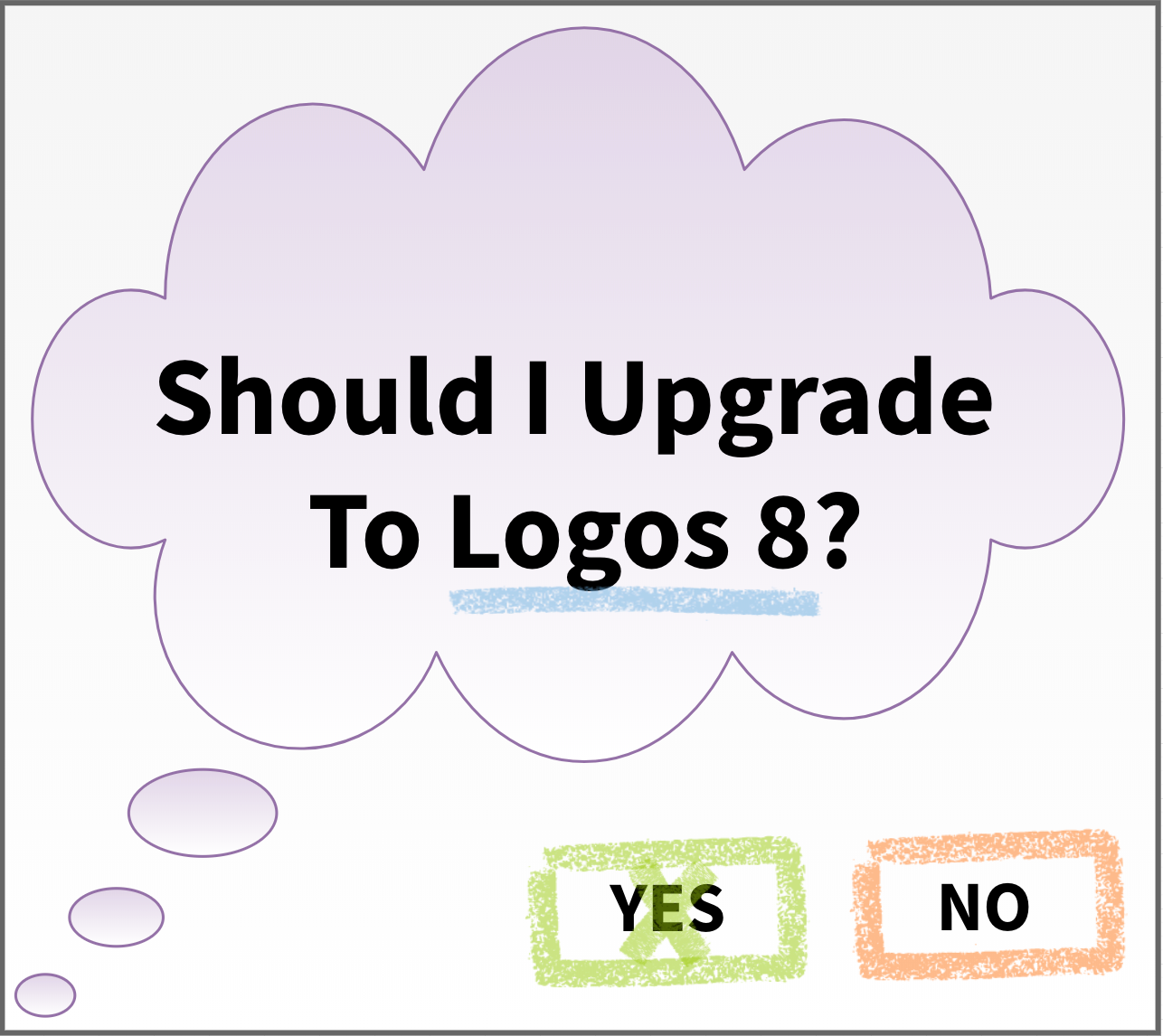A blog / biblioblog by New Testament scholar Danny Zacharias. It includes his musings on whatever he is musing about.
Logos version 9, Six Months in and Still Loving It!
I was asked to give a review and impression of Logos 9 6 months after release, and has very happy to do so. Any excuse to show off Logos! Check out the video, I hope you enjoy.
I was asked to give a review and impression of Logos 9 6 months after release, and has very happy to do so. Any excuse to show off Logos! Check out the video, I hope you enjoy.
Should you like to purchase a base package, you can get 10% off with this link.
Newly Updated Logos Online Training
These are just some of the things I hope you say when you hear that I have completely updated my Logos online video training course for version 9. But not only is it updated, it has been completely reshot.
No way! You’re Kidding!! Already?!? And It’s a Free Update?!?! Awesome!!!!!
These are just some of the things I hope you say when you hear that I have completely updated my Logos online video training course for version 9. But not only is it updated, it has been completely reshot.
I launched my training course way back when Logos was in version 5. The look of Logos has changed significantly since then, and lots of new features have been added. I continued to supplement the course to make it compatible with the new version, but I knew it was time to do a complete re-shoot.
So, if you’ve already enrolled in the training course, enjoy the update! If you’re a Logos user and have thought that you aren’t utilizing Logos to its full potential, let me give a shameless self-promotion – spend a few dollars and take the plunge!
On the previously linked page you can also see a whole bunch of user reviews, the full break down of course contents, and a number of free previews.
Finally, if you haven’t yet upgraded to Logos 9 and are thinking about it, I’m a Logos partner, and you can get a 15% discount on a version 9 base package, plus 5 free books with this link.
Happy Studying!
Logos 9 Review
If you are a Logos user and not living under a rock, you know that today FaithLife announced the release of Logos 9. It is a great update with lots of goodies for Logos geeks such as myself. In this video I do a review of some of the new features to give you a sense of what to expect should you decide to upgrade.
If you are a Logos user and not living under a rock, you know that today FaithLife announced the release of Logos 9. It is a great update with lots of goodies for Logos geeks such as myself. In this video I do a review of some of the new features to give you a sense of what to expect should you decide to upgrade.
Christmas @ Logos 2019!
Christmas is always a great time of year for Logos users because of all of the Christmas specials. So if you’re like me and like to buy yourself Christmas gifts, I’d encourage you to check out the sales. I want to highlight a few in particular as items that I’d recommend in particular.
Most who know me or read this blog know that I’m an avid Logos user. I plan in the new year to start posting a bit more about Logos in the form of video, as I’m now an official Logos partner.
Christmas is always a great time of year for Logos users because of all of the Christmas specials. So if you’re like me and like to buy yourself Christmas gifts, I’d encourage you to check out the sales. I want to highlight a few in particular as items that I’d recommend in particular.
Base Packages are on Sale
Of course, if you don’t have a base package, then this is often the best, though priciest, place to start. Given the cost, it is not always easy to decide which to purchase if choosing for the first time, but now is a good time as they are on sale. My typical recommendation is to ensure that you have the full Logos feature set, which is included with all the base packages at the Silver level and above include the full feature set. At Silver you also get a good starter set of commentaries. If commentaries are more what you are looking for, then I’d say go for the Gold, and even more technical (i.e. those dealing even more with the primary languages) are included at the Platinum level.
Study the Incarnation with N. T. Wright
One of this year’s Christmas special is some more concise books by the renowned New Testament scholar N. T. Wright. Advent for Everyone is 3 volumes focusing on the infancy narratives of Matthew and Luke, as well as the teachings from elsewhere in the NT on the incarnation.
Lexham Geographic Commentaries
Some of my favorite items in this year’s Christmas sale are featured in the “12 days of Logos” promotion. The first is the Lexham Geographic commentaries. The two NT volumes are now out, with the 3 OT volumes forthcoming. These are unique contributions to the Bible commentary space, focusing specifically on geography in a way that no other contextual-type commentaries have. A great addition to anyone’s Logos collection!
Expositor’s Bible Commentary
The final sale I want to mention is another resource featured in the “12 days of Logos” promotion. The EBC is a very fine commentary series in the evangelical tradition. I often get asked about what my favorite commentaries are, or what I recommend. There is no one series that I think is the absolute best, but additionally it is often students who are on a budget that ask me. When cost is a factor, the EBC is often my recommendation. the EBC is 12 volumes and covers the entire Bible with 8,400+ pages of commentary and 700+ pages of introductory article material. So do not let the 12 volumes fool you, these are substantive commentaries.
Merry Christmas everyone!
Which Logos Package Should I Buy?
I get asked a couple times a month for advice on Logos Bible Software, specifically what package to spend, what resources to purchase, etc. I tend to avoid this question or answer in a round-about way, as I am wary of telling people how to spend their money.
photo credit: Ahmed ElHusseiny Early morning thoughts via photopin (license)
I get asked a couple times a month for advice on Logos Bible Software, specifically what package to spend, what resources to purchase, etc. I tend to avoid this question or answer in a round-about way, as I am wary of telling people how to spend their money. That said, I do usually offer some guideline for purchasing. In order to expedite the future responses to this question, I thought it best to place the information in a blog post.
1: Start with the Free Version
Many people don’t realize that you can take Logos for a test drive by downloading the software for free. This of course doesn’t have all the bells and whistles, but it helps you get a feel for the software.
But more than just the software shell, Logos offers a number of really excellent and entirely free resources to add to your free version of Logos. This includes their own translation, a Greek New Testament, and the unbelievably great FaithLife Study Bible. I have a whole blog post that I encourage you to look at called Quality Bible Study Resources for $0, particularly the first section of the post.
2: Are You Taking Greek with Me?
If a student is enquiring because they are taking introductory Greek with me, I instruct them to sign up for Logos Academic Basic. This version of Logos is free for students of colleges or seminaries, by first signing up for the educational discount. In this version, students get the free Logos resources mentioned in my Quality Bible Study Resources for $0, as well as other primary language resources (Hebrew Bible, Septuagint) and some older lexicons.
If a person is learning Greek as a self-learner with my textbook and/or my online course, they likely will not be able to get Academic Basic. However, for the purpose of learning Greek, the free version of Logos along with the free resources (particularly the SBL Greek New Testament) is sufficient for the most part.
Students then need to purchase the Louw & Nida lexicon as well as the DBL Greek lexicon. I also strongly recommend getting the Greek audio New Testament through Logos for help with reading and pronunciation.
Although not strictly necessary for the course, the final recommendation I make is a theological dictionary. The NIDNTTE is my main recommendation for students, though you can get all 10 volumes of the TDNT for the same price, or the abridged TDNT for a 1/4 of the price. The TLNT is also a good and more affordable option.
3. Consider the Full Feature Set
Logos has a massive library of resources from most of the major publishers. I prefer eBooks, and if a book is available in Logos, it is my preferred way to own it. But I recognize not everyone is like me – lots of people still much prefer a physical copy.
What you cannot get in physical copies, though, are all the incredible and growing list of features that come in Logos. There are so many wonderful datasets, interactive media, and unique Logos feature — too many to name. But it is these features that make Logos shine. For discussion on some of these, see my recent post on Logos 8.
It is for that reason that frequently recommend to people that if they want to invest in Logos, make sure to get the full feature set. Some people do not realize that you can choose not to go with a base package, but instead can purchase feature-only packages, and then just add individual title later as you want them. (Current users of Logos should also recognize that, when new versions of Logos come around, you should focus on upgrading to the next feature set.)
4. Examine the Base Packages for the Titles You Want (and make sure it has the full feature set)
For potential purchasers who would like their investment to include a little library, they need to more carefully weight the kind of titles they want in their library. Logos has a lot of different types of base packages to try to cater to the different types of users. Do you want lots of original language resources? Lots of commentaries? Lots of church history titles? Titles in counseling? Something specific to your church tradition? The decision needs to be made as to the focus of your research. But do note that in order to get the full feature set included in these base packages, you are at around $900 dollars, because it is at the silver level that the full feature set is included.
That’s it for my advice. Have anything you want to add? Put it in the comments!
Is It Worth Updating to Logos 8? (you can probably guess my answer!)
Logos 8 dropped last week, as most Logos users would know because of promotional emails. And if you follow Logos on social media, you may have caught some of the live release where they discussed many of the new features (you can watch the release here).
Logos 8 dropped last week, as most Logos users would know because of promotional emails. And if you follow Logos on social media, you may have caught some of the live release where they discussed many of the new features (you can watch the release here).
I’m sure all readers will be shocked to hear me say that I give a resounding “yes” to the question. There are a number of stellar new features in Logos 8 that make it well worth the upgrade. And Logos has made it possible to upgrade the features of the application without having to necessarily upgrade your resource library. Do keep in mind, though, that the more quality sources you have in your library the more useful and powerful Logos and all of the application features become. So my recommendation is to at least upgrade to the Full Feature Upgrade. See this Logos blog post to explain all of your upgrade options.
I want to in particular recommend the upgrade for those who might still be running version 6 of Logos. There was, in my mind, a very significant leap that began with version 6 to many outstanding datasets and features that are only available as Logos features (i.e. they are not standalone books or sources). You can see my review of Logos 7’s features in an earlier blog post, or see all of my Logos related posts here.
Let me briefly run down some of the new features of Logos 8 and why I think they may be useful for you:
Performance and UI
Let’s face it, Logos has always been seen as a bit of a resource hog. In fact, this tends to be the number one complaint of my students (the second complaint of “I don’t know how to use it I address with my Logos video course). Given the power and utility of Logos, it is a sacrifice we users make. But Logos 8 brings some speed improvements in the app and a UI refresh. Included in the UI refresh is an improved way to sort through the menus and library, utilizing filters. The next speed improvement I hope Logos tackles is the amount of time the beast takes to index!
Workflows
My favorite new features is Workflows. Workflows move from the bare presentation of information (which the Guides do) to providing instruction AND a workspace for your research. Logos 8 comes with some stellar pre-built workflows for users, or users can create their own workflow and even share it with all Logos users. As a teacher I love this feature. Our seminary utilizes the Duvall & Hays Interpretive Journey approach, and I’m currently creating a Workflow for this to share. Workflows really does make it possible to go from passage right to the completion of a sermon (complete with slides and sermon notes, handouts, etc). To learn more about Workflows, see here.
Notes
Part of the UI improvements includes an update to how Notes work. I really love the new features of Notes, including the filtering ability as well as the ability to see and utilize notes within each resource via the new menu button. For those who utilize Notes a lot in Logos, this will be welcome. My only complaint, which I’m confident will be rectified soon, is that some previous features of notes have been temporarily lost in Logos 8, but they will be returning soon (see this page for details of missing or deprecated features). This is probably my biggest complaint about Logos 8 – I would have rather waited a few more weeks so that I didn’t lose something like moving to the next annotation in my Locator bar, as it is something I use regularly.
Theology Guide
In version 7 (or perhaps it was features I received because of my FaithLife connect subscription) Logos had begun to do more concentrated work in the area of theology – things like the systematic theology explorer, and the new components of the Passage Guide like Biblical Theologies and Systematic Theologies. The new Theology Guide continues to build on this by utilizing the excellent Lexham Survey of Theology. Using the standard systematic categories and creating a variety of sub-sections within the categories, users can gain an overview and be presented with relevant scripture passages, relevant resources or sections of resources already owned, as well as important works outside of the Logos ecosystem.
Canvas
I was (pleasantly) surprised to see this new feature within Logos. On one hand it seems a little outside the scope of a Bible software to have quite a competent layout editor built in. I have done and continue to do some graphic design in the past with apps like Keynote and OmniGraffle. While OmniGraffle is very powerful and Keynote very easy, Canvas does a superb job at being both intuitive and powerful. And because the text is central, Canvas in fact exceeds the ability of other graphic design apps in working with and manipulating passages that a person inserts. The simple little image in this blog post was created in about 2 minutes with Canvas. To learn more about it, see here.
But I Need Some Help Learning How to Use It !
Well, I got you covered! As many know, I created a Logos tutorial course to help people learn how to master Logos Bible Software to supercharge your Bible study. I’m happy to say that on the weekend I updated the course to accommodate users of Logos 8. So whether you are a brand new user of version 8, or you are still using version 5, 6, or 7 and need some help, my course covers them all. I’d love to have you join the course!